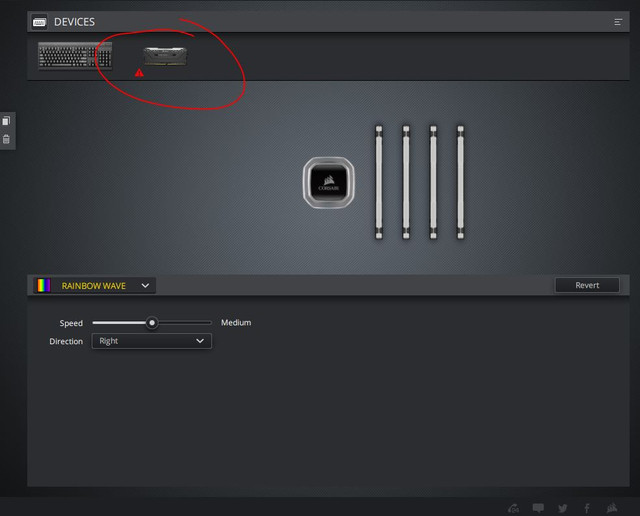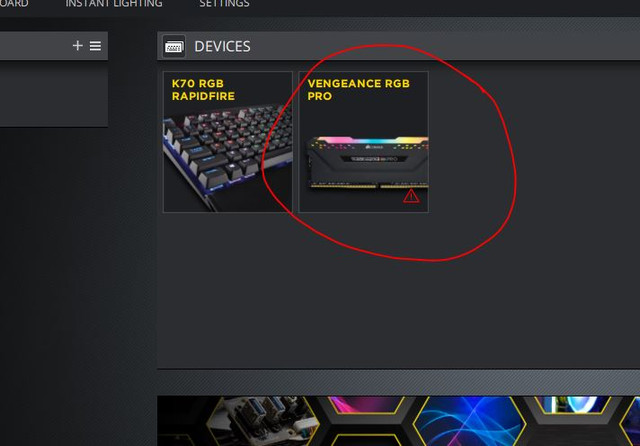Hi guys, I just installed my new rams on my machine. It's:
Corsair Vengeance RGB Pro and as you can see in video one of my sticks is not working properly and is not synchronized with other sticks do you reckon its faulty LEDs?
Ram stick is working and I system finds it, no errors whatsoever, but I can't get that RGB to work properly. They all on same setting in iCue. I attached video at the bottom.
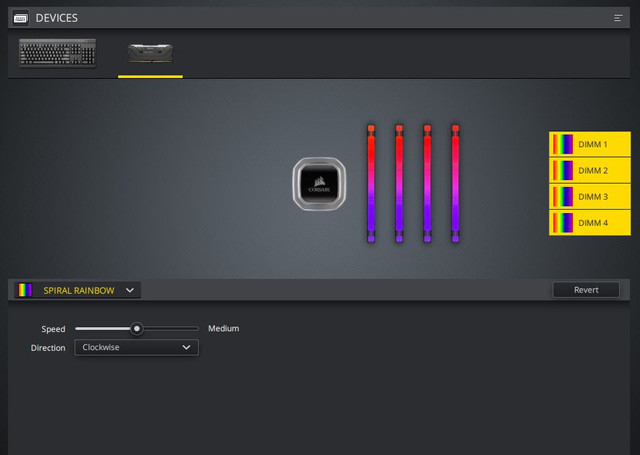
Video of them:
View: https://www.youtube.com/watch?v=y9WImjPNRHA
Corsair Vengeance RGB Pro and as you can see in video one of my sticks is not working properly and is not synchronized with other sticks do you reckon its faulty LEDs?
Ram stick is working and I system finds it, no errors whatsoever, but I can't get that RGB to work properly. They all on same setting in iCue. I attached video at the bottom.
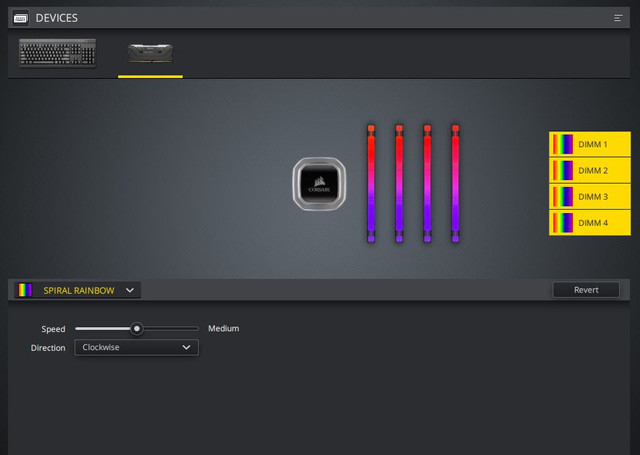
Video of them: