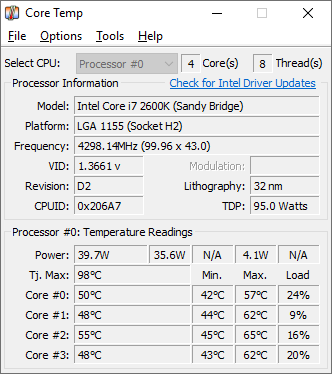I am writing to seek assistance with a persistent issue I have been experiencing with my computer's CPU utilization. The problem is as follows:
My system's CPU usage spikes to 100% according to the Task Manager. However, as soon as I open the Task Manager to investigate, the CPU usage immediately drops back to normal levels. Once I close the Task Manager, the CPU utilization again surges to 100%, and I can hear the system fan spinning very fast and get Hot.
This issue is affecting the performance of my system significantly, and I have been unable to pinpoint the exact cause. Below are the specifications of my system:
I would greatly appreciate any guidance or support you can provide to resolve this issue. Please let me know if you need any additional information or logs from my system.
My system's CPU usage spikes to 100% according to the Task Manager. However, as soon as I open the Task Manager to investigate, the CPU usage immediately drops back to normal levels. Once I close the Task Manager, the CPU utilization again surges to 100%, and I can hear the system fan spinning very fast and get Hot.
This issue is affecting the performance of my system significantly, and I have been unable to pinpoint the exact cause. Below are the specifications of my system:
- Processor: Intel i5 13600k
- RAM: 32 GB DDR5
- GPU: Zotac RTX 2060
- PSU: Cooler Master 650W
- OS-Win 10 22H2 Build 19045.4529
I would greatly appreciate any guidance or support you can provide to resolve this issue. Please let me know if you need any additional information or logs from my system.