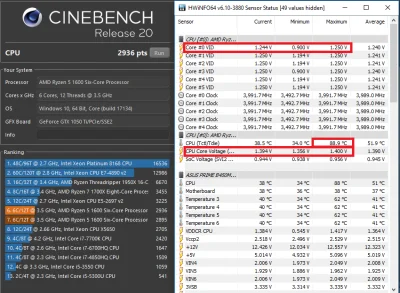Hi everyone,
I started benchmarking and undervolting/overclocking my new Ryzen 7 2700X CPU yesterday, and even though I seem to have good results when simply undervolting it, the CPU crashes as soon as I try to benchmark it with a higher Clock Ratio, even small ones. Where do you think it may come from?
PC Build: CPU Ryzen 7 2700X, Stock Wraith Spire Cooler w/ stock thermal paste, Motherboard ASUS Prime X470 Pro, RAM 2x8GB Corsair Vengeance DDR4 3200Mhz, GPU Sapphire RX5700, PSU Corsair RM750 Gold
I am doing my overclocking through the BIOS, here are the settings of my undervolting:
BIOS all stock auto settings, D.O.C.P. activated for the RAM at 3200Mhz, BCLK 100.0 Ratio x37.0, Offset -0,100 V
I am benchmarking with Cinebench, and I get 3830 pts score at Max Clock 3,8 Ghz, 1,35V. These scores are about identical as when I run Cinebench with all-auto mode, only the max temperature drops from 82°C to 75°C. I experienced no crashes whatsoever with -0.100 V Offset, I ran 6 Cinebench tests, did all my Heaven tests for my GPU and played Monster Hunter World at all-maxed Settings for 4 hours with this config, and I never had a crash or instability, which makes me think I had a very good draw in the lottery undervolting-wise.
The problem is, as soon as I tried to push the Clock Ratio, the PC would invariably crash at the beginning of the Cinebench run, even on full-auto settings with no Undervolting, even with only a x37.5 ratio instead of x37 stock.
For now I am quite content with my 3,8Ghz -0,1V config, but I am curious to know where the problem might come from. Did I just draw a very bad silicon lottery for overclocking, or may it come from some of the settings?
Besides, I have a ASUS Prime X470 Pro, which from what I read does not have great VRMs for overclocking, could the crashes come from there? I am curious, as for me there is a difference between "It's not great but it can do base overclocking under 4.0Mghz", and "it can't withstand overclocking whatsoever". This is the first time I am getting into benchmarking and overclocking, so despite all the guides and videos I have seen I lack experience, there may well be some important settings I overlooked.
All thoughts welcome
I started benchmarking and undervolting/overclocking my new Ryzen 7 2700X CPU yesterday, and even though I seem to have good results when simply undervolting it, the CPU crashes as soon as I try to benchmark it with a higher Clock Ratio, even small ones. Where do you think it may come from?
PC Build: CPU Ryzen 7 2700X, Stock Wraith Spire Cooler w/ stock thermal paste, Motherboard ASUS Prime X470 Pro, RAM 2x8GB Corsair Vengeance DDR4 3200Mhz, GPU Sapphire RX5700, PSU Corsair RM750 Gold
I am doing my overclocking through the BIOS, here are the settings of my undervolting:
BIOS all stock auto settings, D.O.C.P. activated for the RAM at 3200Mhz, BCLK 100.0 Ratio x37.0, Offset -0,100 V
I am benchmarking with Cinebench, and I get 3830 pts score at Max Clock 3,8 Ghz, 1,35V. These scores are about identical as when I run Cinebench with all-auto mode, only the max temperature drops from 82°C to 75°C. I experienced no crashes whatsoever with -0.100 V Offset, I ran 6 Cinebench tests, did all my Heaven tests for my GPU and played Monster Hunter World at all-maxed Settings for 4 hours with this config, and I never had a crash or instability, which makes me think I had a very good draw in the lottery undervolting-wise.
The problem is, as soon as I tried to push the Clock Ratio, the PC would invariably crash at the beginning of the Cinebench run, even on full-auto settings with no Undervolting, even with only a x37.5 ratio instead of x37 stock.
For now I am quite content with my 3,8Ghz -0,1V config, but I am curious to know where the problem might come from. Did I just draw a very bad silicon lottery for overclocking, or may it come from some of the settings?
Besides, I have a ASUS Prime X470 Pro, which from what I read does not have great VRMs for overclocking, could the crashes come from there? I am curious, as for me there is a difference between "It's not great but it can do base overclocking under 4.0Mghz", and "it can't withstand overclocking whatsoever". This is the first time I am getting into benchmarking and overclocking, so despite all the guides and videos I have seen I lack experience, there may well be some important settings I overlooked.
All thoughts welcome