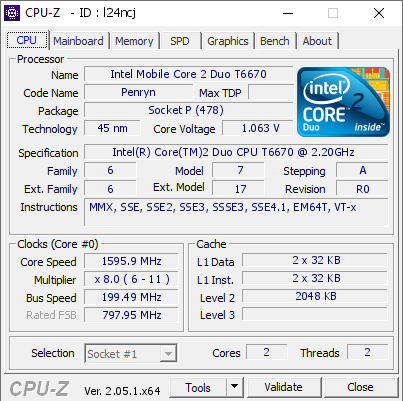Previously my CPU will always show up as Core 2 Duo T6600, but then I noticed that the model suddenly changed, from Core 2 Duo T6600 to Core 2 Duo T2504. Which is really weird since from what I looked up on Google, Core 2 Duo T2504 doesn't exist. I checked on the BIOS, HWinfo64, and ThrottleStop and all of them are displaying Core 2 Duo T2504 as my CPU
Another issue also appeared that caused my windows to BSOD whenever the CPU hits 2 GHz or above so I had to keep it at 1.98 GHz using ThrottleStop.
Does anyone have some explanation regarding this issue? 🙂
Another issue also appeared that caused my windows to BSOD whenever the CPU hits 2 GHz or above so I had to keep it at 1.98 GHz using ThrottleStop.
Does anyone have some explanation regarding this issue? 🙂