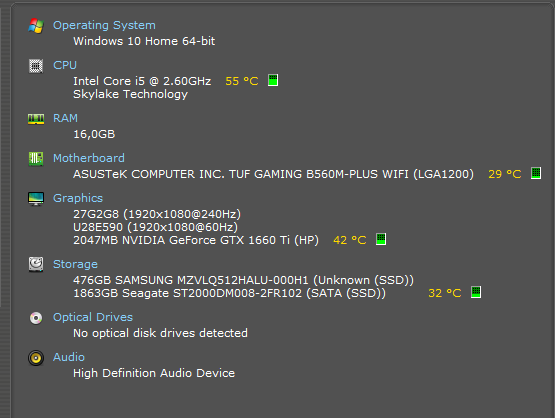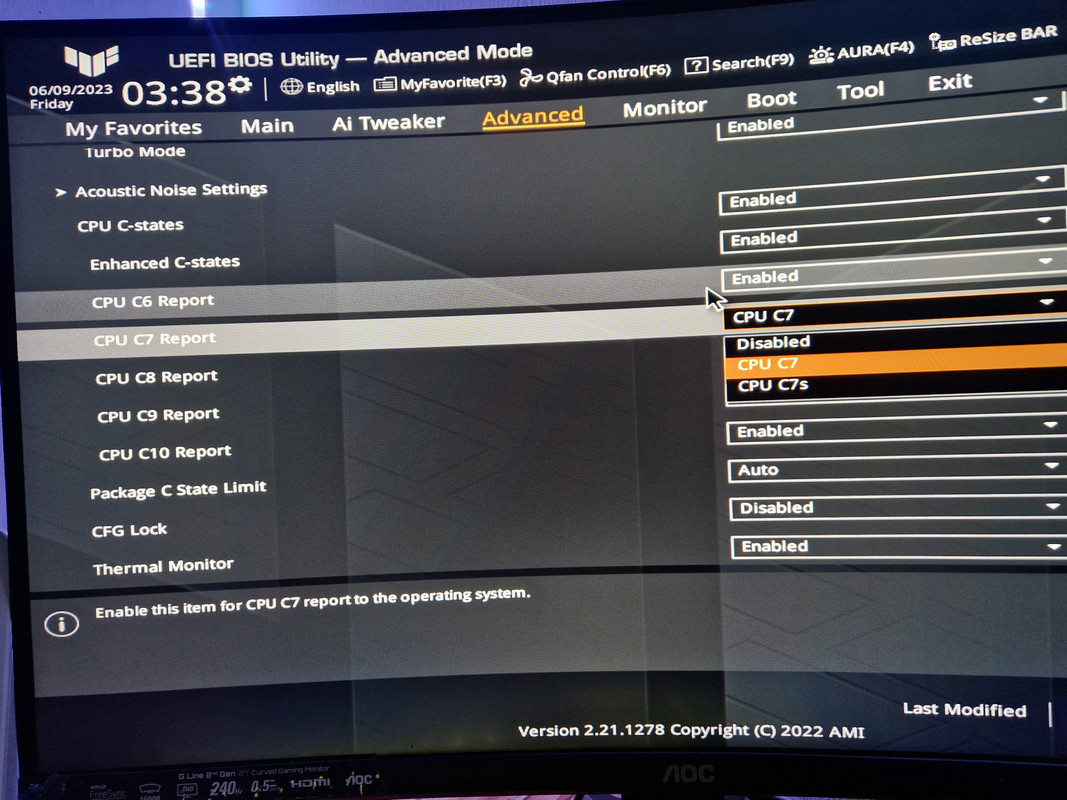Question CPU one-core speed isn't reaching the full speed.
- Thread starter C1rm0ska
- Start date
You are using an out of date browser. It may not display this or other websites correctly.
You should upgrade or use an alternative browser.
You should upgrade or use an alternative browser.
sarcophagus_macabre
Distinguished
did you oc?
I can't I guess, it's a non-overclockable CPUdid you oc?
Good afternoonGood afternoon.
Specs, please?
Which app should I download download to show you that?
Last edited:
I'm playing an only 1-core cpu game and before I had the motherboard, it was perfectly fine.It's supposed to be like this:

But it's like this: (FID)
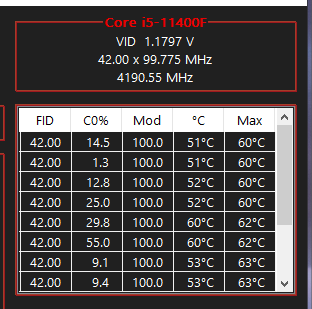
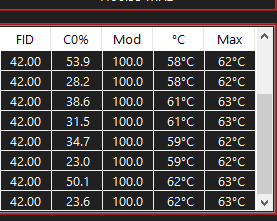
I've found an information.I'm playing an only 1-core cpu game and before I had the motherboard, it was perfectly fine.
I'm doing a 1 thread cpu benchmark and it's using all of the cores/threads, instead of one. I think that it would be better to turn that off somehow.
uWebb429
Honorable
@C1rm0ska
The C states have to be enabled in the BIOS so Intel's locked non K CPUs can use the maximum multiplier. What does the ThrottleStop C States window show when your computer is idle at the desktop?
It is OK for a 1 Thread test to bounce around from core to core. This does not interfere with the maximum multiplier.
What does ThrottleStop show for C0% when idle? Too many background tasks can reduce the maximum multiplier. If any of your screenshots are when idle, your computer is not idle at all.
The C states have to be enabled in the BIOS so Intel's locked non K CPUs can use the maximum multiplier. What does the ThrottleStop C States window show when your computer is idle at the desktop?
It is OK for a 1 Thread test to bounce around from core to core. This does not interfere with the maximum multiplier.
What does ThrottleStop show for C0% when idle? Too many background tasks can reduce the maximum multiplier. If any of your screenshots are when idle, your computer is not idle at all.
0.4% while idle,@C1rm0ska
The C states have to be enabled in the BIOS so Intel's locked non K CPUs can use the maximum multiplier. What does the ThrottleStop C States window show when your computer is idle at the desktop?
It is OK for a 1 Thread test to bounce around from core to core. This does not interfere with the maximum multiplier.
What does ThrottleStop show for C0% when idle? Too many background tasks can reduce the maximum multiplier.
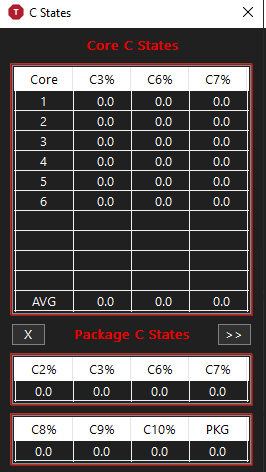
I'll turn C states on later, thanks for the info! I'll reply to your comment once I've done it.@C1rm0ska
The C states have to be enabled in the BIOS so Intel's locked non K CPUs can use the maximum multiplier. What does the ThrottleStop C States window show when your computer is idle at the desktop?
It is OK for a 1 Thread test to bounce around from core to core. This does not interfere with the maximum multiplier.
What does ThrottleStop show for C0% when idle? Too many background tasks can reduce the maximum multiplier. If any of your screenshots are when idle, your computer is not idle at all.
I think I saw that only C3 is disabled(can't be enabled). I'll do it later.All of the C states are disabled. That is the problem. Enable at least core C3 in the BIOS.
So, which ones should I enable?@C1rm0ska
The C states have to be enabled in the BIOS so Intel's locked non K CPUs can use the maximum multiplier. What does the ThrottleStop C States window show when your computer is idle at the desktop?
It is OK for a 1 Thread test to bounce around from core to core. This does not interfere with the maximum multiplier.
What does ThrottleStop show for C0% when idle? Too many background tasks can reduce the maximum multiplier. If any of your screenshots are when idle, your computer is not idle at all.
uWebb429
Honorable
Either C3, C6 or C7 needs to be enabled so Intel Turbo Boost works correctly. Your BIOS does not give you access to toggle C3 so enabling either C6 or C7 should work. I do not know if C7 or C7s would be better. I would first try only using C6. You should see some higher multipliers during a TS Bench - 1 Thread test after doing this.which ones
I do not think any of C8, C9 or C10 will be used if these are enabled. If you are curious, enable them and see if ThrottleStop reports any C8, C9 or C10 activity when idle. Usually not. Mobile CPUs can use these but most desktop CPUs do not.
I see, thanks for the help!Either C3, C6 or C7 needs to be enabled so Intel Turbo Boost works correctly. Your BIOS does not give you access to toggle C3 so enabling either C6 or C7 should work. I do not know if C7 or C7s would be better. I would first try only using C6. You should see some higher multipliers during a TS Bench - 1 Thread test after doing this.
I do not think any of C8, C9 or C10 will be used if these are enabled. If you are curious, enable them and see if ThrottleStop reports any C8, C9 or C10 activity when idle. Usually not. Mobile CPUs can use these but most desktop CPUs do not.
Byee
Hello again! I have it configured, but when I play a game which uses 100% of my CPU, then the CPU is only using 4.17GHz instead of 4.2GHz which it used to have.Either C3, C6 or C7 needs to be enabled so Intel Turbo Boost works correctly. Your BIOS does not give you access to toggle C3 so enabling either C6 or C7 should work. I do not know if C7 or C7s would be better. I would first try only using C6. You should see some higher multipliers during a TS Bench - 1 Thread test after doing this.
I do not think any of C8, C9 or C10 will be used if these are enabled. If you are curious, enable them and see if ThrottleStop reports any C8, C9 or C10 activity when idle. Usually not. Mobile CPUs can use these but most desktop CPUs do not.
uWebb429
Honorable
First of all, that is a completely unimportant difference.4.17GHz instead of 4.2GHz
What software are you using to report MHz? ThrottleStop is the most accurate. I would trust the ThrottleStop data more than I would trust any in game MHz data. Some monitoring apps do not follow the Intel recommended monitoring procedure. They may not be as accurate when the C states are enabled.
On your computer, ThrottleStop shows a BCLK speed of 99.775 MHz. Go into the BIOS and set the BCLK to exactly 100.000 MHz. That is the Intel recommended value.
Pushing the FID heading button tells ThrottleStop to recalculate the BCLK. My computer shows that the BCLK is running at exactly 100.000 MHz. That is what I requested in the BIOS. Other monitoring apps might show the BCLK wandering all over the place. That is not actually happening.
View: https://imgur.com/NP5R4Ge
I see now. Thank you! And yeah, it's 42.00 FID for every thread.First of all, that is a completely unimportant difference.
What software are you using to report MHz? ThrottleStop is the most accurate. I would trust the ThrottleStop data more than I would trust any in game MHz data. Some monitoring apps do not follow the Intel recommended monitoring procedure. They may not be as accurate when the C states are enabled.
On your computer, ThrottleStop shows a BCLK speed of 99.775 MHz. Go into the BIOS and set the BCLK to exactly 100.000 MHz. That is the Intel recommended value.
Pushing the FID heading button tells ThrottleStop to recalculate the BCLK. My computer shows that the BCLK is running at exactly 100.000 MHz. That is what I requested in the BIOS. Other monitoring apps might show the BCLK wandering all over the place. That is not actually happening.
View: https://imgur.com/NP5R4Ge
Wait.. Where can I find BCLK? Isn't that an only overclockable CPU feature?First of all, that is a completely unimportant difference.
What software are you using to report MHz? ThrottleStop is the most accurate. I would trust the ThrottleStop data more than I would trust any in game MHz data. Some monitoring apps do not follow the Intel recommended monitoring procedure. They may not be as accurate when the C states are enabled.
On your computer, ThrottleStop shows a BCLK speed of 99.775 MHz. Go into the BIOS and set the BCLK to exactly 100.000 MHz. That is the Intel recommended value.
Pushing the FID heading button tells ThrottleStop to recalculate the BCLK. My computer shows that the BCLK is running at exactly 100.000 MHz. That is what I requested in the BIOS. Other monitoring apps might show the BCLK wandering all over the place. That is not actually happening.
View: https://imgur.com/NP5R4Ge
hotaru.hino
Glorious
When looking at clock speed, as long as it looks "close enough", it's fine.
A typical crystal quartz oscillator has a tolerance of around +/- 50 ppm. Which means for every 50MHz the clock goes up to, it can be off by +/- 1Hz. Given the master clock (i.e., BCLK) is 100MHz nominal, if the master clock is being generated by one of these crystal oscillators, it can really be between 98Hz and 102Hz. If it's at the lower end of the spectrum, you're looking at 4116MHz assuming a multiplier of 42.
This is in addition to the fact that if the measurement is being done via frequency counting, there's plenty of factors that can throw off its accuracy ever so slightly.
A typical crystal quartz oscillator has a tolerance of around +/- 50 ppm. Which means for every 50MHz the clock goes up to, it can be off by +/- 1Hz. Given the master clock (i.e., BCLK) is 100MHz nominal, if the master clock is being generated by one of these crystal oscillators, it can really be between 98Hz and 102Hz. If it's at the lower end of the spectrum, you're looking at 4116MHz assuming a multiplier of 42.
This is in addition to the fact that if the measurement is being done via frequency counting, there's plenty of factors that can throw off its accuracy ever so slightly.
TRENDING THREADS
-
-
Question Intent-Based Optimization Node — Boosting Performance Without Overclocking
- Started by DRMIOmega
- Replies: 3
-
Question Computer not booting but hardware is seemingly fine
- Started by Da Doge Man
- Replies: 8
-
-
-
Discussion What's your favourite video game you've been playing?
- Started by amdfangirl
- Replies: 4K

Space.com is part of Future plc, an international media group and leading digital publisher. Visit our corporate site.
© Future Publishing Limited Quay House, The Ambury, Bath BA1 1UA. All rights reserved. England and Wales company registration number 2008885.