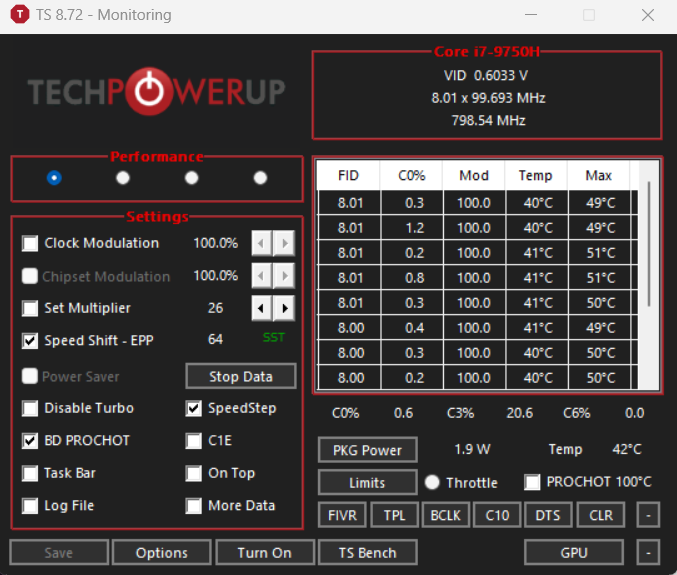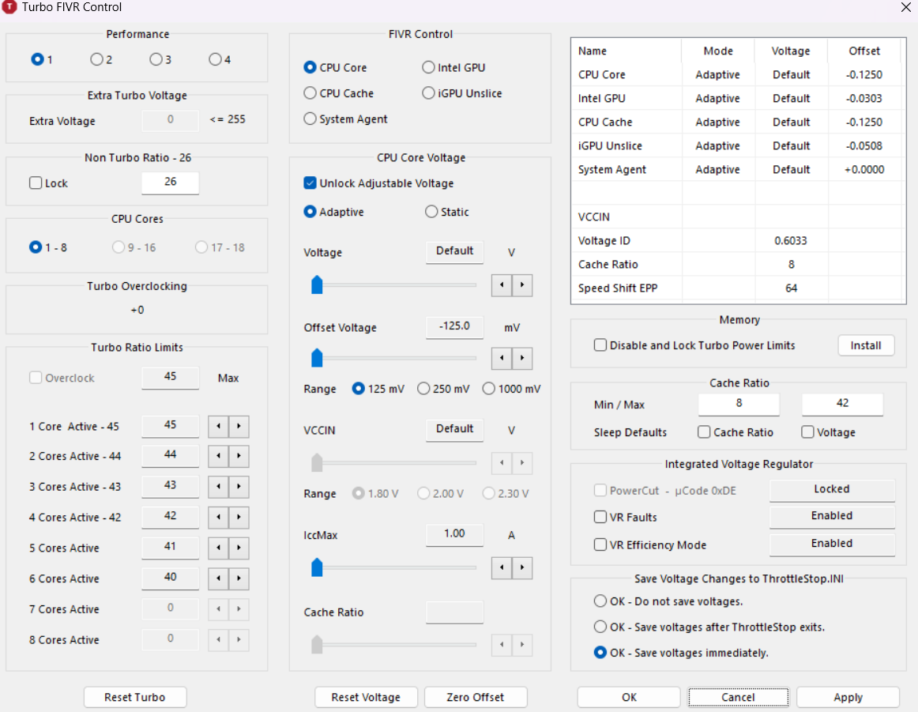Hello All,
I'm currently using a mid 2019 Razer blade laptop, Running windows 11. The CPU is an i7 - 9750H.
The issue I have is that the CPU used to go above 2.6ghz, up to more then 3.6ghz and above. Right now the CPU refuses to run anything over 2.6ghz. This is for CPU intensive tasks or such as gaming. The bios is still Razer 1.05 from 2019. It is almost like this function for going to a higher clock speed is now disabled.
I've also noticed on ThrottleStop my Turbo Ratio limits are all at 0, and that I cannot edit it. I don't know if it is due to the updates from windows 11 or if it is something else. My set multiplier is also disabled, and cannot modify the speed to higher.
I've tried the following solutions:
I'm currently using a mid 2019 Razer blade laptop, Running windows 11. The CPU is an i7 - 9750H.
The issue I have is that the CPU used to go above 2.6ghz, up to more then 3.6ghz and above. Right now the CPU refuses to run anything over 2.6ghz. This is for CPU intensive tasks or such as gaming. The bios is still Razer 1.05 from 2019. It is almost like this function for going to a higher clock speed is now disabled.
I've also noticed on ThrottleStop my Turbo Ratio limits are all at 0, and that I cannot edit it. I don't know if it is due to the updates from windows 11 or if it is something else. My set multiplier is also disabled, and cannot modify the speed to higher.
I've tried the following solutions:
- Change windows power mode option to best performance.
- Change the maximum processor state to 100%
- Change to high performance plan in Power & Battery
- Disable Intelppm registry in Registry editor from 3 to 4
- Edit Maximum processor frequency, under processor power management, via Registry Editor, and setting maximum value to over 3000?
- Bios show turbo is enabled
Any suggestions gentlemen? Perhaps I should retrace a certain step?
Thanks!
Last edited: