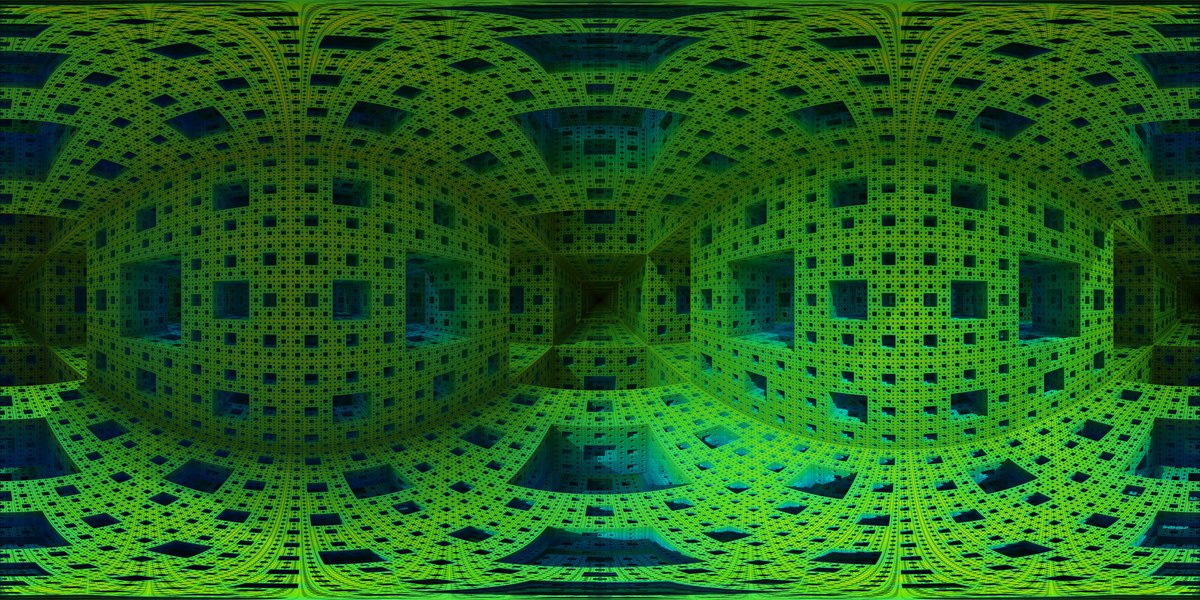On the right side of the above image there appear two 16K videos. To play them you'd need a very fast Internet connection and a very powerful CPU.
My Core i7-12700H (14 Cores / 20 Threads | Top Speed @ 4.7 GHz) goes up to 100% while playing video 1.
The Wikipedia page may be reached at https://en.wikipedia.org/wiki/16K_resolution .
I would be glad if you should share your CPU usage on both video 1 and 2, your memory usage and your GPU usage. Let's see who's got true speed beneath the hood!
Thank you!