https://postimg.cc/dZFHj617
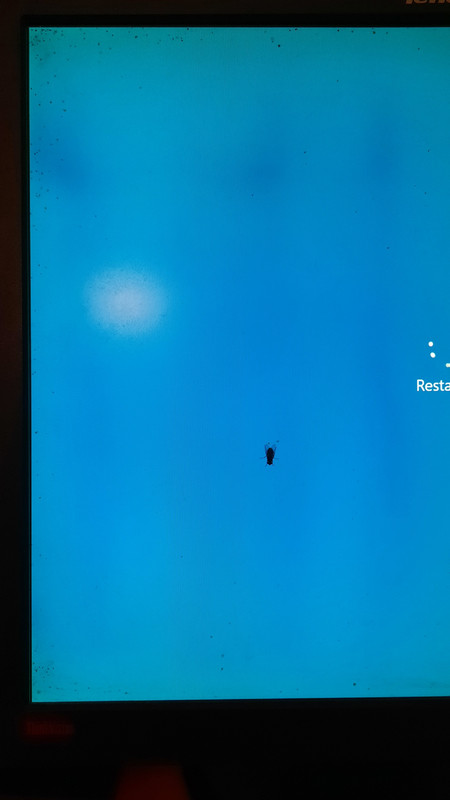
 postimg.cc
Can someone tell me what are these black spots on my screen?
postimg.cc
Can someone tell me what are these black spots on my screen?
it can only be seen on dark colours like gray and blue(on white it cant be seen at all)
Screen is Lcd Lenovo ThinkVision 76hz 1280x1024 (idk which model). I dont know when it started occuring but i saw it today.
Are they just stuck pixels or these spots dont receive enough light. Also im using DVI single connector
Full pc specs:
mb: ih61m,
i5 2320,
1333 2x4 kingstom ram,
1tb toshiba hdd,
gpu rx 550,
psu: flc 450l.
I will try to let monitor rest for some time and see if something changes.
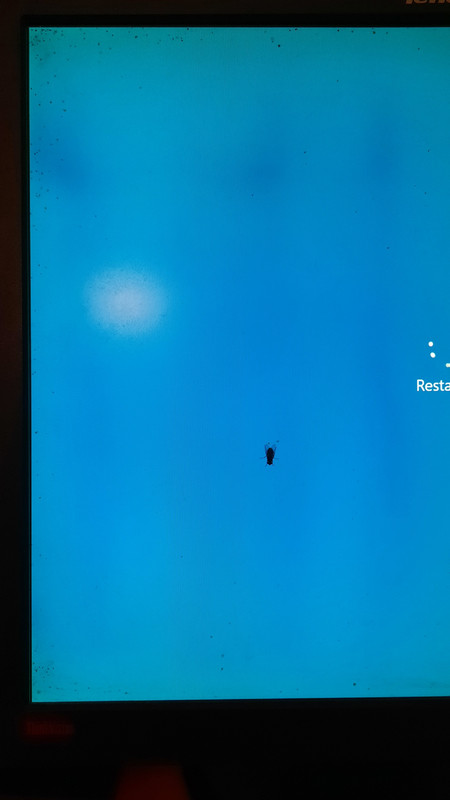
20220723 043414 — Postimages
it can only be seen on dark colours like gray and blue(on white it cant be seen at all)
Screen is Lcd Lenovo ThinkVision 76hz 1280x1024 (idk which model). I dont know when it started occuring but i saw it today.
Are they just stuck pixels or these spots dont receive enough light. Also im using DVI single connector
Full pc specs:
mb: ih61m,
i5 2320,
1333 2x4 kingstom ram,
1tb toshiba hdd,
gpu rx 550,
psu: flc 450l.
I will try to let monitor rest for some time and see if something changes.

