I played a game recently and suddenly my monitors didn't get a signal anymore. To fix this, I performed a hard shutdown and restarted my computer. But Windows would not boot, it was stuck on the loading screen. When I checked my BIOS, I noticed that my SSD (the one containing the game I was playing) was no longer showing up. After unplugging the SSD, I was able to get back into Windows and when plugging it in again (while Windows was running), Windows would start freezing some programs. And when I unplugged the SSD, Windows would work fine again. Is there any way to fix this SSD or at least get the data off of it?
The defective SSD I'm talking about is a Samsung 870 EVO 4TB SATA SSD.
While the SSD was plugged in, I did manage to run chkdsk with this command:
and this was the result:
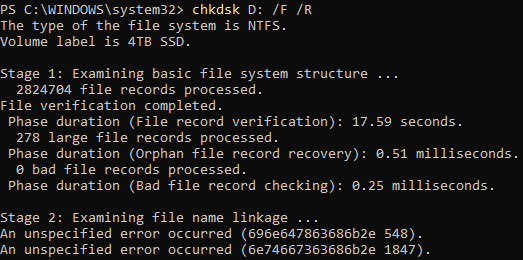
These are my specs:
The defective SSD I'm talking about is a Samsung 870 EVO 4TB SATA SSD.
While the SSD was plugged in, I did manage to run chkdsk with this command:
Code:
chkdsk D: /F /Rand this was the result:
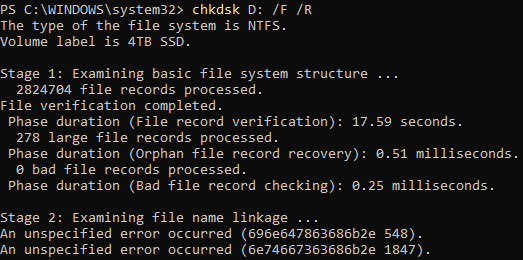
These are my specs:
- CPU: AMD Ryzen 7 5800X
- Motherboard: Asus TUF GAMING X570-PLUS
- RAM: Corsair Vengeance LPX 32 GB (2 x 16 GB) DDR4-3200 CL16
- GPU: NVIDIA Founders Edition GeForce RTX 3070 Ti
- Storage: Seagate FireCuda 530 2 TB M.2 SSD (boot drive) + Samsung 870 EVO 4TB SATA SSD (defective drive)
- PSU: be quiet! Straight Power 11 1000W 80+ Gold
- Operating system: Windows 11 64 bit version 22H2



