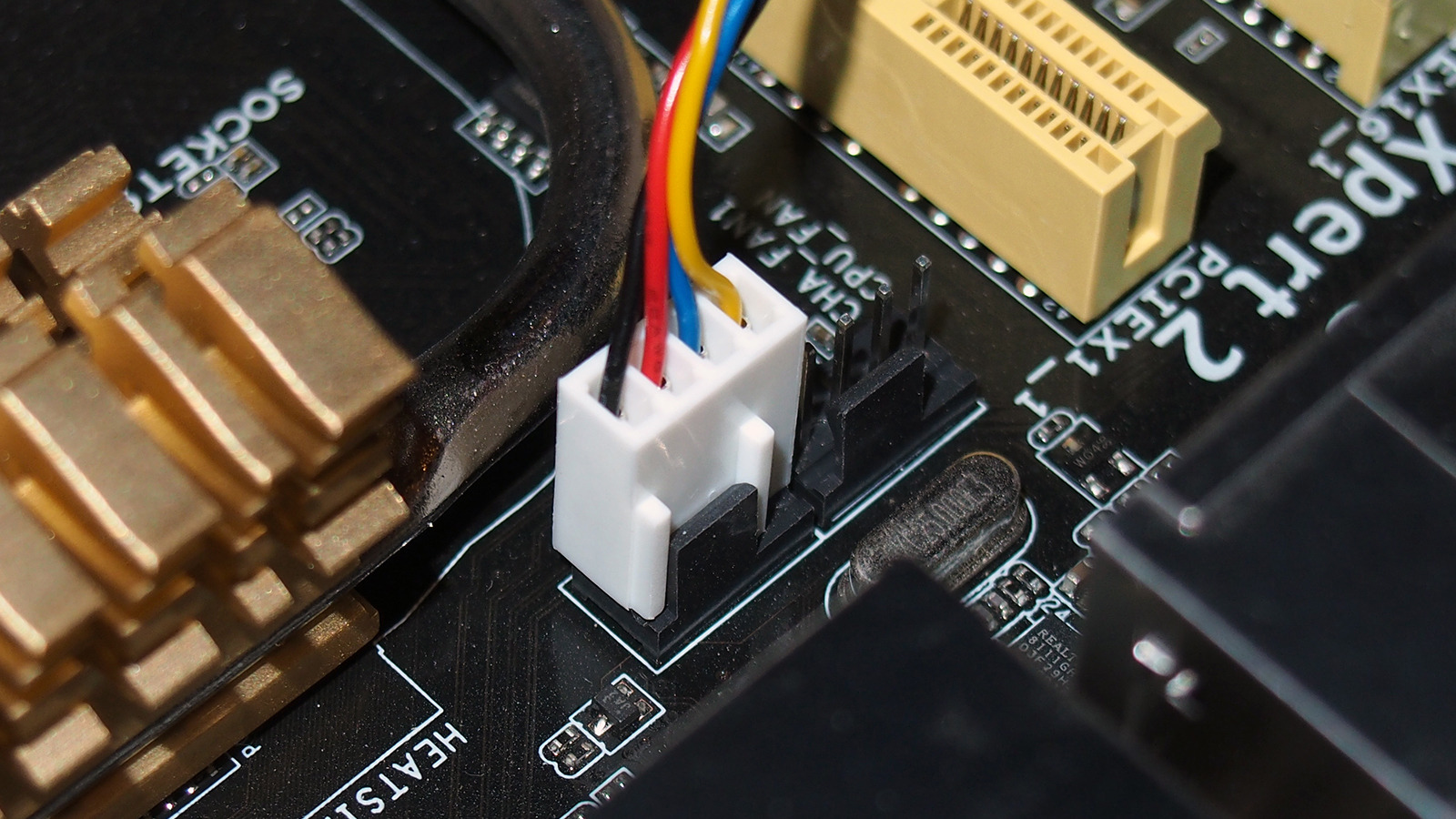Good day, everyone!
I'm fairly new to building my own PC and i'm trying my best to understand things. I do believe i've gotten everything down, but i've come across an issue that made me think I just goofed.
I recently bought a "MSI Mag Core Liquid 240R aRGB CPU cooler" alongside a brand new Ryzen 7 5800X, but whilst following instructions provided on a helpful YouTube video, and successfully mounting the hardware into the case i've come across the issue that the wires for the pump and the fans only have 3 pin holes. My motherboard, a "ROG STRIX B450-F Gaming II" appears to only have pins that have 4 pins. Maybe I'm missing something that perhaps you experts can point out, but did I just screw up in buying the right cooling fan?
Any help would be much appreciated. Thanks for your patience and guidance.
I'm fairly new to building my own PC and i'm trying my best to understand things. I do believe i've gotten everything down, but i've come across an issue that made me think I just goofed.
I recently bought a "MSI Mag Core Liquid 240R aRGB CPU cooler" alongside a brand new Ryzen 7 5800X, but whilst following instructions provided on a helpful YouTube video, and successfully mounting the hardware into the case i've come across the issue that the wires for the pump and the fans only have 3 pin holes. My motherboard, a "ROG STRIX B450-F Gaming II" appears to only have pins that have 4 pins. Maybe I'm missing something that perhaps you experts can point out, but did I just screw up in buying the right cooling fan?
Any help would be much appreciated. Thanks for your patience and guidance.