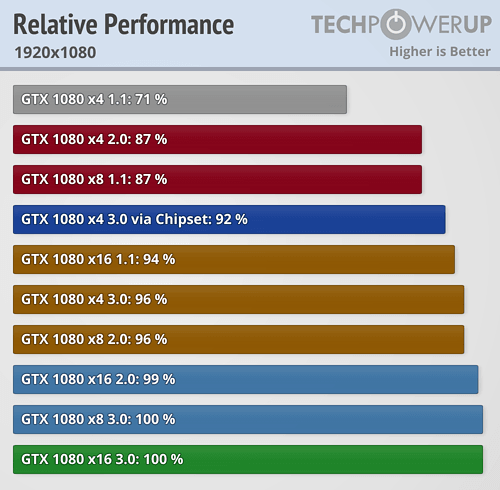My current build is:
i7-12700
MSI Mortar B660M
HGC Antec 850W
4 x 8GB RAM
GTX 1660 Ti
I was thinking about an upgrade for my graphic card and I decided that I would get the Intel Arc A750 but the thing is that although I have a PCIe 4.0 x16 slot, it is blocked because the mobo is small and the cooler is blocking that slot and the only slot that I am left that I can mount GPU on is PCIe 3.0 X 4.
So my question is will I be missing out on a lot of performance to the point that it will be a waste to get that new GPU and install it on that PCIe slot or no?
i7-12700
MSI Mortar B660M
HGC Antec 850W
4 x 8GB RAM
GTX 1660 Ti
I was thinking about an upgrade for my graphic card and I decided that I would get the Intel Arc A750 but the thing is that although I have a PCIe 4.0 x16 slot, it is blocked because the mobo is small and the cooler is blocking that slot and the only slot that I am left that I can mount GPU on is PCIe 3.0 X 4.
So my question is will I be missing out on a lot of performance to the point that it will be a waste to get that new GPU and install it on that PCIe slot or no?