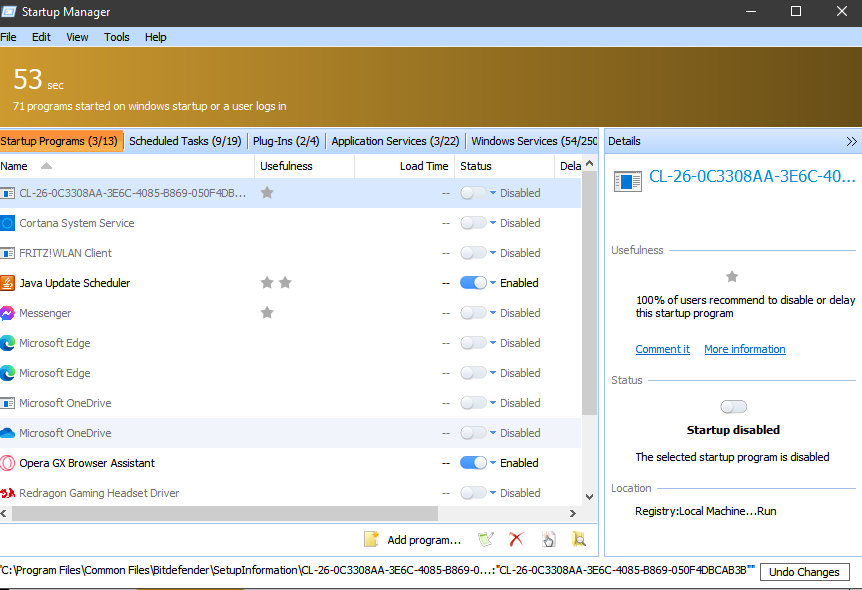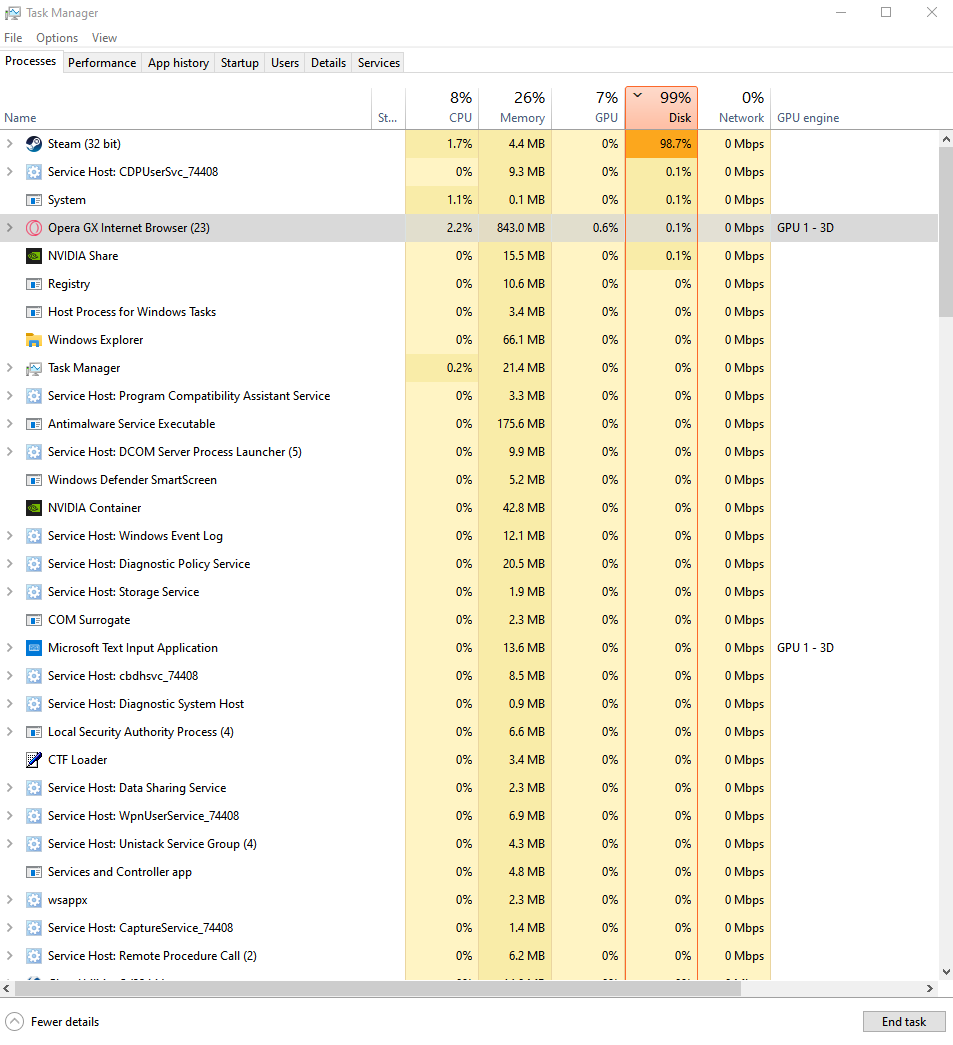Hey everyone,
I know that it has been asked a few times already, but I am struggling with 100% disk usage for a few days now. It just started out of nowhere.
I tried disconnecting and reconnecting with a new SATA cable, no success.
I have tried turning on/off windows defender and firewall.
Ran crystaldiskinfo, it is on 99% health, not eve 2yo.
The disk usage 100 is random. If I open Opera, that is around 60%, the other 40 is system. Or the pc is idle and "news" process is at 100%. If I open steam, that is 100%. No matter which app I open, it goes to 100.
Mobo: Gigabyte h81m-s2pv
Sdd: Patriot P210 512gb
I happy to provide any further information that you could need to help me fix this issue before I reinstall my windows.
Thank in advance!
I know that it has been asked a few times already, but I am struggling with 100% disk usage for a few days now. It just started out of nowhere.
I tried disconnecting and reconnecting with a new SATA cable, no success.
I have tried turning on/off windows defender and firewall.
Ran crystaldiskinfo, it is on 99% health, not eve 2yo.
The disk usage 100 is random. If I open Opera, that is around 60%, the other 40 is system. Or the pc is idle and "news" process is at 100%. If I open steam, that is 100%. No matter which app I open, it goes to 100.
Mobo: Gigabyte h81m-s2pv
Sdd: Patriot P210 512gb
I happy to provide any further information that you could need to help me fix this issue before I reinstall my windows.
Thank in advance!