I was researching a new laptop and looking at problem posts for various models and found a recurring complaint that the laptop battery lost 2-4% of charge overnight when turned OFF.
The more I looked the more I found and according to ecocostsavings.com the average for laptop OFF is 0.34W
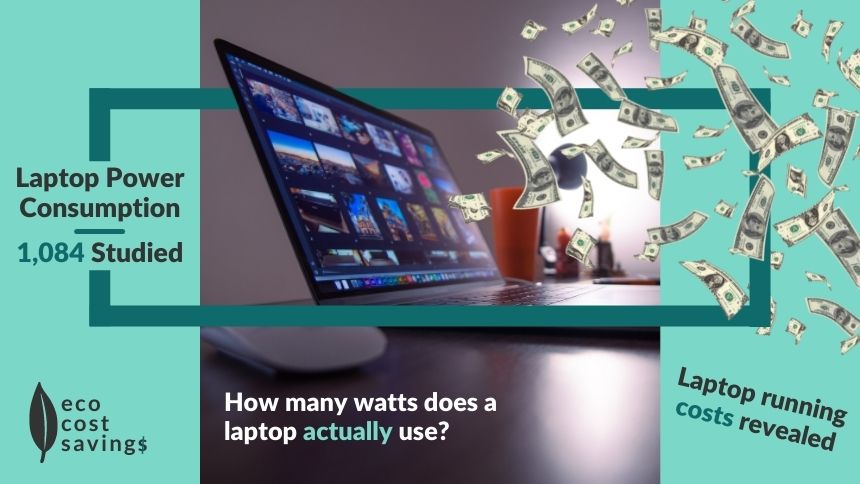
 ecocostsavings.com
ecocostsavings.com
So, who cares about a small loss?
Well I am the the kind of user that wants a small laptop for occasional use on the road maybe 4-6 trips per year.
0.34W drain means that a fully charged ultra book with a 43WH battery will be dead in 6 days!
Even taking the lower 4% per day number means the battery will be dead in 25 days.
With my use case if I charge the laptop when I get home then it may sit at zero battery for4-8 weeks which is bad for longevity
Is this just how it is and I need to charge my new laptop ( with non-removable battery) every week to make sure the battery does not get damaged by sitting at zero for a long time?
Or do some laptops still have a real Off switch?
I understand that Laptops need the ability to wake-on -<something> but assumed that they could still turn hard OFF unless listening in wake-on mode.
I have an old tablet that stays charged for 4+ months of being OFF
Am I missing something?
The more I looked the more I found and according to ecocostsavings.com the average for laptop OFF is 0.34W
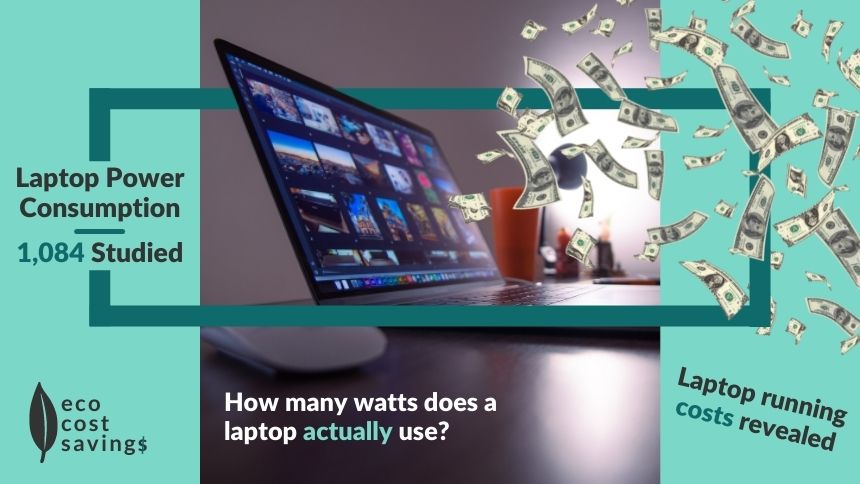
How Many Watts Does A Laptop Use? [Actual Usage & Costs Revealed - 1,084 Studied]
Based on laptop power consumption tests, get the actual answer to: how many watts does a laptop use? Plus, get key laptop wattage details, running costs & get 10 effective cost saving tips.
So, who cares about a small loss?
Well I am the the kind of user that wants a small laptop for occasional use on the road maybe 4-6 trips per year.
0.34W drain means that a fully charged ultra book with a 43WH battery will be dead in 6 days!
Even taking the lower 4% per day number means the battery will be dead in 25 days.
With my use case if I charge the laptop when I get home then it may sit at zero battery for4-8 weeks which is bad for longevity
Is this just how it is and I need to charge my new laptop ( with non-removable battery) every week to make sure the battery does not get damaged by sitting at zero for a long time?
Or do some laptops still have a real Off switch?
I understand that Laptops need the ability to wake-on -<something> but assumed that they could still turn hard OFF unless listening in wake-on mode.
I have an old tablet that stays charged for 4+ months of being OFF
Am I missing something?


