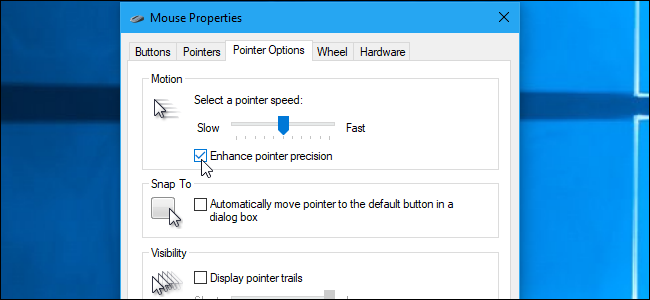Every comparison video I've looked up either has the 16 gb on dual channel vs 8gb on single channel. Or they don't mention if both are on same number of channels at all.
Like most people, I'm interested to see whether the extra memory can actually make a noticeable difference if both run on single channel.
My question is "Does 8GB Memory actually hold you back while gaming?"
So, comparisons/experience like these are appreciated:
2×4gb vs 2×8gb
Or,
1×8gb vs 1×16gb
Like most people, I'm interested to see whether the extra memory can actually make a noticeable difference if both run on single channel.
My question is "Does 8GB Memory actually hold you back while gaming?"
So, comparisons/experience like these are appreciated:
2×4gb vs 2×8gb
Or,
1×8gb vs 1×16gb
Last edited: