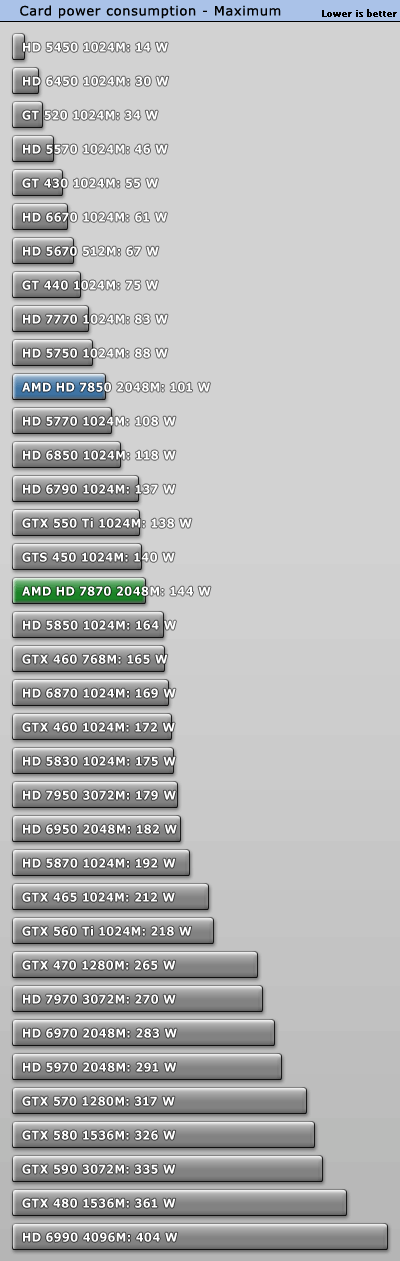Hi,
I recently purchased a Sapphire HD 7850 2GB DDR5 card.I was going thrugh the system requirements for the card and came across a minimum memory requirement of 4GB for single GPU and minimum of 8 for crossfire.I currently own a system which only has 2 GB of DDR2 -667 memory.I game on a 18.5 " monitor with 1366X768 but iam planning to upgrade to a full HD display.
Is satisfying the RAM requirement essential to get good performance out of the card?
How is the performance of a graphics card related to system memory?
Thanks,
Rahul
I recently purchased a Sapphire HD 7850 2GB DDR5 card.I was going thrugh the system requirements for the card and came across a minimum memory requirement of 4GB for single GPU and minimum of 8 for crossfire.I currently own a system which only has 2 GB of DDR2 -667 memory.I game on a 18.5 " monitor with 1366X768 but iam planning to upgrade to a full HD display.
Is satisfying the RAM requirement essential to get good performance out of the card?
How is the performance of a graphics card related to system memory?
Thanks,
Rahul