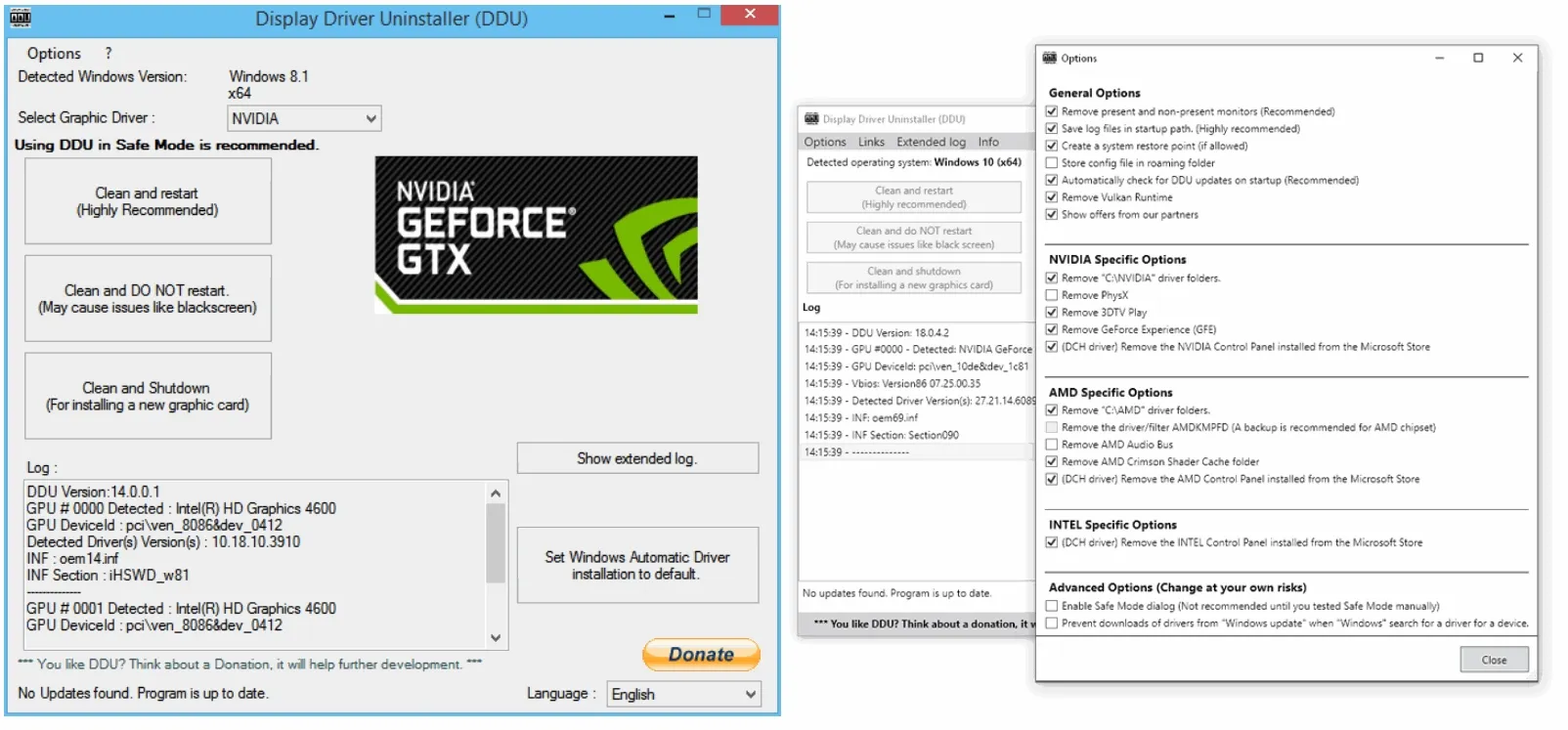I have problem in all new games with fps droping from 60-50 fps can't get stable 60fps.
My gpu usage is about 40-50% and Cpu usage is 70-80%.
Here is some example of my cpu and gpu usage in 3 different games: (everything is set to ultra details)
https://www.youtube.com/watch?v=QzUq9cWZ2WE Hitman 2 (without recording i get 60-49fps)
https://www.youtube.com/watch?v=nA06Qsezurk Witcher 3 (without recording i get 60-58 fps)
https://www.youtube.com/watch?v=doZ-QIvP2zs Mafia 3 (without recording i get 60-55fps)
Do you think it could be cpu bottleneck ?
My specs are:
gpu: gtx 1080
CPu: i7 4790 3.6ghz
ram: 16gb DDR3 (2x8GB DDR3)
Motherboard: hewlett packard 2af3
SSD 256 gb
Hdd 3tb (7200 rpm)
Monitor: 60hz
My gpu usage is about 40-50% and Cpu usage is 70-80%.
Here is some example of my cpu and gpu usage in 3 different games: (everything is set to ultra details)
https://www.youtube.com/watch?v=QzUq9cWZ2WE Hitman 2 (without recording i get 60-49fps)
https://www.youtube.com/watch?v=nA06Qsezurk Witcher 3 (without recording i get 60-58 fps)
https://www.youtube.com/watch?v=doZ-QIvP2zs Mafia 3 (without recording i get 60-55fps)
Do you think it could be cpu bottleneck ?
My specs are:
gpu: gtx 1080
CPu: i7 4790 3.6ghz
ram: 16gb DDR3 (2x8GB DDR3)
Motherboard: hewlett packard 2af3
SSD 256 gb
Hdd 3tb (7200 rpm)
Monitor: 60hz