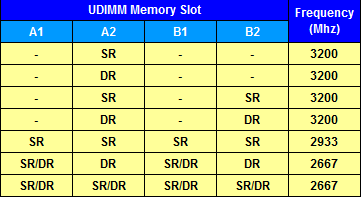Hey there,
I have bought new RAM and after putting it in, I went into BIOS and selected A-XMP to get the full potential of the sticks. However, after saving and exiting, the computer continues working but there is nothing on the monitor, as if it is stuck in a loop.
Here's my set-up:
Corsair Vengeance LPX 64GB (4x16GB) DDR4 3200MHz C16 XMP 2.0
be quiet! Pure Power 11 ATX 700W
AMD Ryzen 9 3900X
MSI MPG X570 Gaming Plus
As far as I can see, all my components should be fine with 3200MHz which is what XMP chooses but apparently something is going wrong. For good measure I also checked CPU-Z's SPD tab which also shows me a XMP-3200 with 1.350V for each RAM stick.
Does anyone have an idea what's going wrong here?
Cheers and lovely holidays!
I have bought new RAM and after putting it in, I went into BIOS and selected A-XMP to get the full potential of the sticks. However, after saving and exiting, the computer continues working but there is nothing on the monitor, as if it is stuck in a loop.
Here's my set-up:
Corsair Vengeance LPX 64GB (4x16GB) DDR4 3200MHz C16 XMP 2.0
be quiet! Pure Power 11 ATX 700W
AMD Ryzen 9 3900X
MSI MPG X570 Gaming Plus
As far as I can see, all my components should be fine with 3200MHz which is what XMP chooses but apparently something is going wrong. For good measure I also checked CPU-Z's SPD tab which also shows me a XMP-3200 with 1.350V for each RAM stick.
Does anyone have an idea what's going wrong here?
Cheers and lovely holidays!