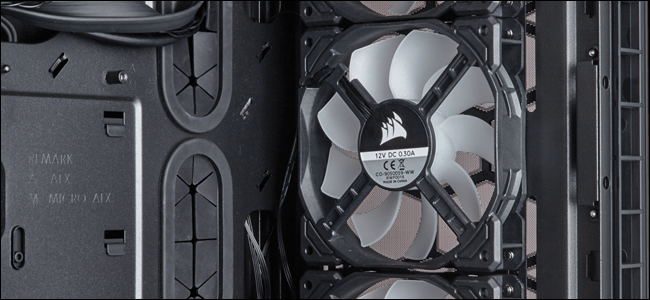Asking for insights on why my ethernet port shuts itself down when my GPU is starting to literally cook,
Like it only happens when I play a game that fully utilize my GPU to the point where the metal platel of the GPU is hot itself. I already cleaned my PC and changed the GPU's thermal paste & pads but it's still occuring.
Here is the full specs:
Ryzen 5 Pro 3400GE
16 GB RAM
MSI B450M Mortar Max
Seasonic 500 Watts
RX 570
Like it only happens when I play a game that fully utilize my GPU to the point where the metal platel of the GPU is hot itself. I already cleaned my PC and changed the GPU's thermal paste & pads but it's still occuring.
Here is the full specs:
Ryzen 5 Pro 3400GE
16 GB RAM
MSI B450M Mortar Max
Seasonic 500 Watts
RX 570