Question every setting on my pc seems to have reset
- Thread starter Janthug
- Start date
You are using an out of date browser. It may not display this or other websites correctly.
You should upgrade or use an alternative browser.
You should upgrade or use an alternative browser.
- Status
- Not open for further replies.
everything reseted, but my harddisk. this have happend before, but this time i dont have savepoint to go back to...
Hey there,
It'll definitely help a lot to provide as much detail as possible. The better we understand the problem, the more likely we can get you the best answer.
The most obvious explaination is a virus. Do you have an antivirus and check from time to time your sistem? Have you downloaded something from quetionable/non-familiar websites?
If that's not the case, then try the automated repair. For more details, check a video-tutorial.
1. Turn off your computer.
2.1. Turn it back on.
2.2. Immediatly after, press repeatedly on the F8 key.
If that's not the case, then try the automated repair. For more details, check a video-tutorial.
1. Turn off your computer.
2.1. Turn it back on.
2.2. Immediatly after, press repeatedly on the F8 key.
- Now should appear a black screen with more options, "Launch startup repair" would be highlighted. Press Enter.
- Follow the steps on the screen until you see the blueish Windows 7 login screen with a window.
- Click on "Start Automatic Repair".
If that didn't work, open command prompt as administrator. There are 2 commands I'm going to suggest:
- Type SFC /SCANNOW (remember to add a space before "/")
- If that didn't work, try with chkdsk. There are multiple steps, it would be simpler and easier to provide you a video-tutorial instead, like this one.
As said above, most likely a corrupted profile causing a temporary profile to be created on each login. See the following link for how to proceed:
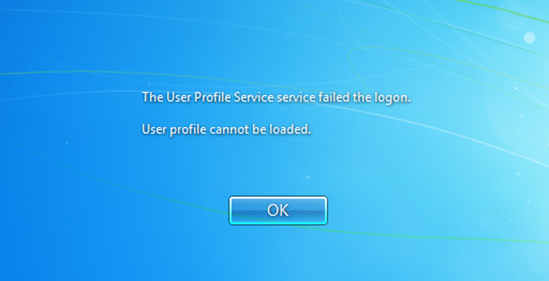
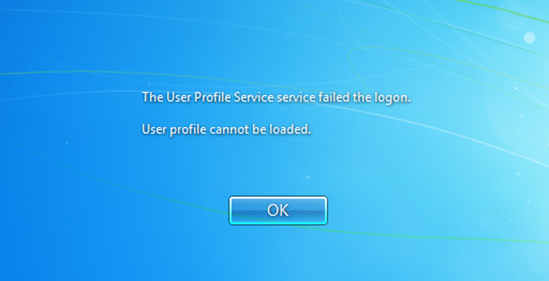
Corrupt User Profile: Fix for Windows 10, 11, XP, Vista, 7, 8
Get the fix for the error Corrupt user profile on Windows 10, Windows 11, Windows XP, Windows Vista, Windows 7, and Windows 8. About “Corrupt user profile” Description and Symptoms The …
neosmart.net
If that didn't work, open command prompt as administrator. There are 2 commands I'm going to suggest:
- Type SFC /SCANNOW (remember to add a space before "/")
- If that didn't work, try with chkdsk. There are multiple steps, it would be simpler and easier to provide you a video-tutorial instead, like this one.
what do i type if i find problems after i write SFC /SCANNOW in cmd?
the steps in the video didnt work, said i didnt have any problems with the disk on that command. but yours did
Try doing this:
- Download Revo Uninstaller, and uninstall any suspicious program that you don't remember that you installed in your computer
- Reboot and enter Safe Mode with network support.
- Download and scan with ADWCleaner.
- Download and scan with Malwarebytes.
- If needed, refresh your browsers.
All of which does absolutely nothing to fix a corrupted profile. Create a new profile and transfer what can be transferred from the old one is the only thing that can be done in this case.Try doing this:
- Download Revo Uninstaller, and uninstall any suspicious program that you don't remember that you installed in your computer
- Reboot and enter Safe Mode with network support.
- Download and scan with ADWCleaner.
- Download and scan with Malwarebytes.
- If needed, refresh your browsers.
onespeedbiker
Dignified
- Status
- Not open for further replies.
TRENDING THREADS
-
-
Question Two Windows 11 installs (Work & Gaming): can anti-cheat/DRM from the gaming OS access the work SSD?
- Started by ElenaLauder
- Replies: 6
-
Discussion What's your favourite video game you've been playing?
- Started by amdfangirl
- Replies: 4K
-
Latest posts
-
-
Question Chronic Freezes on ASUS Vivobook Go E1504FA
- Latest: Detective_Khalifah_dtcfscd
-
-
-

Space.com is part of Future plc, an international media group and leading digital publisher. Visit our corporate site.
© Future Publishing Limited Quay House, The Ambury, Bath BA1 1UA. All rights reserved. England and Wales company registration number 2008885.
