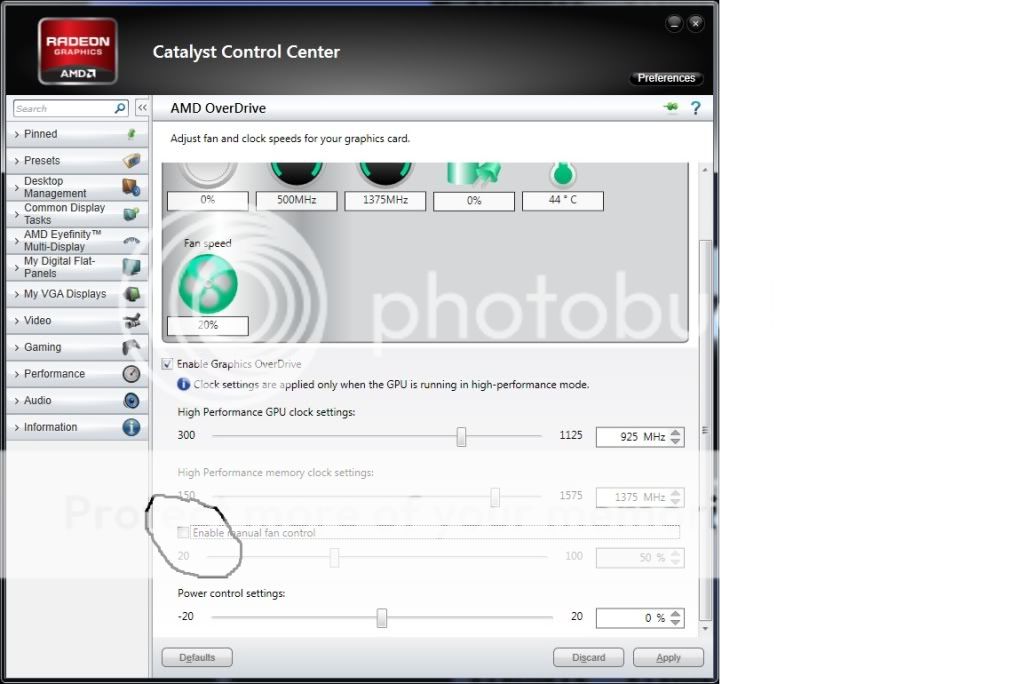Hi,
For some reason the fan speed on my ATI 4890 is not going above 35% even though the temps hit up 75 and higher.
I can change the speed manually using speedfan and the temps go down.
But why isn't this being done automatically?
I just intalled latest drivers.
E6600
ATI 4890
4GB RAM
Win 7 64bit
thanks
For some reason the fan speed on my ATI 4890 is not going above 35% even though the temps hit up 75 and higher.
I can change the speed manually using speedfan and the temps go down.
But why isn't this being done automatically?
I just intalled latest drivers.
E6600
ATI 4890
4GB RAM
Win 7 64bit
thanks