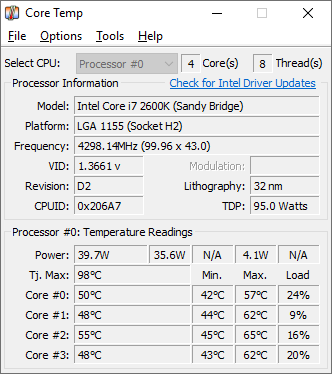Hello,
I am not sure why my computer is becoming so loud. I did turn my fan to be on automatic on my gpu and not sure why it was off. I want to find out which fans are ramping up so high and why. But is there some logs to look at which fans are doing this so I can maybe fix it or get some help fixing this issue. Here are my specs.
Operating System
Windows 10 Pro 64-bit
CPU
Intel Xeon E5 1650 @ 3.20GHz 44 °C
Sandy Bridge-EP/EX 32nm Technology
RAM
24.0GB DDR3 @ 797MHz (11-11-11-28)
Motherboard
Hewlett-Packard 1589 (CPU0)
Graphics
BenQ RL2455 (1920x1080@60Hz)
DELL P2412H (1920x1080@60Hz)
3071MB NVIDIA GeForce GTX 1080 Ti (EVGA) 24 °C
Storage
465GB Samsung SSD 850 EVO 500GB (SSD) 40 °C
931GB Samsung SSD 860 EVO 1TB (SSD) 35 °C
Optical Drives
No optical disk drives detected
Audio
Realtek High Definition Audio
I am not sure why my computer is becoming so loud. I did turn my fan to be on automatic on my gpu and not sure why it was off. I want to find out which fans are ramping up so high and why. But is there some logs to look at which fans are doing this so I can maybe fix it or get some help fixing this issue. Here are my specs.
Operating System
Windows 10 Pro 64-bit
CPU
Intel Xeon E5 1650 @ 3.20GHz 44 °C
Sandy Bridge-EP/EX 32nm Technology
RAM
24.0GB DDR3 @ 797MHz (11-11-11-28)
Motherboard
Hewlett-Packard 1589 (CPU0)
Graphics
BenQ RL2455 (1920x1080@60Hz)
DELL P2412H (1920x1080@60Hz)
3071MB NVIDIA GeForce GTX 1080 Ti (EVGA) 24 °C
Storage
465GB Samsung SSD 850 EVO 500GB (SSD) 40 °C
931GB Samsung SSD 860 EVO 1TB (SSD) 35 °C
Optical Drives
No optical disk drives detected
Audio
Realtek High Definition Audio