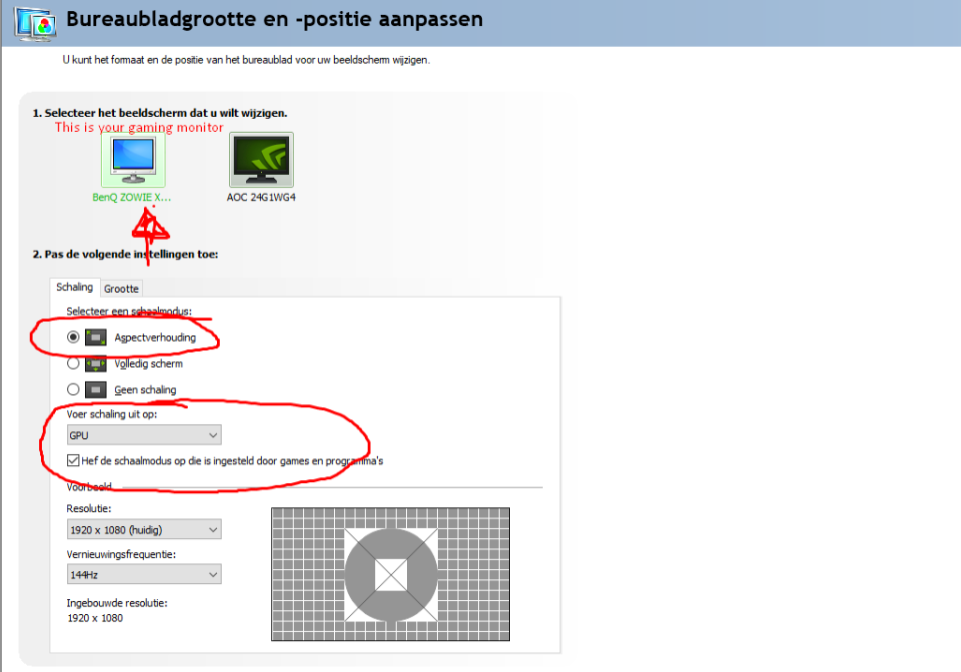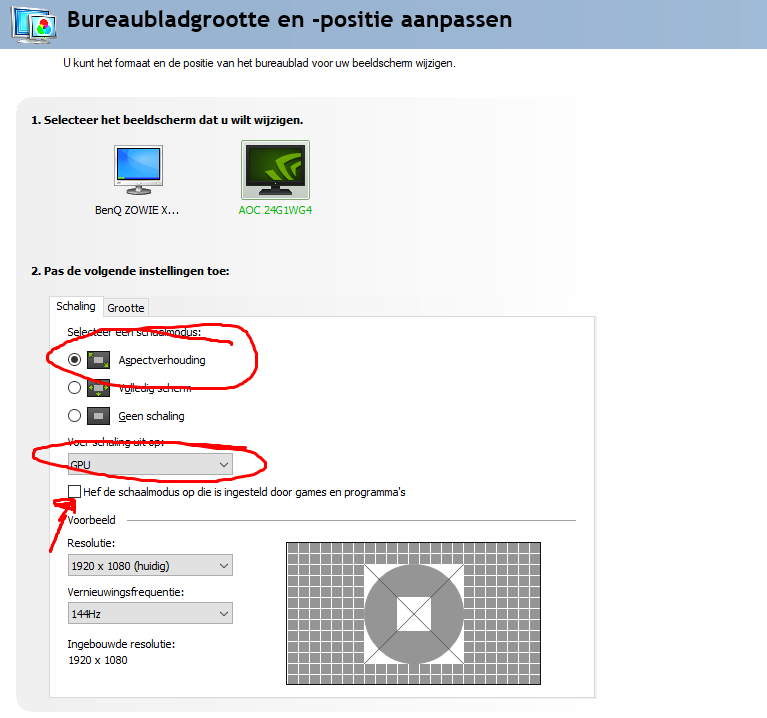So I have a problem that recently started happening on my PC.
When I start up a game in full screen(for example: minecraft, or an emulator) the game duplicates itself to my second monitor. On my main monitor, the game shows the first frame, and just freezes. On the second monitor the game runs fine, but I have to use my mouse on my main monitor to get a response on the second one.
I tried reinstalling drivers but that didn't work. Also did a monitor reset which also didn't work. My dad and I tried unplugging my second monitor to try to play the game, and just worked fine. After that we plugged the second monitor back in and the game was still only running on my main monitor(which is good). Then I restarted my PC, and it started happening again.
Me and my dad think it has something to do with the OS settings but we have no clue what it can be.
Haven't had this problem a week ago, before everything just worked fine. hopefully someone has a answer.
I can provide a video if needed.
When I start up a game in full screen(for example: minecraft, or an emulator) the game duplicates itself to my second monitor. On my main monitor, the game shows the first frame, and just freezes. On the second monitor the game runs fine, but I have to use my mouse on my main monitor to get a response on the second one.
I tried reinstalling drivers but that didn't work. Also did a monitor reset which also didn't work. My dad and I tried unplugging my second monitor to try to play the game, and just worked fine. After that we plugged the second monitor back in and the game was still only running on my main monitor(which is good). Then I restarted my PC, and it started happening again.
Me and my dad think it has something to do with the OS settings but we have no clue what it can be.
Haven't had this problem a week ago, before everything just worked fine. hopefully someone has a answer.
I can provide a video if needed.