I've been recently experiencing system reboots that I'm convinced are connected with recurring Event 47, WHEA-Logger errors. The details of the error state the following:
A corrected hardware error has occurred.
Component: Memory
Error Source: Corrected Machine Check
When my computer does crash, the Event 46, WHEA-Logger details are as follows:
A fatal hardware error has occurred.
Component: Memory
Error Source: Machine Check Exception
The details page shows the following:
Event 46 Details:
- <Event xmlns=" ">
- <System>
<Provider Name="Microsoft-Windows-WHEA-Logger" Guid="{c26c4f3c-3f66-4e99-8f8a-39405cfed220}" />
<EventID>46</EventID>
<Version>0</Version>
<Level>2</Level>
<Task>0</Task>
<Opcode>0</Opcode>
<Keywords>0x8000000000000000</Keywords>
<TimeCreated SystemTime="2023-07-23T05:11:46.1302526Z" />
<EventRecordID>1876</EventRecordID>
<Correlation ActivityID="{c3a98e0e-f8ba-4c15-9b36-93961bdc4320}" />
<Execution ProcessID="3744" ThreadID="3972" />
<Channel>System</Channel>
<Computer>Shauns_PC</Computer>
<Security UserID="S-1-5-19" />
</System>
- <EventData>
<Data Name="ErrorSource">3</Data>
<Data Name="FRUId">{00000000-0000-0000-0000-000000000000}</Data>
<Data Name="FRUText" />
<Data Name="ValidBits">0x2</Data>
<Data Name="ErrorStatus">0x0</Data>
<Data Name="PhysicalAddress">0x1000003118ebe18</Data>
<Data Name="PhysicalAddressMask">0x0</Data>
<Data Name="Node">0x0</Data>
<Data Name="Card">0x0</Data>
<Data Name="Module">0x0</Data>
<Data Name="Bank">0x0</Data>
<Data Name="Device">0x0</Data>
<Data Name="Row">0x0</Data>
<Data Name="Column">0x0</Data>
<Data Name="BitPosition">0x0</Data>
<Data Name="RequesterId">0x0</Data>
<Data Name="ResponderId">0x0</Data>
<Data Name="TargetId">0x0</Data>
<Data Name="ErrorType">0</Data>
<Data Name="Extended">0</Data>
<Data Name="RankNumber">0</Data>
<Data Name="CardHandle">0</Data>
<Data Name="ModuleHandle">0</Data>
<Data Name="Length">1019</Data>
<Data Name="RawData">435045521002FFFFFFFF04000100000002000000FB030000250B0500170717140000000000000000000000000000000000000000000000000000000000000000BDC407CF89B7184EB3C41F732CB57131FE6FF5E89C91C54CBA8865ABE14913BB8594BC2724BDD901020000000000000000000000000000000000000000000000A00100005000000000030000010000001411BCA5646FDE4EB8633E83ED7C83B100000000000000000000000000000000010000000000000000000000000000000000000000000000F0010000C00000000003000000000000ADCC7698B447DB4BB65E16F193C4F3DB00000000000000000000000000000000010000000000000000000000000000000000000000000000B0020000240100000003000000000000011D1E8AF94257459C33565E5CC3F7E800000000000000000000000000000000010000000000000000000000000000000000000000000000D4030000270000000003000000000000A13248C3C302524CA9F19F1D5D7723FC000000000000000000000000000000000300000000000000000000000000000000000000000000000200000000000000000000000000000018BE8E110300000100000000000000000000000000000000000000000000000000000000000000000000000000000000000000000000000000000000000000007F010000000000000002010100010000100F87000000000000000000000000000000000000000000000000000000000000000000000000000000000000000000000000000000000000000000000000000000000000000000000000000000000000000000000000000000000000000000000000000000000000000000000000000000000000000000000000000000000000000000000000000B0000000000000000000000000000000000000000000000000000000000000000000000000000000300000002000000EAFD6C2824BDD90109000000000000000000000000000000000000000000000035010C000020A0BE18BE8E110300000100000000FF0F13D00A0000000B00000000000000B000000004381B1C3F0000007D000000070000000000000000000000000000000000000000000000000000000000000000000000000000000000000000000000000000001B00000000000000000000000000000000000000000000000000000000000000000000000000000000000000000000000000000000000000000000000000000000000000000000000000000000000000000000000000000000000000000000000000000000000000000000000000000000000000000000000000000000000000000000000000000000000000000000000000000000010000000000000000000000FF00000000000000000000000000000000000000000000000000</Data>
</EventData>
</Event>
This issue plagued me for a long time about a year ago and I replaced the memory after MEM TESTS came up inconclusive. This did not correct the issue. I eventually replaced the power supply because I eventually concluded that the issue was that the power supply was failing. After replacing the PS, the issue mostly went away. While I still received the Event 47 error, it was not nearly as often and I did not experience any system reboots because of it.
That is until recently. My system has unexpectedly rebooted 5 times in the last couple of weeks and the occurrence of Event 47 has gone up drastically. At this point, in addition to clean OS installs, I have replaced everything related to the memory except for the CPU.
Aside from replacing the CPU (which I'd really rather not do), I am unsure how to proceed and I'm hoping someone out there has anything else to try. Please see my computer specifications and a copy of the error log below.
Screenshot of recent Event Viewer events:
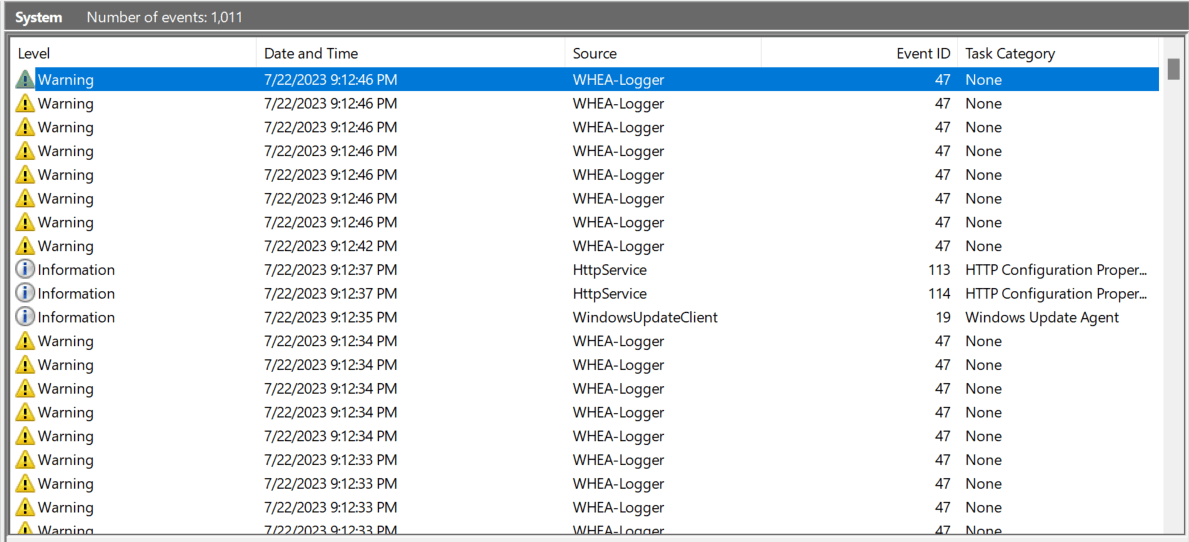
Event 47 Details:
- <Event xmlns=" ">
- <System>
<Provider Name="Microsoft-Windows-WHEA-Logger" Guid="{c26c4f3c-3f66-4e99-8f8a-39405cfed220}" />
<EventID>47</EventID>
<Version>0</Version>
<Level>3</Level>
<Task>0</Task>
<Opcode>0</Opcode>
<Keywords>0x8000000000000000</Keywords>
<TimeCreated SystemTime="2023-07-23T03:12:46.9287349Z" />
<EventRecordID>1011</EventRecordID>
<Correlation ActivityID="{b9559660-87b1-47ea-acf4-d98504998072}" />
<Execution ProcessID="3612" ThreadID="16280" />
<Channel>System</Channel>
<Computer>Shauns_PC</Computer>
<Security UserID="S-1-5-19" />
</System>
- <EventData>
<Data Name="ErrorSource">1</Data>
<Data Name="FRUId">{00000000-0000-0000-0000-000000000000}</Data>
<Data Name="FRUText" />
<Data Name="ValidBits">0x2</Data>
<Data Name="ErrorStatus">0x0</Data>
<Data Name="PhysicalAddress">0x100000537ac303c</Data>
<Data Name="PhysicalAddressMask">0x0</Data>
<Data Name="Node">0x0</Data>
<Data Name="Card">0x0</Data>
<Data Name="Module">0x0</Data>
<Data Name="Bank">0x0</Data>
<Data Name="Device">0x0</Data>
<Data Name="Row">0x0</Data>
<Data Name="Column">0x0</Data>
<Data Name="BitPosition">0x0</Data>
<Data Name="RequesterId">0x0</Data>
<Data Name="ResponderId">0x0</Data>
<Data Name="TargetId">0x0</Data>
<Data Name="ErrorType">0</Data>
<Data Name="Extended">0</Data>
<Data Name="RankNumber">0</Data>
<Data Name="CardHandle">0</Data>
<Data Name="ModuleHandle">0</Data>
<Data Name="Length">1019</Data>
<Data Name="RawData">435045521002FFFFFFFF04000200000002000000FB0300002E0C0300170717140000000000000000000000000000000000000000000000000000000000000000BDC407CF89B7184EB3C41F732CB57131B248949139377F4BA8F1E0062805C2A316FD197E00BDD901000000000000000000000000000000000000000000000000A00100005000000000030000010000001411BCA5646FDE4EB8633E83ED7C83B100000000000000000000000000000000020000000000000000000000000000000000000000000000F0010000C00000000003000000000000ADCC7698B447DB4BB65E16F193C4F3DB00000000000000000000000000000000020000000000000000000000000000000000000000000000B0020000240100000003000000000000011D1E8AF94257459C33565E5CC3F7E800000000000000000000000000000000020000000000000000000000000000000000000000000000D4030000270000000003000000000000A13248C3C302524CA9F19F1D5D7723FC00000000000000000000000000000000030000000000000000000000000000000000000000000000020000000000000000000000000000003C30AC370500000100000000000000000000000000000000000000000000000000000000000000000000000000000000000000000000000000000000000000007F010000000000000002010100010000100F87000000000000000000000000000000000000000000000000000000000000000000000000000000000000000000000000000000000000000000000000000000000000000000000000000000000000000000000000000000000000000000000000000000000000000000000000000000000000000000000000000000000000000000000000000A0000000000000000000000000000000000000000000000000000000000000000000000000000000300000002000000FD3DB38D13BDD90108000000000000000000000000000000000000000000000035010C000020209C3C30AC370500000100000000FE0F1AD00A0000000A00000000000000B000000004001B1A3F0000007D000000270000000000000000000000000000000000000000000000000000000000000000000000000000000000000000000000000000001B00000000000000000000000000000000000000000000000000000000000000000000000000000000000000000000000000000000000000000000000000000000000000000000000000000000000000000000000000000000000000000000000000000000000000000000000000000000000000000000000000000000000000000000000000000000000000000000000000000000010000000000000000000000FF00000000000000000000000000000000000000000000000000</Data>
</EventData>
</Event>
Computer Specs:
CPU: AMD Ryzen 5 3600
MB: ASUS TUF Gaming B550-PLUS AMD AM4 Zen 3 Ryzen 5000 & 3rd Gen Ryzen ATX Gaming Motherboard
RAM: 32GB Corsair DDR4-3200 (2 16 GB sticks)
Graphics: NVIDIA GeForce RTX 3060
PS: Corsair RM750 750 Watt
A corrected hardware error has occurred.
Component: Memory
Error Source: Corrected Machine Check
When my computer does crash, the Event 46, WHEA-Logger details are as follows:
A fatal hardware error has occurred.
Component: Memory
Error Source: Machine Check Exception
The details page shows the following:
Event 46 Details:
- <Event xmlns=" ">
- <System>
<Provider Name="Microsoft-Windows-WHEA-Logger" Guid="{c26c4f3c-3f66-4e99-8f8a-39405cfed220}" />
<EventID>46</EventID>
<Version>0</Version>
<Level>2</Level>
<Task>0</Task>
<Opcode>0</Opcode>
<Keywords>0x8000000000000000</Keywords>
<TimeCreated SystemTime="2023-07-23T05:11:46.1302526Z" />
<EventRecordID>1876</EventRecordID>
<Correlation ActivityID="{c3a98e0e-f8ba-4c15-9b36-93961bdc4320}" />
<Execution ProcessID="3744" ThreadID="3972" />
<Channel>System</Channel>
<Computer>Shauns_PC</Computer>
<Security UserID="S-1-5-19" />
</System>
- <EventData>
<Data Name="ErrorSource">3</Data>
<Data Name="FRUId">{00000000-0000-0000-0000-000000000000}</Data>
<Data Name="FRUText" />
<Data Name="ValidBits">0x2</Data>
<Data Name="ErrorStatus">0x0</Data>
<Data Name="PhysicalAddress">0x1000003118ebe18</Data>
<Data Name="PhysicalAddressMask">0x0</Data>
<Data Name="Node">0x0</Data>
<Data Name="Card">0x0</Data>
<Data Name="Module">0x0</Data>
<Data Name="Bank">0x0</Data>
<Data Name="Device">0x0</Data>
<Data Name="Row">0x0</Data>
<Data Name="Column">0x0</Data>
<Data Name="BitPosition">0x0</Data>
<Data Name="RequesterId">0x0</Data>
<Data Name="ResponderId">0x0</Data>
<Data Name="TargetId">0x0</Data>
<Data Name="ErrorType">0</Data>
<Data Name="Extended">0</Data>
<Data Name="RankNumber">0</Data>
<Data Name="CardHandle">0</Data>
<Data Name="ModuleHandle">0</Data>
<Data Name="Length">1019</Data>
<Data Name="RawData">435045521002FFFFFFFF04000100000002000000FB030000250B0500170717140000000000000000000000000000000000000000000000000000000000000000BDC407CF89B7184EB3C41F732CB57131FE6FF5E89C91C54CBA8865ABE14913BB8594BC2724BDD901020000000000000000000000000000000000000000000000A00100005000000000030000010000001411BCA5646FDE4EB8633E83ED7C83B100000000000000000000000000000000010000000000000000000000000000000000000000000000F0010000C00000000003000000000000ADCC7698B447DB4BB65E16F193C4F3DB00000000000000000000000000000000010000000000000000000000000000000000000000000000B0020000240100000003000000000000011D1E8AF94257459C33565E5CC3F7E800000000000000000000000000000000010000000000000000000000000000000000000000000000D4030000270000000003000000000000A13248C3C302524CA9F19F1D5D7723FC000000000000000000000000000000000300000000000000000000000000000000000000000000000200000000000000000000000000000018BE8E110300000100000000000000000000000000000000000000000000000000000000000000000000000000000000000000000000000000000000000000007F010000000000000002010100010000100F87000000000000000000000000000000000000000000000000000000000000000000000000000000000000000000000000000000000000000000000000000000000000000000000000000000000000000000000000000000000000000000000000000000000000000000000000000000000000000000000000000000000000000000000000000B0000000000000000000000000000000000000000000000000000000000000000000000000000000300000002000000EAFD6C2824BDD90109000000000000000000000000000000000000000000000035010C000020A0BE18BE8E110300000100000000FF0F13D00A0000000B00000000000000B000000004381B1C3F0000007D000000070000000000000000000000000000000000000000000000000000000000000000000000000000000000000000000000000000001B00000000000000000000000000000000000000000000000000000000000000000000000000000000000000000000000000000000000000000000000000000000000000000000000000000000000000000000000000000000000000000000000000000000000000000000000000000000000000000000000000000000000000000000000000000000000000000000000000000000010000000000000000000000FF00000000000000000000000000000000000000000000000000</Data>
</EventData>
</Event>
This issue plagued me for a long time about a year ago and I replaced the memory after MEM TESTS came up inconclusive. This did not correct the issue. I eventually replaced the power supply because I eventually concluded that the issue was that the power supply was failing. After replacing the PS, the issue mostly went away. While I still received the Event 47 error, it was not nearly as often and I did not experience any system reboots because of it.
That is until recently. My system has unexpectedly rebooted 5 times in the last couple of weeks and the occurrence of Event 47 has gone up drastically. At this point, in addition to clean OS installs, I have replaced everything related to the memory except for the CPU.
Aside from replacing the CPU (which I'd really rather not do), I am unsure how to proceed and I'm hoping someone out there has anything else to try. Please see my computer specifications and a copy of the error log below.
Screenshot of recent Event Viewer events:
Event 47 Details:
- <Event xmlns=" ">
- <System>
<Provider Name="Microsoft-Windows-WHEA-Logger" Guid="{c26c4f3c-3f66-4e99-8f8a-39405cfed220}" />
<EventID>47</EventID>
<Version>0</Version>
<Level>3</Level>
<Task>0</Task>
<Opcode>0</Opcode>
<Keywords>0x8000000000000000</Keywords>
<TimeCreated SystemTime="2023-07-23T03:12:46.9287349Z" />
<EventRecordID>1011</EventRecordID>
<Correlation ActivityID="{b9559660-87b1-47ea-acf4-d98504998072}" />
<Execution ProcessID="3612" ThreadID="16280" />
<Channel>System</Channel>
<Computer>Shauns_PC</Computer>
<Security UserID="S-1-5-19" />
</System>
- <EventData>
<Data Name="ErrorSource">1</Data>
<Data Name="FRUId">{00000000-0000-0000-0000-000000000000}</Data>
<Data Name="FRUText" />
<Data Name="ValidBits">0x2</Data>
<Data Name="ErrorStatus">0x0</Data>
<Data Name="PhysicalAddress">0x100000537ac303c</Data>
<Data Name="PhysicalAddressMask">0x0</Data>
<Data Name="Node">0x0</Data>
<Data Name="Card">0x0</Data>
<Data Name="Module">0x0</Data>
<Data Name="Bank">0x0</Data>
<Data Name="Device">0x0</Data>
<Data Name="Row">0x0</Data>
<Data Name="Column">0x0</Data>
<Data Name="BitPosition">0x0</Data>
<Data Name="RequesterId">0x0</Data>
<Data Name="ResponderId">0x0</Data>
<Data Name="TargetId">0x0</Data>
<Data Name="ErrorType">0</Data>
<Data Name="Extended">0</Data>
<Data Name="RankNumber">0</Data>
<Data Name="CardHandle">0</Data>
<Data Name="ModuleHandle">0</Data>
<Data Name="Length">1019</Data>
<Data Name="RawData">435045521002FFFFFFFF04000200000002000000FB0300002E0C0300170717140000000000000000000000000000000000000000000000000000000000000000BDC407CF89B7184EB3C41F732CB57131B248949139377F4BA8F1E0062805C2A316FD197E00BDD901000000000000000000000000000000000000000000000000A00100005000000000030000010000001411BCA5646FDE4EB8633E83ED7C83B100000000000000000000000000000000020000000000000000000000000000000000000000000000F0010000C00000000003000000000000ADCC7698B447DB4BB65E16F193C4F3DB00000000000000000000000000000000020000000000000000000000000000000000000000000000B0020000240100000003000000000000011D1E8AF94257459C33565E5CC3F7E800000000000000000000000000000000020000000000000000000000000000000000000000000000D4030000270000000003000000000000A13248C3C302524CA9F19F1D5D7723FC00000000000000000000000000000000030000000000000000000000000000000000000000000000020000000000000000000000000000003C30AC370500000100000000000000000000000000000000000000000000000000000000000000000000000000000000000000000000000000000000000000007F010000000000000002010100010000100F87000000000000000000000000000000000000000000000000000000000000000000000000000000000000000000000000000000000000000000000000000000000000000000000000000000000000000000000000000000000000000000000000000000000000000000000000000000000000000000000000000000000000000000000000000A0000000000000000000000000000000000000000000000000000000000000000000000000000000300000002000000FD3DB38D13BDD90108000000000000000000000000000000000000000000000035010C000020209C3C30AC370500000100000000FE0F1AD00A0000000A00000000000000B000000004001B1A3F0000007D000000270000000000000000000000000000000000000000000000000000000000000000000000000000000000000000000000000000001B00000000000000000000000000000000000000000000000000000000000000000000000000000000000000000000000000000000000000000000000000000000000000000000000000000000000000000000000000000000000000000000000000000000000000000000000000000000000000000000000000000000000000000000000000000000000000000000000000000000010000000000000000000000FF00000000000000000000000000000000000000000000000000</Data>
</EventData>
</Event>
Computer Specs:
CPU: AMD Ryzen 5 3600
MB: ASUS TUF Gaming B550-PLUS AMD AM4 Zen 3 Ryzen 5000 & 3rd Gen Ryzen ATX Gaming Motherboard
RAM: 32GB Corsair DDR4-3200 (2 16 GB sticks)
Graphics: NVIDIA GeForce RTX 3060
PS: Corsair RM750 750 Watt


