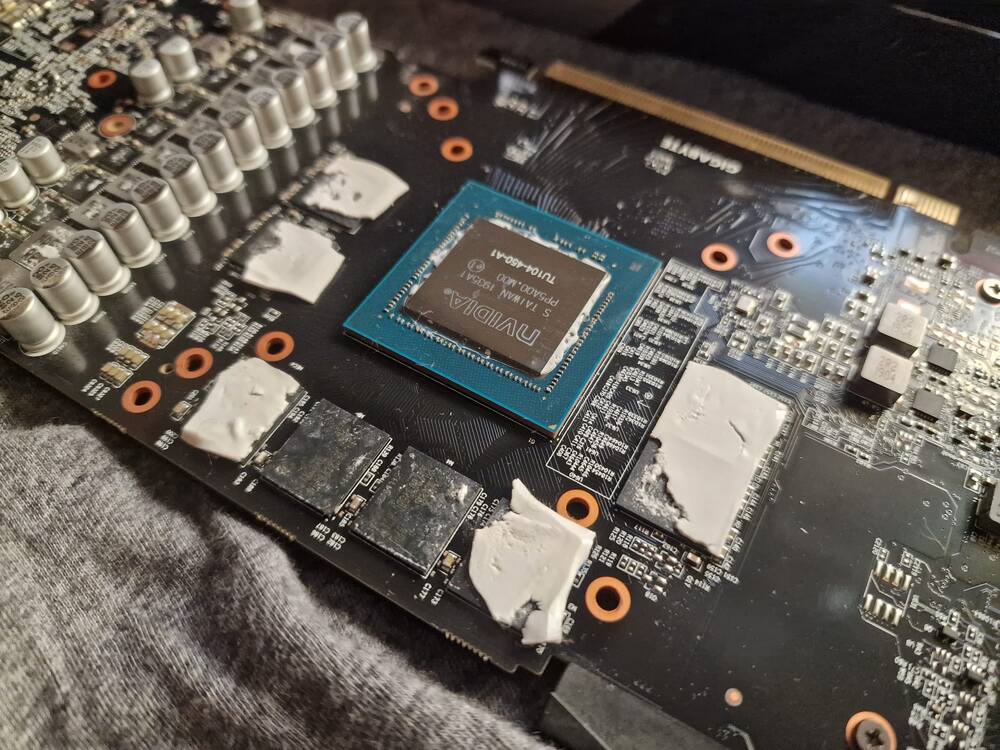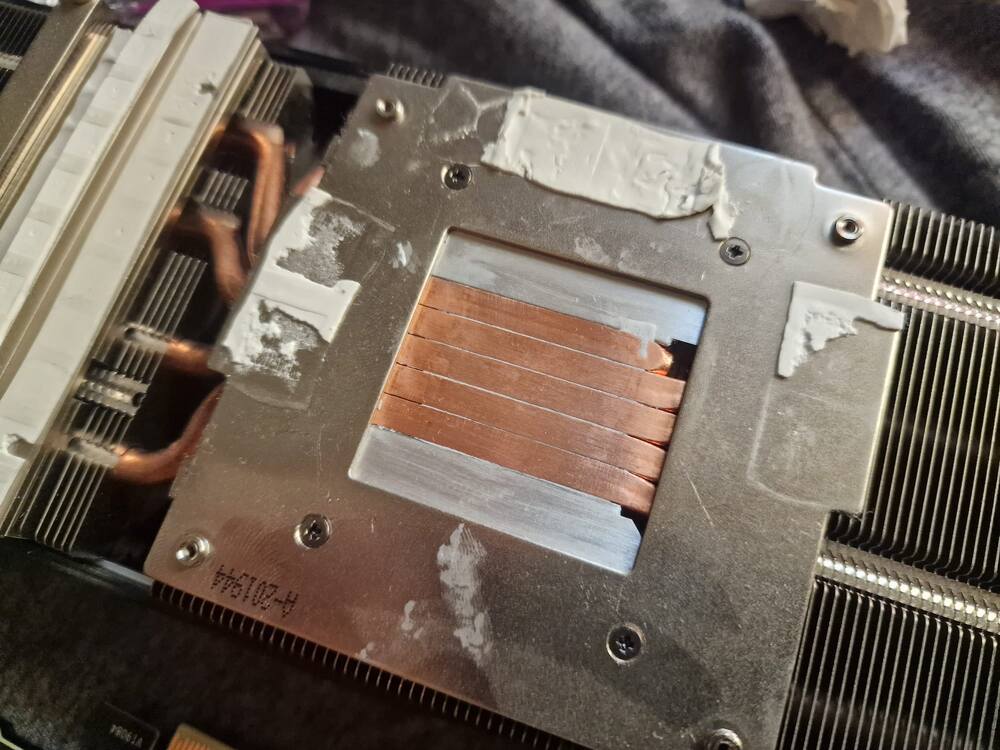Hi there! A friend of mine's GIgabyte 2080 Super is giving black screen problems. I swapped my 1080 with said 2080 and:
1) As you can see from the pics I changed the thermal paste but I did NOT have thermal pads on hand, and they look like that. Could they be a problem?
ANYWAY
2) I tried the GPU with MSI Kombustor and ran a bunch of tests, many minutes each. Not a single problem and temperature never higher than 65° (pretty low). Then I launched PUBG... and it crashed with black screen and fans spinning at maximum speed in less than A MINUTE! And I could still hear sonds and I managed to regularly shut down the computer by pressing the power key... it was just the video signal missing! What the hell?
3) Also, my friend told me with some games the GPU does that black screen thing (Elden Ring, Automobilista 2) and with other games he can play for HOURS without a single problem (MXGP 2021 and a bunch of others).
What the hell is going on? Thanks a lot
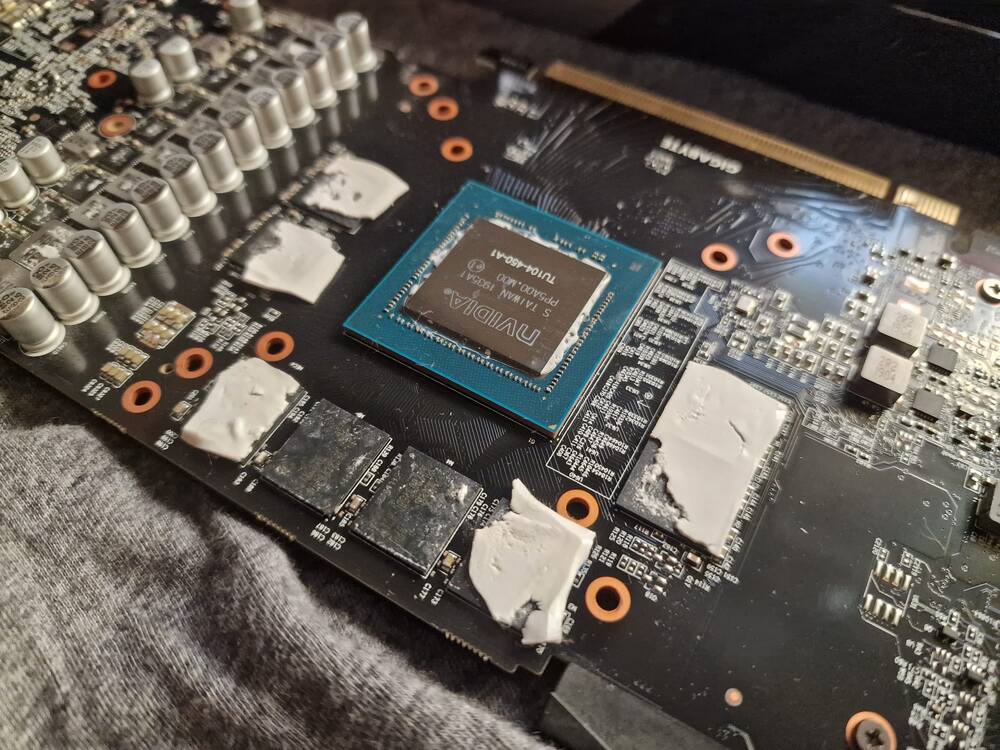
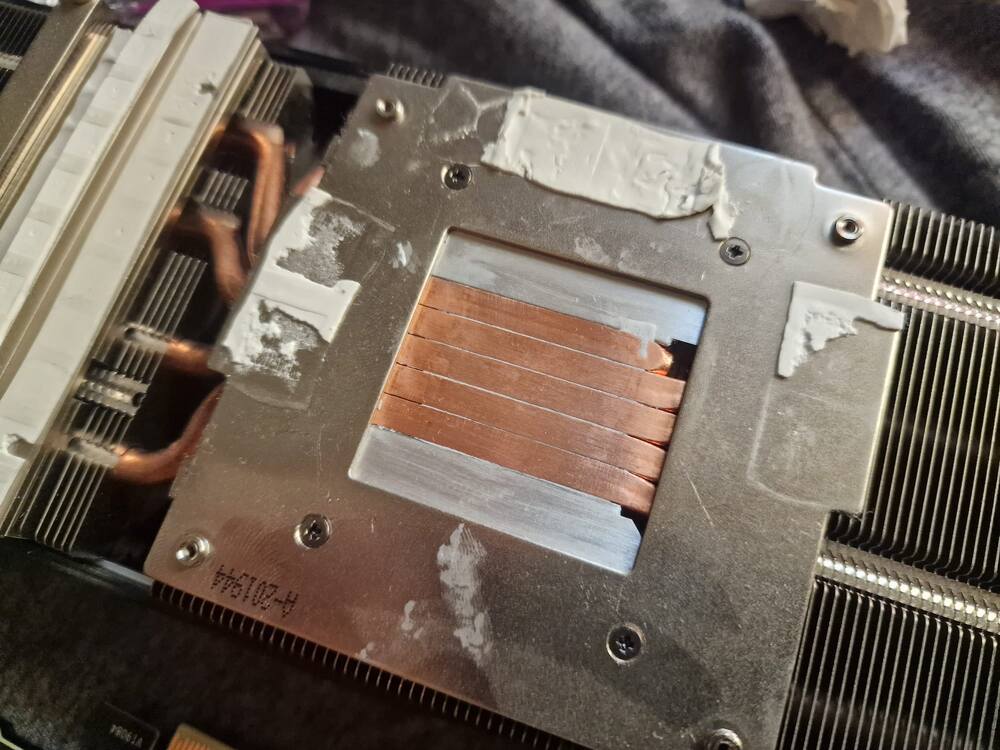
1) As you can see from the pics I changed the thermal paste but I did NOT have thermal pads on hand, and they look like that. Could they be a problem?
ANYWAY
2) I tried the GPU with MSI Kombustor and ran a bunch of tests, many minutes each. Not a single problem and temperature never higher than 65° (pretty low). Then I launched PUBG... and it crashed with black screen and fans spinning at maximum speed in less than A MINUTE! And I could still hear sonds and I managed to regularly shut down the computer by pressing the power key... it was just the video signal missing! What the hell?
3) Also, my friend told me with some games the GPU does that black screen thing (Elden Ring, Automobilista 2) and with other games he can play for HOURS without a single problem (MXGP 2021 and a bunch of others).
What the hell is going on? Thanks a lot