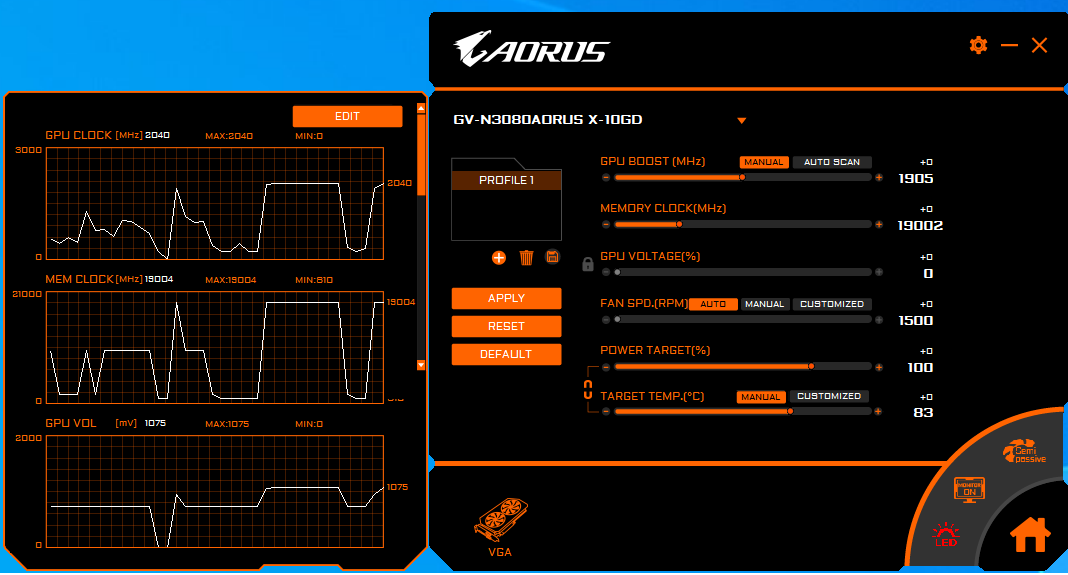Hey,
So after a fun time of installing drivers, updating bios, reinstalling windows and crap support from Nvidia i was able to pinpoint the issue...
If i leave the core voltage, and power limit on default, whenever the core clock hits above 2Ghz the game will crash...
If i raise the power limit + voltage to max and it's above 2Ghz it runs fine, however, i dont feel too good about it in the long run (it hits 1100Mv around 2075 ghz...)
If i underclock by -50hz, it runs fine but there is a decrease in performance that i dont really want to sacrifice...
Any ideas about best practice here? Haven't done much overclocking and it's the first time i hit such an issue with a GPU...
For the relevant specs -
AMD Ryzen 5900X
Coolermaster 850W PSU
ROG Strix B550-F
XPG 4x8GB 3200Mhz
Thanks! =]
So after a fun time of installing drivers, updating bios, reinstalling windows and crap support from Nvidia i was able to pinpoint the issue...
If i leave the core voltage, and power limit on default, whenever the core clock hits above 2Ghz the game will crash...
If i raise the power limit + voltage to max and it's above 2Ghz it runs fine, however, i dont feel too good about it in the long run (it hits 1100Mv around 2075 ghz...)
If i underclock by -50hz, it runs fine but there is a decrease in performance that i dont really want to sacrifice...
Any ideas about best practice here? Haven't done much overclocking and it's the first time i hit such an issue with a GPU...
For the relevant specs -
AMD Ryzen 5900X
Coolermaster 850W PSU
ROG Strix B550-F
XPG 4x8GB 3200Mhz
Thanks! =]