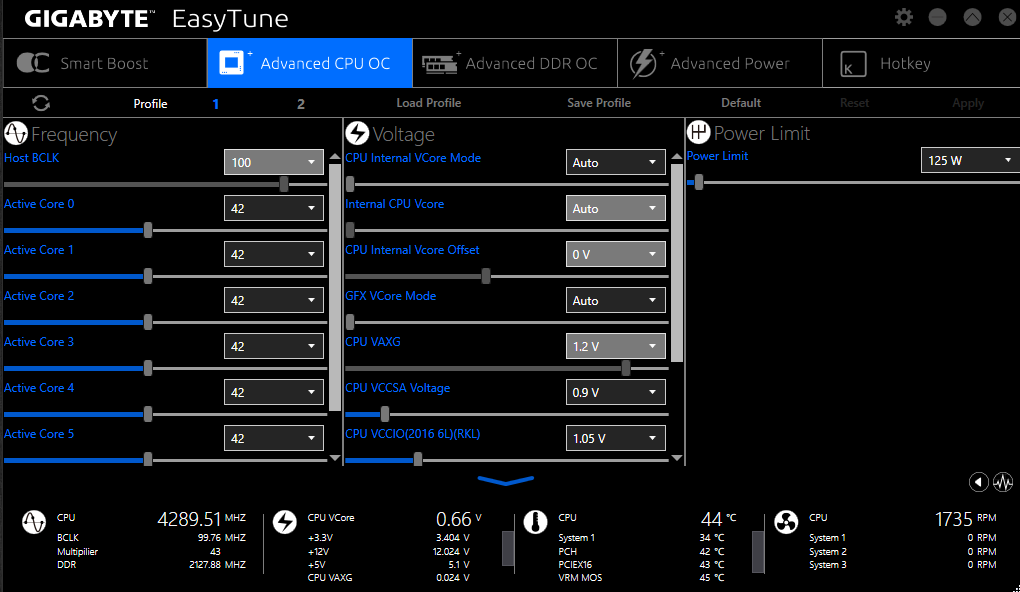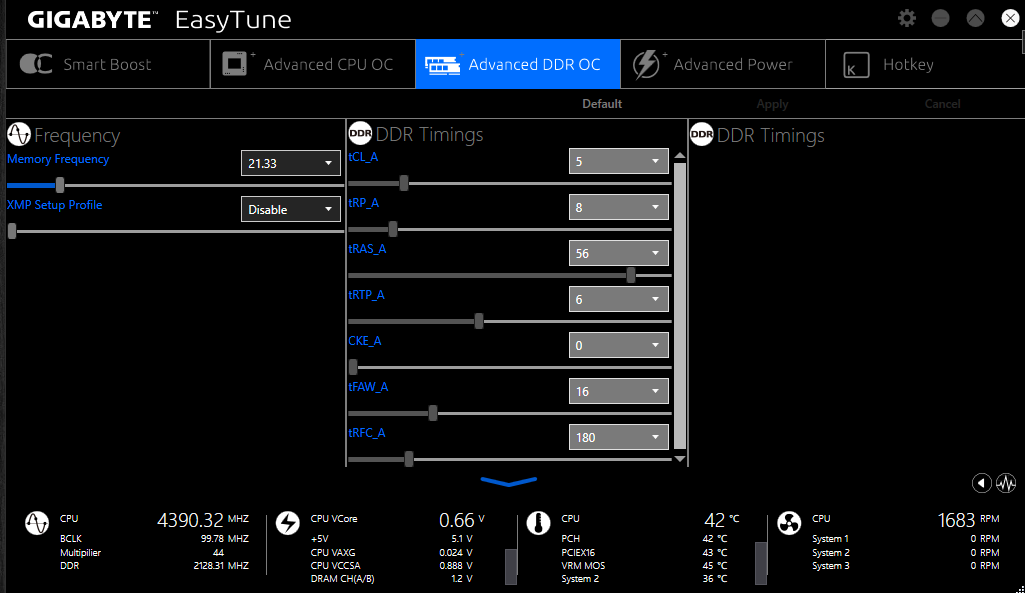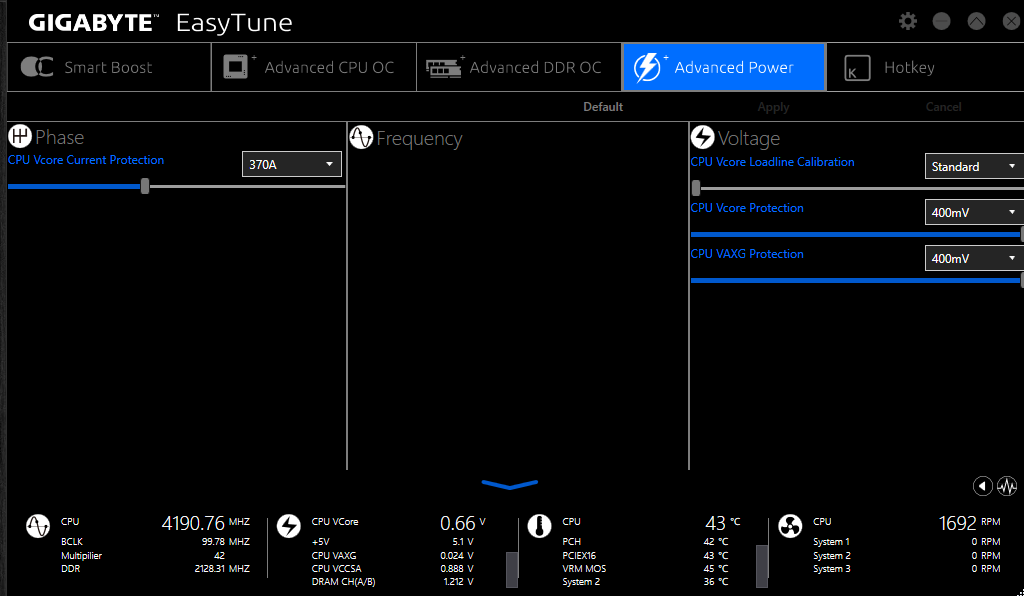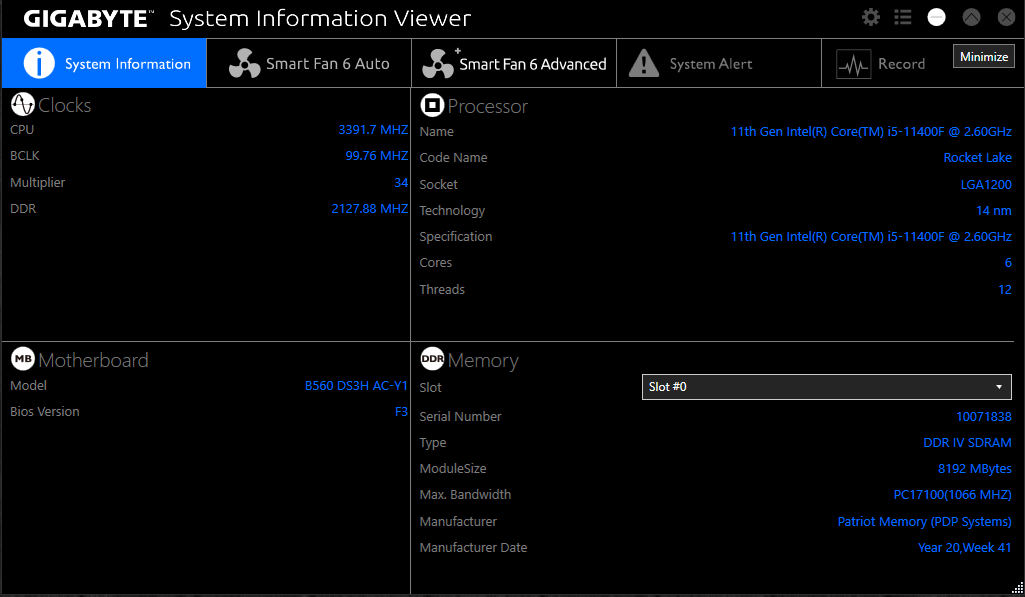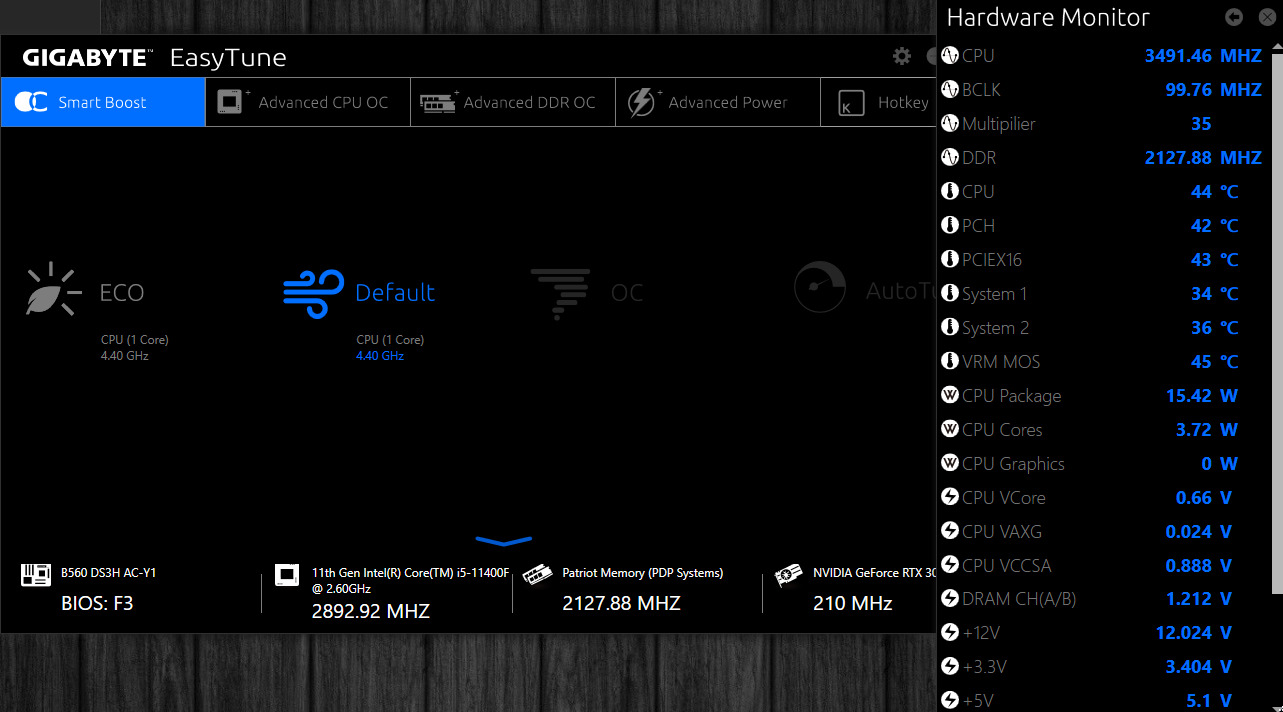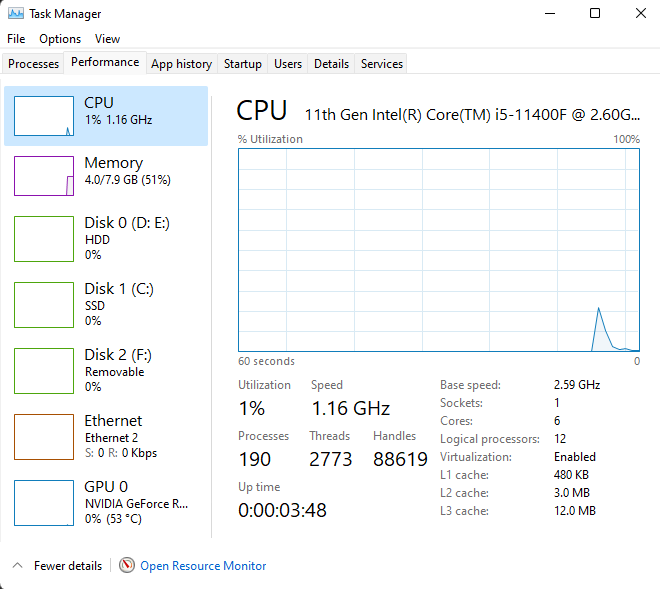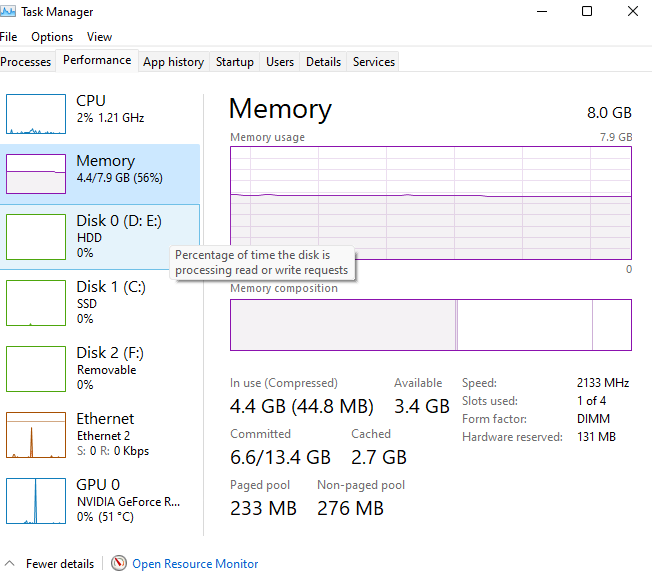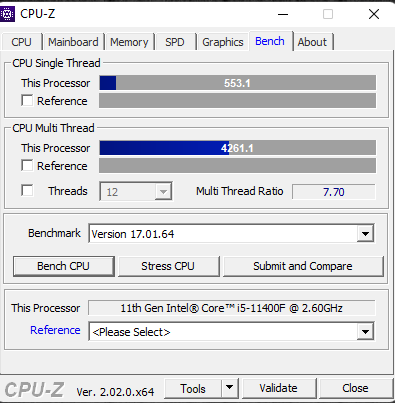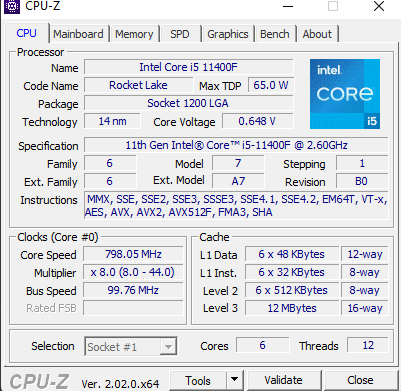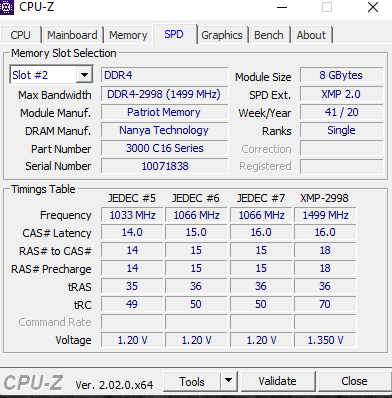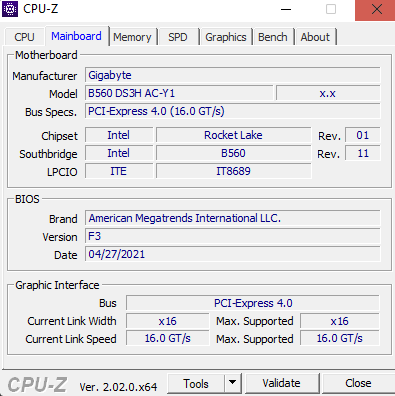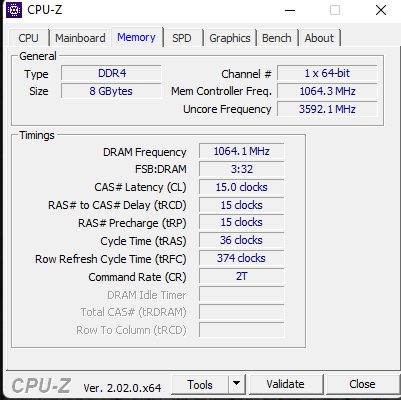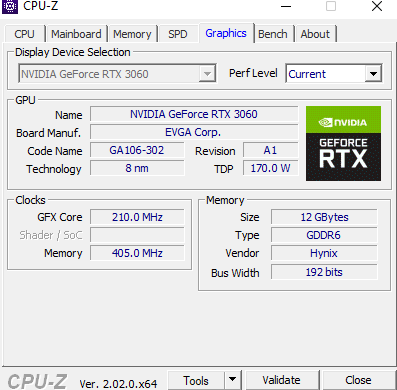Gigabyte B560 DS3H AC Y-1 wont detect dual ram sticks
TLDR: Motherboard wont auto detect dual ram
Cyberpower pc pre built
Specs:
CyberpowerPC Gamer Xtreme GXi11240CPGV5
CPU: Intel Core i5-11400F 2.6GHz
MOB: Gigabyte B560 DS3H AC Y-1 / BIOS Ver: F3
Memory: 1x Patriot Memory DDR 4 SDRAM 8GB 3000MHz Serial: 10071838
GPU: EVGA GeForce RTX 3060
OS: Win 11
Want to install: 2x 8GB (16GB Total) DDR4 3200MHz DRAM Corsair Vengeance LPX CMK164M2E3200
Hello. I am trying to install the ram stated above. Currently the Patriot RAM is in slot A2 working fine (the slot it was initially installed in). When I put the new ram into the designated slots (A2/B2) my pc does not start up. I tested out both in slot A2, they worked, but after a bit I got a blue screen and it restarted. I did change, through BIOS, the ram speed setting to 3200MHz. Maybe that cause the blue screen for this instance. I did switch it back to default settings after that instance and then reinstalled the Patriot RAM sticks.
After I reinstalled the Patriot RAM and things are working fine for the most part. Except a few things:
-I am getting a windows security warning in the core isolation. Its giving me a message about memory integrity that has to do with outdated drivers. Updated a few of them I could find but still have that message.
-The PC is not going into sleep mode/powering off when not in use.
-As well as when I was installing a new game last night it blue screened and restarted. This morning the PC was still on and functioning.
Not entirely sure how to fix/install these new ram sticks.
If my understanding is correct, the motherboard should be able to auto detect the new installed ram?
Would I have to adjust a setting(s) in BIOS and or update the BIOS to get it to work?
Should I clear CMOS/BIOS update have any risks/be helpful to fix the issue?
And what would I need to do to get my motherboard to work with this RAM?
Any helpful advice would be appreciated.
Side Note: I was also poking around in Easy tune and checked out the Advance CPU OC. The power limit is set at 125W. My power supply is 650W. Would that also cause any issues at all? Should I adjust the power settings there as well?
Thank you very much in advance to anyone who can help.
TLDR: Motherboard wont auto detect dual ram
Cyberpower pc pre built
Specs:
CyberpowerPC Gamer Xtreme GXi11240CPGV5
CPU: Intel Core i5-11400F 2.6GHz
MOB: Gigabyte B560 DS3H AC Y-1 / BIOS Ver: F3
Memory: 1x Patriot Memory DDR 4 SDRAM 8GB 3000MHz Serial: 10071838
GPU: EVGA GeForce RTX 3060
OS: Win 11
Want to install: 2x 8GB (16GB Total) DDR4 3200MHz DRAM Corsair Vengeance LPX CMK164M2E3200
Hello. I am trying to install the ram stated above. Currently the Patriot RAM is in slot A2 working fine (the slot it was initially installed in). When I put the new ram into the designated slots (A2/B2) my pc does not start up. I tested out both in slot A2, they worked, but after a bit I got a blue screen and it restarted. I did change, through BIOS, the ram speed setting to 3200MHz. Maybe that cause the blue screen for this instance. I did switch it back to default settings after that instance and then reinstalled the Patriot RAM sticks.
After I reinstalled the Patriot RAM and things are working fine for the most part. Except a few things:
-I am getting a windows security warning in the core isolation. Its giving me a message about memory integrity that has to do with outdated drivers. Updated a few of them I could find but still have that message.
-The PC is not going into sleep mode/powering off when not in use.
-As well as when I was installing a new game last night it blue screened and restarted. This morning the PC was still on and functioning.
Not entirely sure how to fix/install these new ram sticks.
If my understanding is correct, the motherboard should be able to auto detect the new installed ram?
Would I have to adjust a setting(s) in BIOS and or update the BIOS to get it to work?
Should I clear CMOS/BIOS update have any risks/be helpful to fix the issue?
And what would I need to do to get my motherboard to work with this RAM?
Any helpful advice would be appreciated.
Side Note: I was also poking around in Easy tune and checked out the Advance CPU OC. The power limit is set at 125W. My power supply is 650W. Would that also cause any issues at all? Should I adjust the power settings there as well?
Thank you very much in advance to anyone who can help.
Last edited: