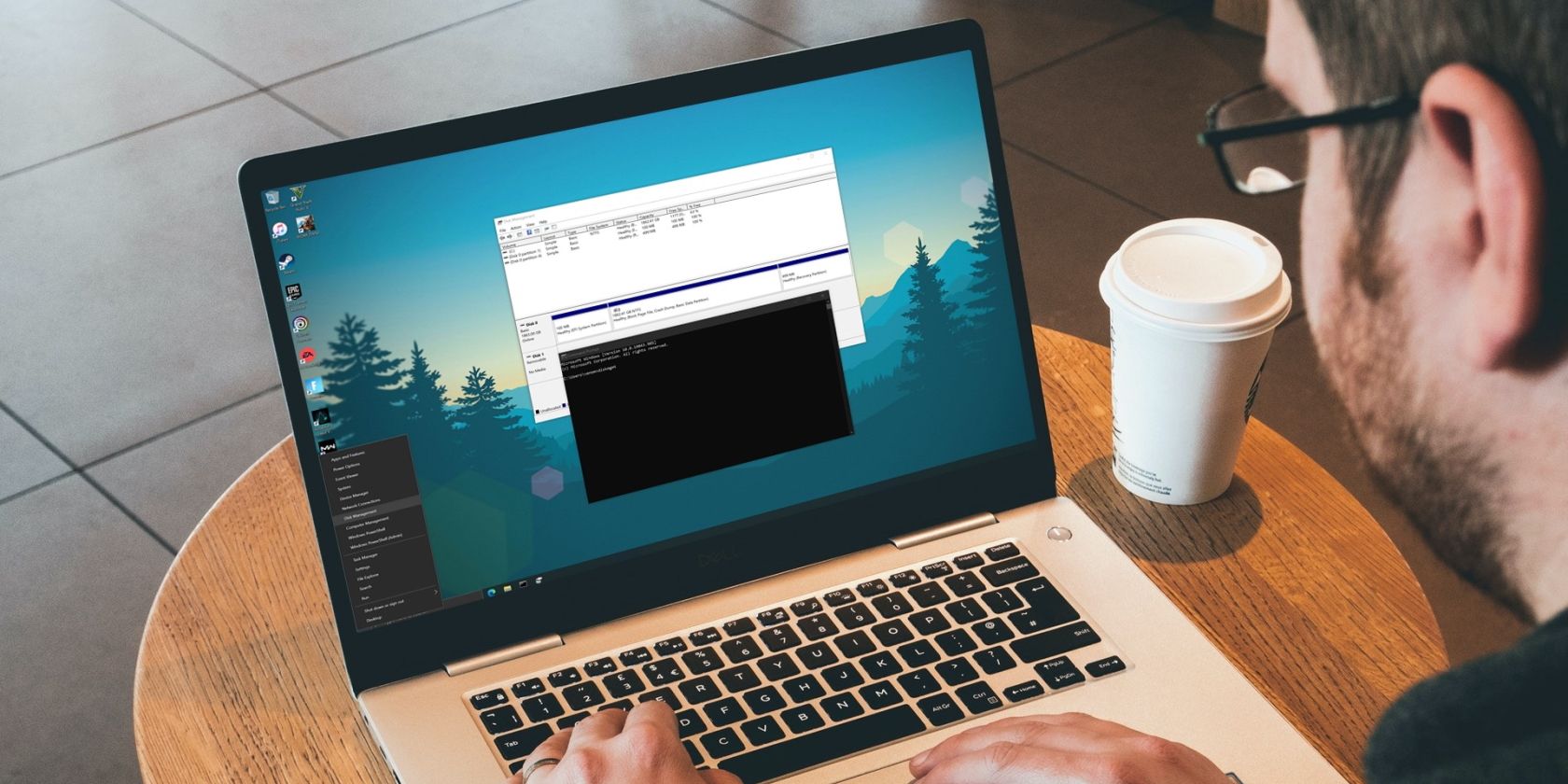Hi
I have bought a new gaming pc, which came tested and overclocked.
But everytime I start the pc, it shows options to show boot menu.
so i configured the boot menu to use the ssd.
But still, everytime, it does not boot from the ssd which is on position one. all others, are disabled.
if I select manually the ssd to boot, it takes 3-4 minutes, till windows is showing.
coincidentally, I play pubg and map loading takes also several minutes.
I don't know if this is related, for example problem with ssd, so everything is slow
does anyone have an idea what I can try (not reset bios, because I will lose all overclock settings), to solve that issue?
here are my specs:
I have bought a new gaming pc, which came tested and overclocked.
But everytime I start the pc, it shows options to show boot menu.
so i configured the boot menu to use the ssd.
But still, everytime, it does not boot from the ssd which is on position one. all others, are disabled.
if I select manually the ssd to boot, it takes 3-4 minutes, till windows is showing.
coincidentally, I play pubg and map loading takes also several minutes.
I don't know if this is related, for example problem with ssd, so everything is slow
does anyone have an idea what I can try (not reset bios, because I will lose all overclock settings), to solve that issue?
here are my specs:
| Bezeichnung | ||||
| AMD Ryzen 9 7950X WOF | ||||
| GIGABYTE X670 AORUS Elite AX (Wlan) | ||||
| NZXT H9 Flow Black, schwarz, Glasfenster | ||||
| GIGABYTE GeForce RTX 4080 SUPER Windforce V2, 16GB GDDR6X, HDMI, 3x DP | ||||
| Seasonic Focus GX 850W ATX 3.0 | ||||
| 64GB G.Skill Trident Z5 NEO RGB schwarz DIMM Kit 64GB, DDR5-6000, CL32-38-38-96 | ||||
| ARCTIC Liquid Freezer III 360 A-RGB schwarz | ||||
| WD SSD Black SN770 2 TB M.2 2280 PCIe 4.0 x4 | ||||
| Arctic P12 PWM PST A-RGB 0dB, 120mm | ||||