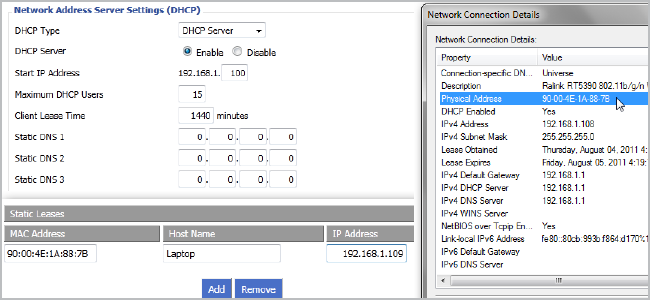OK, been doing this for years, and no issue.
The last few days, been having an issue with setting a static LAN (the only thing different is I am now with Xfinity vs CenturyLink - just in case this matters.
As usual properties on the network
ip4 =
10.0.0.141 <-- static IP I choose (moot, just for explanation)
255.255.255.0
10.0.0.1
DNS server
10.0.0.1
that works fine without errors.
however, if I want to visit a site 99% of them fail to connect. which I am assuming this is because of the DNS server choice
So changed that to 8.8.8.8 / 8.8.4.4
Still no connect, until the DHCP is turned back on.
Troubleshoot, it says the DHCP is turned off, and then it turns it back on, everything works, but I lose my static IP(again)
What is causing this?
I am hoping I cant see the forest for the trees and I misses something stupid. LOL Which I have been known to do.
The last few days, been having an issue with setting a static LAN (the only thing different is I am now with Xfinity vs CenturyLink - just in case this matters.
As usual properties on the network
ip4 =
10.0.0.141 <-- static IP I choose (moot, just for explanation)
255.255.255.0
10.0.0.1
DNS server
10.0.0.1
that works fine without errors.
however, if I want to visit a site 99% of them fail to connect. which I am assuming this is because of the DNS server choice
So changed that to 8.8.8.8 / 8.8.4.4
Still no connect, until the DHCP is turned back on.
Troubleshoot, it says the DHCP is turned off, and then it turns it back on, everything works, but I lose my static IP(again)
What is causing this?
I am hoping I cant see the forest for the trees and I misses something stupid. LOL Which I have been known to do.