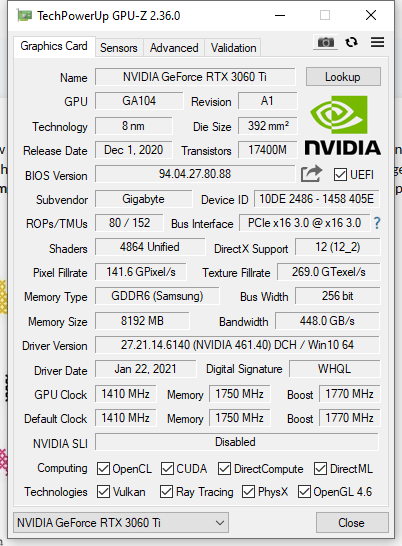Hello people, I recently had my PC boosted with a new RTX 3060 ti and I feel like it's underperforming in games. At 1080p with my 144hz g-sync compatible monitor everything should run buttersmooth, yet it does not ; I think I've found the "culprit", which is low and inconsistent GPU usage. It should be 100% no matter what right ? It is not. Maybe you could suggest me tips on how to solve this problem ?
The card is clearly not overheating - it's a Gigabyte custom with an improved refrigeration system, it sits in a properly-cooled ICUE gaming tower and according to the task manager its temperature during gaming sessions hover around 50° celsius. So far using RivaTuner Statistics I've tested two triple-A games from my Steam library, both installed on a brand new NVMe SSD, and found similar results :
The rest of my specs : i7 8700, 16gb ram 2133mhz, Fortron ATX 700W 80+ bronze, a SSD Intel NVMe for the games and another SSD in Sata for Windows.
I play with both G-sync and v-sync on, per official recommendations. And yes, I have installed the latest Nvidia GPU drivers.
I apologize for the lenghty post, I thought I should try to be as precise as possible. Does anyone have a clue on what could be the source of the matter ? Is it PSU stuff, a voltage issue maybe ? Is it a bug with Windows 10 and the new RTX cards, which would require a complete reinstall of the OS, as someone suggested to me (saying it had fixed their performance issue with Watch Dogs 2) ?
Thank you so much in advance ! I'll be very grateful for any tip.
Cheers, stay safe.
The card is clearly not overheating - it's a Gigabyte custom with an improved refrigeration system, it sits in a properly-cooled ICUE gaming tower and according to the task manager its temperature during gaming sessions hover around 50° celsius. So far using RivaTuner Statistics I've tested two triple-A games from my Steam library, both installed on a brand new NVMe SSD, and found similar results :
- Watch Dogs 2 : stutters like crazy when moving across the map on less than max settings, due to big framerate shifts (between 120 and 60 fps). The GPU usage tops at 70-80% (roughly), but it's not constant, it often drops below that. Uncapped, the framerate never dives below 60 fps, but if I cap it at 60 fps, then it will drop below that limit and the stuttering stays the same.
- Deus Ex Mankind Divided : while this graphically outdated game ran overall much smoother than WD, the GPU usage fluctuated wildly between 40% and 70% ; the framerate was not consistent either, it varied between 110 and 70, causing some stutters - yet all I did was running around the city hub, which is a very static map with no explosions, fire or anything like that. Tested on both high and absolute ultra settings, same stuff. On my last test without FPS cap, on ultra, the framerate briefly dropped below 60 fps while I was running towards a wall, which matched with the GPU usage suddenly dipping at 40%.
The rest of my specs : i7 8700, 16gb ram 2133mhz, Fortron ATX 700W 80+ bronze, a SSD Intel NVMe for the games and another SSD in Sata for Windows.
I play with both G-sync and v-sync on, per official recommendations. And yes, I have installed the latest Nvidia GPU drivers.
I apologize for the lenghty post, I thought I should try to be as precise as possible. Does anyone have a clue on what could be the source of the matter ? Is it PSU stuff, a voltage issue maybe ? Is it a bug with Windows 10 and the new RTX cards, which would require a complete reinstall of the OS, as someone suggested to me (saying it had fixed their performance issue with Watch Dogs 2) ?
Thank you so much in advance ! I'll be very grateful for any tip.
Cheers, stay safe.
Last edited:

 I'll run more tests, but I think that for once it's my rig and not the games that is at fault. The issue just repeats itself too often. Watch Dogs 2 runs like crap despite benchmarks showing my components are far more than enough for fluid gameplay at 1080p. Deus Ex MD stutters when moving across a fugly, static, empty map. Vampyr's performance in the first level after the tutorial is absolute garbage (though arguably it was still a mess when I played it with my old GTX 1060 and 60hz display). Either they were all optimized by lab monkeys on crack and PC gaming nowadays is truely in shambles, or I have an important software/hardware issue.
I'll run more tests, but I think that for once it's my rig and not the games that is at fault. The issue just repeats itself too often. Watch Dogs 2 runs like crap despite benchmarks showing my components are far more than enough for fluid gameplay at 1080p. Deus Ex MD stutters when moving across a fugly, static, empty map. Vampyr's performance in the first level after the tutorial is absolute garbage (though arguably it was still a mess when I played it with my old GTX 1060 and 60hz display). Either they were all optimized by lab monkeys on crack and PC gaming nowadays is truely in shambles, or I have an important software/hardware issue.