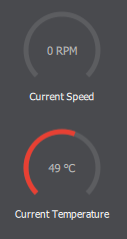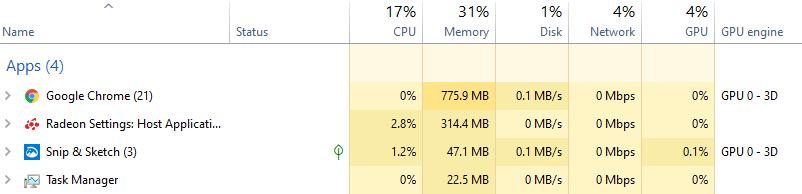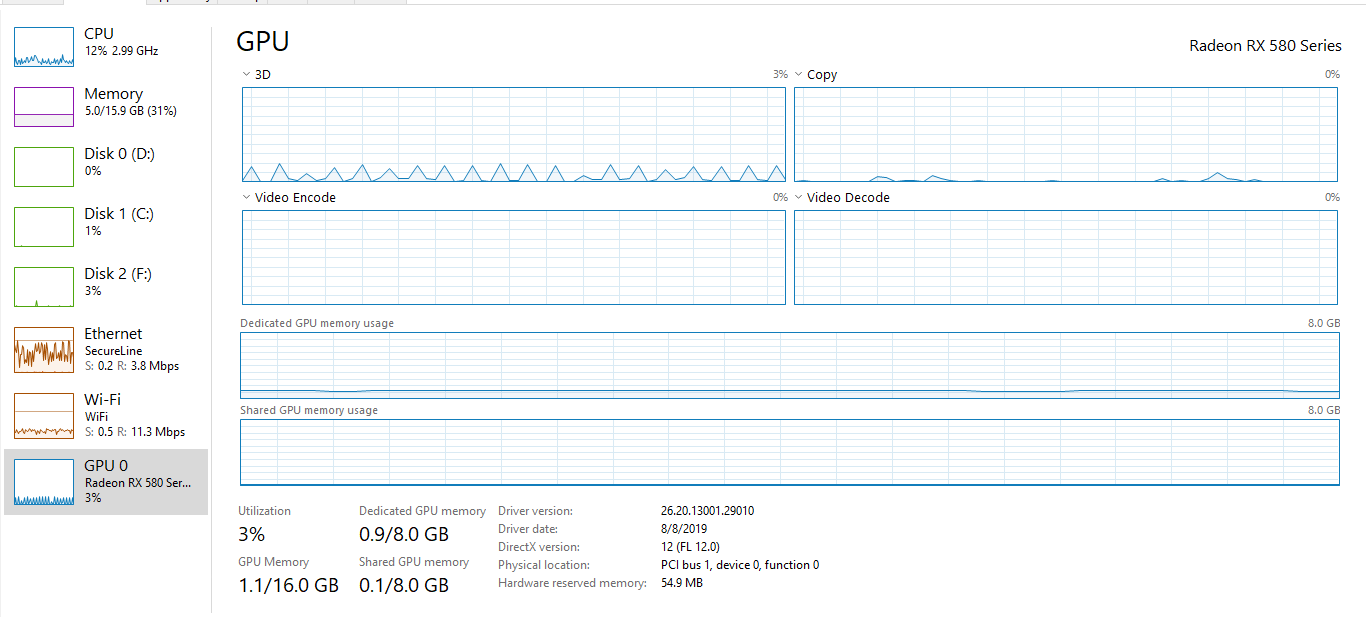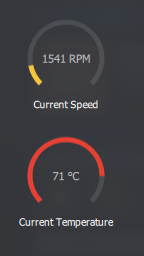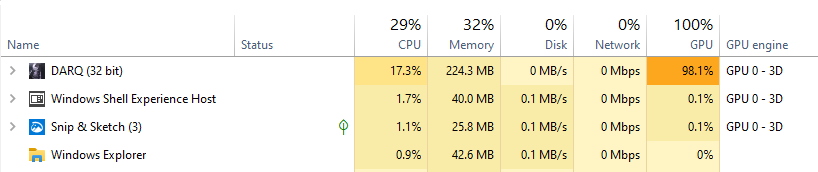My build :
CPU: Intel - Core i5-8600K 3.6 GHz 6-Core Processor($245.99 @ Amazon)
CPU Cooler: CRYORIG - H5 Ultimate 76 CFM CPU Cooler($75.98 @ Amazon)
Motherboard: MSI - Z370 SLI PLUS ATX LGA1151 Motherboard ($119.99 @ Amazon)
Memory: Corsair - Vengeance LPX 16 GB (2 x 8 GB) DDR4-3200 Memory ($129.99 @ Amazon)
Storage: Samsung - 860 Evo 500 GB 2.5" Solid State Drive($72.99 @ Amazon)
Storage: Western Digital - Caviar Blue 1 TB 3.5" 7200RPM Internal Hard Drive ($44.99 @ Amazon)
Video Card: MSI - Radeon RX 580 8 GB ARMOR OC Video Card ($209.99 @ Amazon)
Case: NZXT - H500 (White) ATX Mid Tower Case ($67.99 @ Amazon)
Power Supply: Corsair - CXM 650 W 80+ Bronze Certified Semi-Modular ATX Power Supply ($59.99 @ Amazon)
Total: $1182.88
I've built my 1st gaming pc with the help of this community,
and I really hope you can help me with what I'm going through for a while now (as I have tried everything...).
I'll write the problem in points (from when it started till now)
1- Issue started after I've changed the TV I was using for it (I don't have monitor) from normal TV to a 4K one.
2- The screen will "twitch" from time to time but still worked. (sudden black screen but very quick it disappears)
3- I left the PC on all night one day to download a game. In the morning, after a short rest, I was using it when it crashed and the blue error screen happened. (it quickly went off so I couldn't even read). Here, the problem started. Windows wouldn't start up it was just black screen and then squares will appear on screen in a checkerboard formation then contines to an infinite black screen.
4- The total noob I am I didn't know what to do, I took it somewhere so they can format the PC in hope that'll fix it. Even after format and re-installing windows, the black screen occurred again, but it worked after a few restarts.
5- The problem continued, even thought the PC would work after a number of restarts, the black screen and checkerboard squares kept happening and windows not willing to work. + The PC didn't work as well as it was before when windows did start. (it felt slower)
6- I tried finding solution on the internet, tried a bunch of them, some of them worked but just temporarily. (I can't remmeber all of them right now but clean uninstall of the graphics card driver , scannow to fix system problems and stuff like that) Windows 10 last update was an issue too.
7- Blue screen revealed an error "video tdr failure" "atikmpag.sys". I found fixes so I tried them, seemed like they fixed it till a new error popped up.
8- "sxgmms2.sys"
9- I read one guy saying that removing 1 ram stick did the trick for him? so as frustrated as I was I did it. Black screen saying there was a hardware change and took me to the bios. I didn't do anything and just quit. Then absolute black screen. I put the 2nd ram back, still black screen not even the motherboard logo showing.
10- Here I surrendered. I left the PC for a while in hope to find a good shop that can fix it. But then magically I just decided to try it one more time.
The motherboard logo showed and then the usual black screen loop. I restored the system to a previous point and then I kept using it as it is (with the black screen on boot issue) and kept on playing my games whenever the PC blessed me with windows starting up.
11- I read one guy (having same black screen problem) saying Vram voltage was too low for the stock 2000Mhz of his. So he increased it then never experienced a single glitch. So I tried it yesterday and I feel like it really did solve my problem with the twitching while using the system and playing games. But the startup black screen wasn't solved... EDIT: the twitching still occurs. But it did seem like it was reduced. So maybe there's some hope in this method.
I forgot to mention I went back to using my older TV that used to work smoothly with during trying to fix it. And right now I went back to the 4k.
I don't know, I lack the knowledge to fix this alone. If you can help, that would be greatly appreciated...
I really am frustrated...
CPU: Intel - Core i5-8600K 3.6 GHz 6-Core Processor($245.99 @ Amazon)
CPU Cooler: CRYORIG - H5 Ultimate 76 CFM CPU Cooler($75.98 @ Amazon)
Motherboard: MSI - Z370 SLI PLUS ATX LGA1151 Motherboard ($119.99 @ Amazon)
Memory: Corsair - Vengeance LPX 16 GB (2 x 8 GB) DDR4-3200 Memory ($129.99 @ Amazon)
Storage: Samsung - 860 Evo 500 GB 2.5" Solid State Drive($72.99 @ Amazon)
Storage: Western Digital - Caviar Blue 1 TB 3.5" 7200RPM Internal Hard Drive ($44.99 @ Amazon)
Video Card: MSI - Radeon RX 580 8 GB ARMOR OC Video Card ($209.99 @ Amazon)
Case: NZXT - H500 (White) ATX Mid Tower Case ($67.99 @ Amazon)
Power Supply: Corsair - CXM 650 W 80+ Bronze Certified Semi-Modular ATX Power Supply ($59.99 @ Amazon)
Total: $1182.88
previous thread title: Black screen on startup
I've built my 1st gaming pc with the help of this community,
and I really hope you can help me with what I'm going through for a while now (as I have tried everything...).
I'll write the problem in points (from when it started till now)
1- Issue started after I've changed the TV I was using for it (I don't have monitor) from normal TV to a 4K one.
2- The screen will "twitch" from time to time but still worked. (sudden black screen but very quick it disappears)
3- I left the PC on all night one day to download a game. In the morning, after a short rest, I was using it when it crashed and the blue error screen happened. (it quickly went off so I couldn't even read). Here, the problem started. Windows wouldn't start up it was just black screen and then squares will appear on screen in a checkerboard formation then contines to an infinite black screen.
4- The total noob I am I didn't know what to do, I took it somewhere so they can format the PC in hope that'll fix it. Even after format and re-installing windows, the black screen occurred again, but it worked after a few restarts.
5- The problem continued, even thought the PC would work after a number of restarts, the black screen and checkerboard squares kept happening and windows not willing to work. + The PC didn't work as well as it was before when windows did start. (it felt slower)
6- I tried finding solution on the internet, tried a bunch of them, some of them worked but just temporarily. (I can't remmeber all of them right now but clean uninstall of the graphics card driver , scannow to fix system problems and stuff like that) Windows 10 last update was an issue too.
7- Blue screen revealed an error "video tdr failure" "atikmpag.sys". I found fixes so I tried them, seemed like they fixed it till a new error popped up.
8- "sxgmms2.sys"
9- I read one guy saying that removing 1 ram stick did the trick for him? so as frustrated as I was I did it. Black screen saying there was a hardware change and took me to the bios. I didn't do anything and just quit. Then absolute black screen. I put the 2nd ram back, still black screen not even the motherboard logo showing.
10- Here I surrendered. I left the PC for a while in hope to find a good shop that can fix it. But then magically I just decided to try it one more time.
The motherboard logo showed and then the usual black screen loop. I restored the system to a previous point and then I kept using it as it is (with the black screen on boot issue) and kept on playing my games whenever the PC blessed me with windows starting up.
11- I read one guy (having same black screen problem) saying Vram voltage was too low for the stock 2000Mhz of his. So he increased it then never experienced a single glitch. So I tried it yesterday and I feel like it really did solve my problem with the twitching while using the system and playing games. But the startup black screen wasn't solved... EDIT: the twitching still occurs. But it did seem like it was reduced. So maybe there's some hope in this method.
I forgot to mention I went back to using my older TV that used to work smoothly with during trying to fix it. And right now I went back to the 4k.
I don't know, I lack the knowledge to fix this alone. If you can help, that would be greatly appreciated...
I really am frustrated...
Last edited: