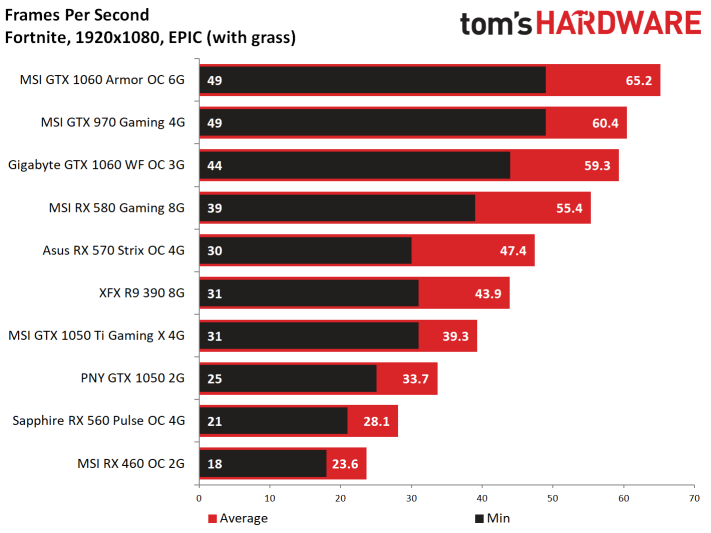PC Specs:
-i5 4670
-GTX 1050 2GB gigabyte (Single Fan and no 6pin connector)
-8GB RAM
-Windows 10 (fully Updated)
-Asus H81 2ram slot motherboard.
-256 GB HDD
-128 GB SSD (System drive)
-Running Lastest Nvidia drivers
-No Antivirus
Issue:
I bought this PC 6 months ago and i didnt knew how bad the performance was until i saw a benchmark of a properly working GTX 1050 paired with a less capablle i5 2nd gen processor.
I'm currently getting around 80-90 FPS in Valorant withh max settings, 1080p resolution, Its even worse with Fortnite where im getting maximum 120 unstable (constantly dips to 20 or even lower) , stuttery mess, major dips, unplayable experience on low setting 1080p (full scale), the card is on stock setting and crashes if i overclock it using a MSI Afterburner.
Things i've tried:
Edit: Yes i checked, its not a Fake GTX 1050
-i5 4670
-GTX 1050 2GB gigabyte (Single Fan and no 6pin connector)
-8GB RAM
-Windows 10 (fully Updated)
-Asus H81 2ram slot motherboard.
-256 GB HDD
-128 GB SSD (System drive)
-Running Lastest Nvidia drivers
-No Antivirus
Issue:
I bought this PC 6 months ago and i didnt knew how bad the performance was until i saw a benchmark of a properly working GTX 1050 paired with a less capablle i5 2nd gen processor.
I'm currently getting around 80-90 FPS in Valorant withh max settings, 1080p resolution, Its even worse with Fortnite where im getting maximum 120 unstable (constantly dips to 20 or even lower) , stuttery mess, major dips, unplayable experience on low setting 1080p (full scale), the card is on stock setting and crashes if i overclock it using a MSI Afterburner.
Things i've tried:
- Reinstalling Windows
- Reinstalling Games
- Installing them on SSD instead of HDD
Edit: Yes i checked, its not a Fake GTX 1050
Last edited: