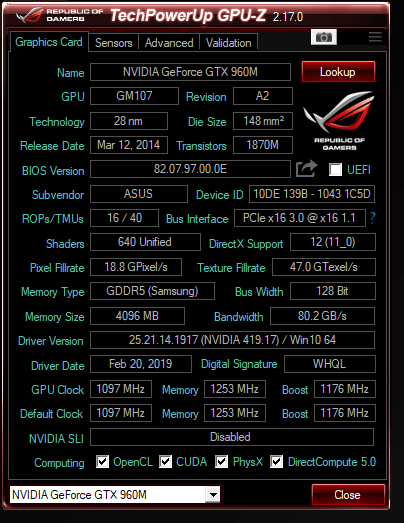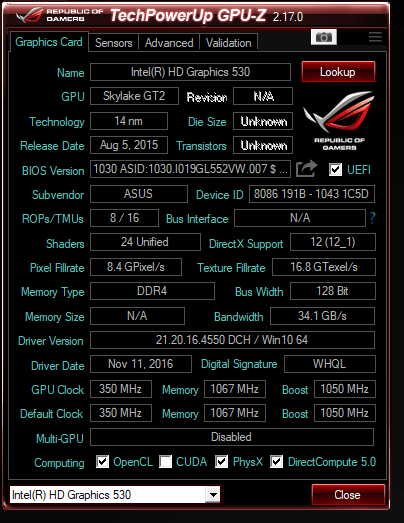Hi.
I have ASUS GL552VW gaming laptop, my specs are below :
1920x1080 Resolution
Nvidia GeForce GTX 960M 4GB GDDR5
Intel Core i7 6700HQ 2.60 Ghz
16GB RAM DDR4
1TB HDD + 128GB SSD
I bought my laptop about 3 years ago, it had great performance i played games like witcher 3 on ultra settings and a very good FPS about 60. After a while all of a sudden it got so slow, now i can't even play Mass Effect 3 smoothly it has 15-20 fps it's horrible, witcher 3 is hell, i put it on 1280x720 and super low setting and get 12 FPS, it's like my iPhone can run games better than my gaming laptop.
it's frustrating that a laptop that used to be so good suddenly works so bad.
Things i tried :
It's like my laptop is don't use GPU anymore but utilization is 99% !!!!!!!!
I don't know what to do anymore i searched everything on internet, tried every solution. What could be wrong ?! Please HELP me.
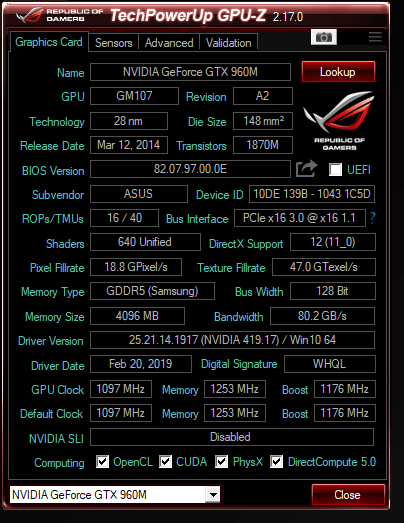
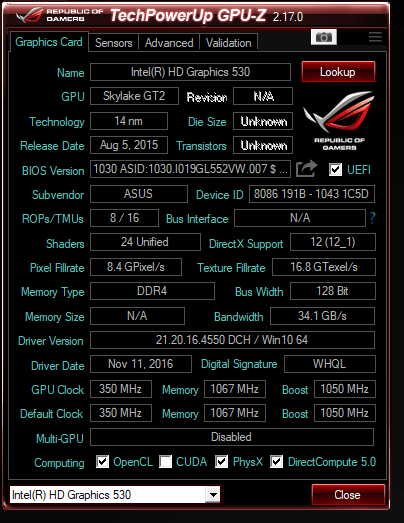
I have ASUS GL552VW gaming laptop, my specs are below :
1920x1080 Resolution
Nvidia GeForce GTX 960M 4GB GDDR5
Intel Core i7 6700HQ 2.60 Ghz
16GB RAM DDR4
1TB HDD + 128GB SSD
I bought my laptop about 3 years ago, it had great performance i played games like witcher 3 on ultra settings and a very good FPS about 60. After a while all of a sudden it got so slow, now i can't even play Mass Effect 3 smoothly it has 15-20 fps it's horrible, witcher 3 is hell, i put it on 1280x720 and super low setting and get 12 FPS, it's like my iPhone can run games better than my gaming laptop.
it's frustrating that a laptop that used to be so good suddenly works so bad.
Things i tried :
- Update all of my drivers
- Run games with Nvidia GPU instead of Integrated Graphic
- Put every last setting in my laptop to High Performance
- Installed about 10 different versions of windows 10
- Uninstalled my antiviruses
- Checked for malware and viruses
- Disabled windows and nvidia overlay
- Kill all open apps and startup stuff
- Temperature seem to be OK
It's like my laptop is don't use GPU anymore but utilization is 99% !!!!!!!!
I don't know what to do anymore i searched everything on internet, tried every solution. What could be wrong ?! Please HELP me.