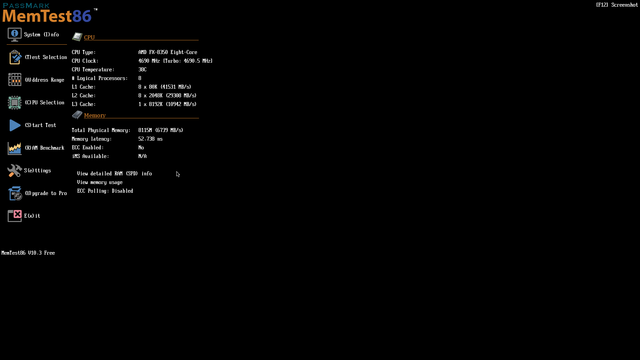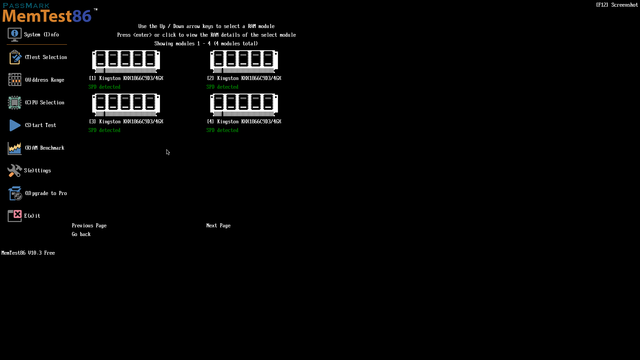Specs:
CPU: Ryzen 5 1600 3.2GHz 6-core
MoBo: ASRock AB350 Pro4
GPU: EVGA 1660Ti 6GB
RAM: 2x8GB G.Skill Aegis DDR4-3000
HDD: Western Digital 1TB
Hi all, I have been looking to solve some issues regarding my RAM. A couple days ago my system experience a BSOD loop with Critical_Process_Died error code. I used Windows Installation Media to create a bootable USB and did a clean install of Windows 10 64-bit. Afterward, I was checking Task Manager in Windows and saw that 8.1GB of my 16GB of RAM was hardware reserved. I have no prior knowledge as to whether my hardware was reserved before but I am assuming it wasn't. I have already tried changing max memory in msconfig, tweaking VRAM settings in System Info, resetting Windows, changing PageFileAtShutdown in my registry, and every other fix you could think of in the OS itself. In my BIOS I have tried turning on my XMP profile to no avail. BIOS registers that both sticks are in their slots, but says that they are in single-channel mode, even when they are slotted into A1 and B1, the same with A2 and B2. When I slot my RAM into A1 A2, I get a BSOD loop. When I slot them into B1 B2, my system won't even boot. CPU-Z says that my RAM is in "2 x 64-bit" when I look at the channel. I don't know if this means that CPU-Z recognizes my RAM as being in dual-channel or not. The RAM sticks I have came together in a kit. In addition, my BIOS only recognizes my DDR4-3000 RAM as only being DDR4-2133, which I understand to be default. I ran MemTest today and it reported 0 errors in my memory, but maybe I didn't run the correct test? I don't know, and I'm at a loss but I would like to get help diagnosing this problem and make sure it's my RAM that's <Mod Edit> before I bite the bullet and buy a new kit. If it's an issue with my CPU or MoBo then I'm SOL because I cannot afford to upgrade those things at the moment. Thanks
CPU: Ryzen 5 1600 3.2GHz 6-core
MoBo: ASRock AB350 Pro4
GPU: EVGA 1660Ti 6GB
RAM: 2x8GB G.Skill Aegis DDR4-3000
HDD: Western Digital 1TB
Hi all, I have been looking to solve some issues regarding my RAM. A couple days ago my system experience a BSOD loop with Critical_Process_Died error code. I used Windows Installation Media to create a bootable USB and did a clean install of Windows 10 64-bit. Afterward, I was checking Task Manager in Windows and saw that 8.1GB of my 16GB of RAM was hardware reserved. I have no prior knowledge as to whether my hardware was reserved before but I am assuming it wasn't. I have already tried changing max memory in msconfig, tweaking VRAM settings in System Info, resetting Windows, changing PageFileAtShutdown in my registry, and every other fix you could think of in the OS itself. In my BIOS I have tried turning on my XMP profile to no avail. BIOS registers that both sticks are in their slots, but says that they are in single-channel mode, even when they are slotted into A1 and B1, the same with A2 and B2. When I slot my RAM into A1 A2, I get a BSOD loop. When I slot them into B1 B2, my system won't even boot. CPU-Z says that my RAM is in "2 x 64-bit" when I look at the channel. I don't know if this means that CPU-Z recognizes my RAM as being in dual-channel or not. The RAM sticks I have came together in a kit. In addition, my BIOS only recognizes my DDR4-3000 RAM as only being DDR4-2133, which I understand to be default. I ran MemTest today and it reported 0 errors in my memory, but maybe I didn't run the correct test? I don't know, and I'm at a loss but I would like to get help diagnosing this problem and make sure it's my RAM that's <Mod Edit> before I bite the bullet and buy a new kit. If it's an issue with my CPU or MoBo then I'm SOL because I cannot afford to upgrade those things at the moment. Thanks
Last edited by a moderator: