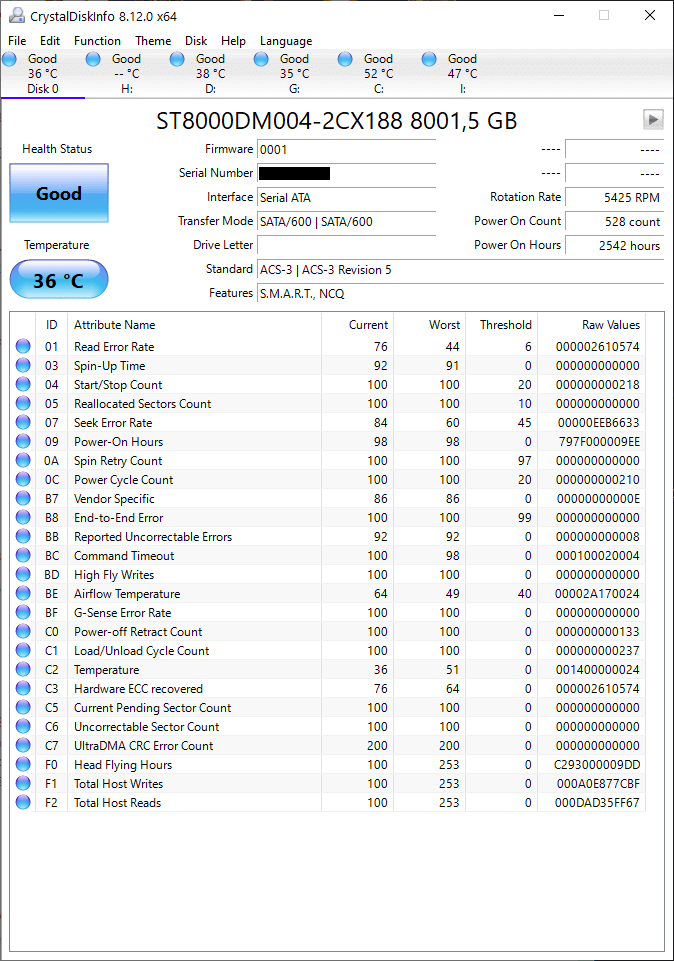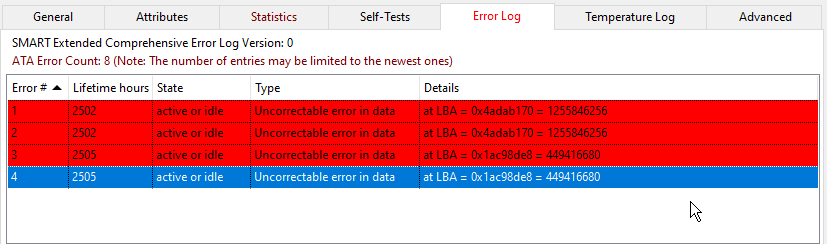I have a Seagate Barracuda 8T drive (ST8000DM004 ).
Yesterday I got a warning from CrystalDiskInfo regarding the SMART parameters:
I unmounted the drive and ran chkdsk to see what it could tell me. It found errors and when I checked the disk with CrystalDiskInfo the RAW count of parameter 197 and 198 had risen to 20. From what I've understood, these SMART parameters are a sign of a drive's imminent failure. So i RMA'd the drive.
Before sending the drive I needed to backup and erase the drive. So I did the following:
Does this mean that the drive has repaired itself and is safe to use again? Or does this mean that it's still a bad drive but the wipe and reformatting of the drive somehow masks this and it will start reporting errors again as soon I start storing data on it?
Should I still RMA it even though a check at the reseller/manufacturer using the same kind of software probably will report no SMART errors?
Yesterday I got a warning from CrystalDiskInfo regarding the SMART parameters:
- 197 (Current Pending Sector Count)
- 198 (Uncorrectable Sector Count)
I unmounted the drive and ran chkdsk to see what it could tell me. It found errors and when I checked the disk with CrystalDiskInfo the RAW count of parameter 197 and 198 had risen to 20. From what I've understood, these SMART parameters are a sign of a drive's imminent failure. So i RMA'd the drive.
Before sending the drive I needed to backup and erase the drive. So I did the following:
- Cloned the faulty drive to another (healthy) drive.
- Erased the partition.
- Wiped the drive by filling all sectors with zeros.
- Created a new empty partition.
Does this mean that the drive has repaired itself and is safe to use again? Or does this mean that it's still a bad drive but the wipe and reformatting of the drive somehow masks this and it will start reporting errors again as soon I start storing data on it?
Should I still RMA it even though a check at the reseller/manufacturer using the same kind of software probably will report no SMART errors?