I have a Turtle Beach Earforce M3 gaming headset. These headsets have a single jack for both microphone and speaker, but a splitter was included in the box which I use on my PC. The headphones work perfectly fine, except for one issue. My computer audio is also transmitted through the mic, causing my friends to hear everything from my PC, even their own voices. This causes echos and alot of issues. Is there a solution for how i can fix this, any help would be appreciated.
Question Headphones giving pc audio through microphone
- Thread starter Hashir Ahmed
- Start date
You are using an out of date browser. It may not display this or other websites correctly.
You should upgrade or use an alternative browser.
You should upgrade or use an alternative browser.
The picture is my back panel ports, while the drive link is of the front panel ports. As for the settings, i have checked and everything was normal, if there is a setting for which I should specifically look into, please specify it.Could you send a picture of your PC output jacks?
Also, have you checked audio settings under Sound settings (bottom right of the screen)
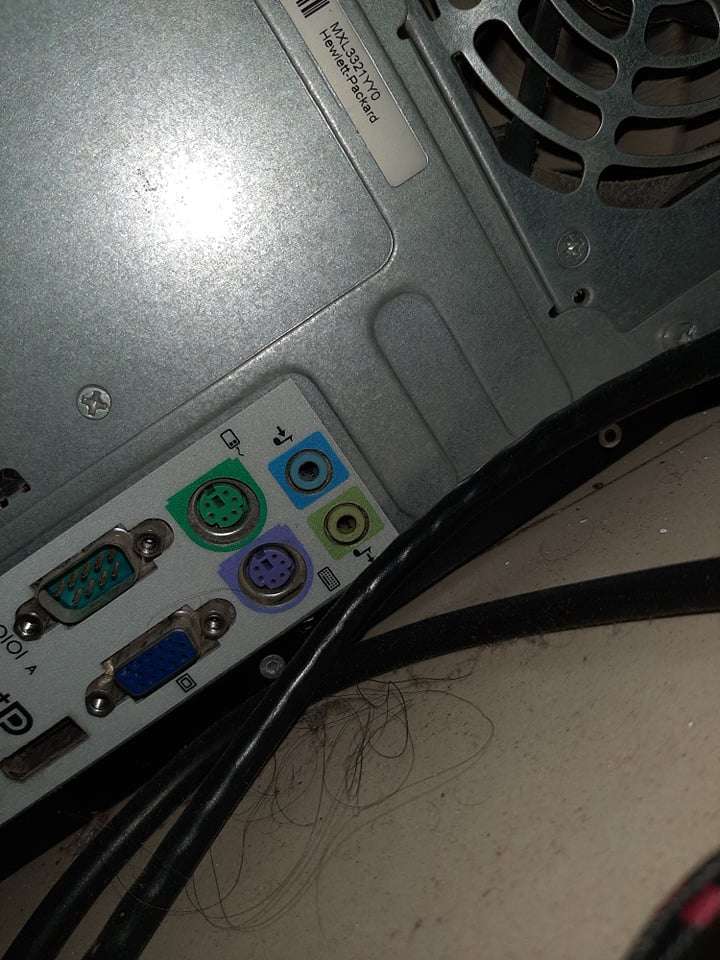
Also for ur info, I use the front panel portsThe picture is my back panel ports, while the drive link is of the front panel ports. As for the settings, i have checked and everything was normal, if there is a setting for which I should specifically look into, please specify it.
https://drive.google.com/file/d/1pClhYPNmZiWT_lwg5Wwd-OprpJShhcKV/view?usp=sharing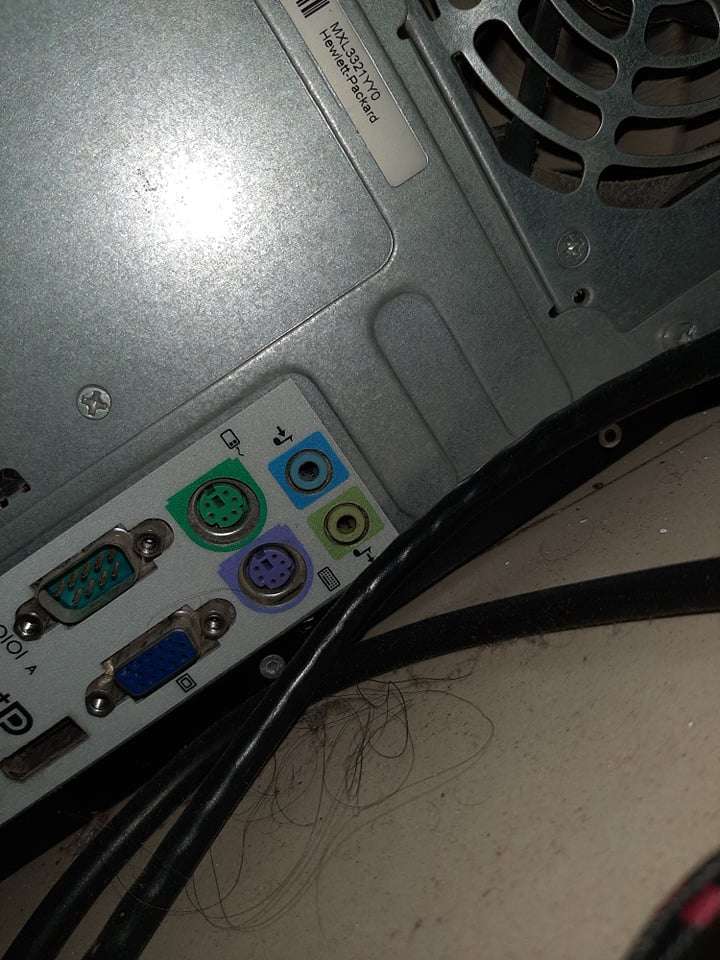
D
Deleted member 1272431
Guest
That is an audio input (which is therefore then routed to your output) and not a mic in. To the best of my knowledge, I do not think it is the same thing. It surely is not in audio (LINE vs MIC input), I assume it it the same for PC audio cards.

This is what you should have.

This is what you should have.
I do not have any other back panel ports, these are the only two. Also, I use the front ports which have a microphone port.That is an audio input (which is therefore then routed to your output) and not a mic in. To the best of my knowledge, I do not think it is the same thing. It surely is not in audio (LINE vs MIC input), I assume it it the same for PC audio cards.

This is what you should have.
D
Deleted member 1272431
Guest
I do not have any other back panel ports, these are the only two. Also, I use the front ports which have a microphone port.
Sorry, I don’t get why you sent that picture then, maybe I was not clear in asking that before.
Anyhow,
- Have you checked with another headphone set?
- is that happening only within a certain game/program or is that issue consistently repeating itself (try a skype call)?
- Your audio output is only routed to your headset, right? No external speakers
- Is this your first installation of the headset or are you running into the problem now for the first time in some time
I had this exact same problem myself... Plagued me for years. The problem was the front panel audio connector to my sound card. There's a shared ground wire for my case and I'm pretty sure it was causing a feedback loop into the Mic line. So my friends heard my stereo output through my mic. Pretty wild. I ended up figuring it out after a LONG while of troubleshooting. So, try disconnecting the front panel audio and see if that does the trick. Cheers!
This also means you'll have to use the rear ports for your headphones/mic, just to be clear.I had this exact same problem myself... Plagued me for years. The problem was the front panel audio connector to my sound card. There's a shared ground wire for my case and I'm pretty sure it was causing a feedback loop into the Mic line. So my friends heard my stereo output through my mic. Pretty wild. I ended up figuring it out after a LONG while of troubleshooting. So, try disconnecting the front panel audio and see if that does the trick. Cheers!
Sorry, I don’t get why you sent that picture then, maybe I was not clear in asking that before.
Anyhow,
- Have you checked with another headphone set?
- is that happening only within a certain game/program or is that issue consistently repeating itself (try a skype call)?
- Your audio output is only routed to your headset, right? No external speakers
- Is this your first installation of the headset or are you running into the problem now for the first time in some time
- Yes, my older headphones used to work perfectly fine.
- No, every calling or chatting software is facing the problem.
- Yes
- I have been having this problem since first installing the headset.
Unfortunately I cannot do this, my rear port's line in does not work.I had this exact same problem myself... Plagued me for years. The problem was the front panel audio connector to my sound card. There's a shared ground wire for my case and I'm pretty sure it was causing a feedback loop into the Mic line. So my friends heard my stereo output through my mic. Pretty wild. I ended up figuring it out after a LONG while of troubleshooting. So, try disconnecting the front panel audio and see if that does the trick. Cheers!
D
Deleted member 1272431
Guest
- Yes, my older headphones used to work perfectly fine.
- No, every calling or chatting software is facing the problem.
- Yes
- I have been having this problem since first installing the headset.
You are probably not plugging in your headset correctly. Please send a picture of both the connector and the connection you made.
TRENDING THREADS
-
-
Question Best approach to determine what is messing with disk space
- Started by Casualcoder0805
- Replies: 12
-
Question Help: Quadro K600 Driver Will Not Install on X79 Motherboard
- Started by JudithWright
- Replies: 3
-
-
Discussion What's your favourite video game you've been playing?
- Started by amdfangirl
- Replies: 4K

Space.com is part of Future plc, an international media group and leading digital publisher. Visit our corporate site.
© Future Publishing Limited Quay House, The Ambury, Bath BA1 1UA. All rights reserved. England and Wales company registration number 2008885.
