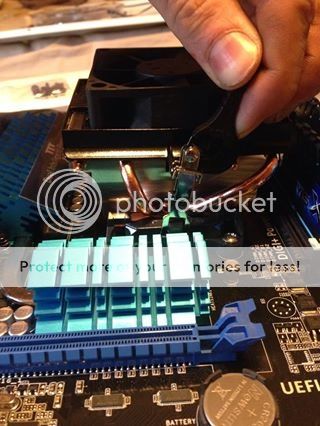I was trying to install the AMD Stock Heatsink, but when I was installing I noticed that the two latches is now uneven. So, one side is longer than the other and I have no idea what to do right now. The heatsink is now firmly set into place due to the thermal paste. Below are some pics:


A better view of the issue I am talking about:

Is it possible to detach the "black top part (fan)" and realign the metal latch and reattach the black fan?


A better view of the issue I am talking about:

Is it possible to detach the "black top part (fan)" and realign the metal latch and reattach the black fan?


 It might help to go ahead and bolt the motherboard to your case first and then lay the case down sideways. This will let the board flex a little bit.
It might help to go ahead and bolt the motherboard to your case first and then lay the case down sideways. This will let the board flex a little bit.