My system :
Lenovo L340 Gaming
CPU :Intel Core i5-9300H Processor ( 2.40GHz 8MB )
OS : Windows 10 Home 64
RAM : 8.0GB PC4-19200 DDR4 SODIMM 2400MHz
STORAGE : 128GB SSD PCIe
https://www.lenovo.com/gb/en/laptops/ideapad/l-series/IdeaPad-L340-15IRH-Gaming/p/88IPL301161
Hi,
i currently have the above laptop. I am wondering what to upgrade the SSD to, as its not sufficient for storing pc games. I know i need an m.2 ssd, and am thinking around 500GB as i'm not a heavy gamer. My problem is that im not sure which ssd i need, as the current one seems pretty good, claiming that it is nvme yet it is the b & m connector. if i was to buy an nvme ssd, ( IE : https://www.amazon.co.uk/Samsung-MZ...?keywords=500gb+m.2+ssd&qid=1585052794&sr=8-4 ), would this fit into my laptop and be better than the current.
as this is my boot drive i know that i would need to do a clean install of windows via a USB when i change the ssd.
According to (4:20) :
View: https://www.youtube.com/watch?v=eRopACNiYwY&t=260s
A normal 2280 m.2 can fit in.
Attatched are photos of the motherboard and current ssd,

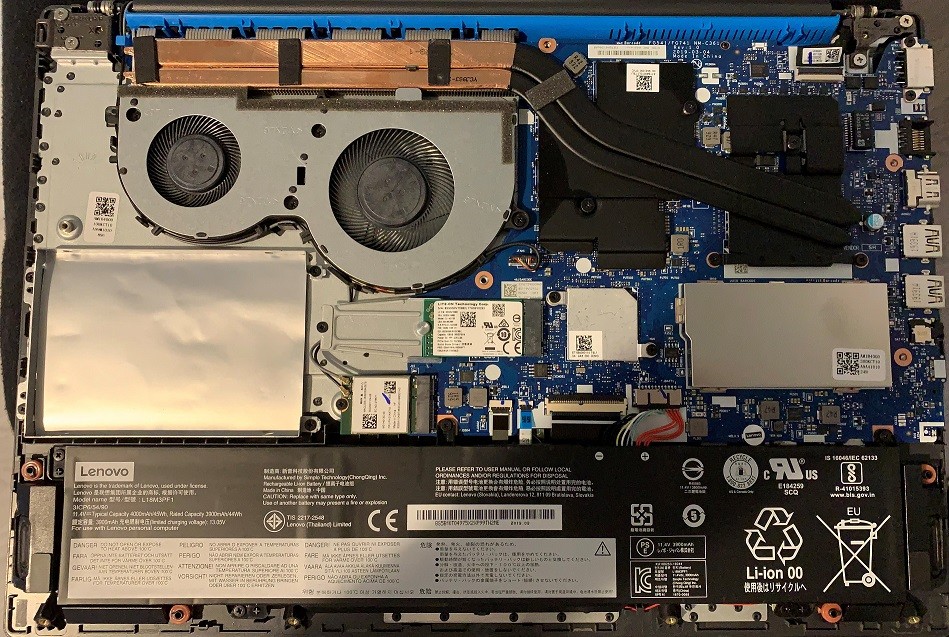
TIA
Lenovo L340 Gaming
CPU :Intel Core i5-9300H Processor ( 2.40GHz 8MB )
OS : Windows 10 Home 64
RAM : 8.0GB PC4-19200 DDR4 SODIMM 2400MHz
STORAGE : 128GB SSD PCIe
https://www.lenovo.com/gb/en/laptops/ideapad/l-series/IdeaPad-L340-15IRH-Gaming/p/88IPL301161
Hi,
i currently have the above laptop. I am wondering what to upgrade the SSD to, as its not sufficient for storing pc games. I know i need an m.2 ssd, and am thinking around 500GB as i'm not a heavy gamer. My problem is that im not sure which ssd i need, as the current one seems pretty good, claiming that it is nvme yet it is the b & m connector. if i was to buy an nvme ssd, ( IE : https://www.amazon.co.uk/Samsung-MZ...?keywords=500gb+m.2+ssd&qid=1585052794&sr=8-4 ), would this fit into my laptop and be better than the current.
as this is my boot drive i know that i would need to do a clean install of windows via a USB when i change the ssd.
According to (4:20) :
A normal 2280 m.2 can fit in.
Attatched are photos of the motherboard and current ssd,

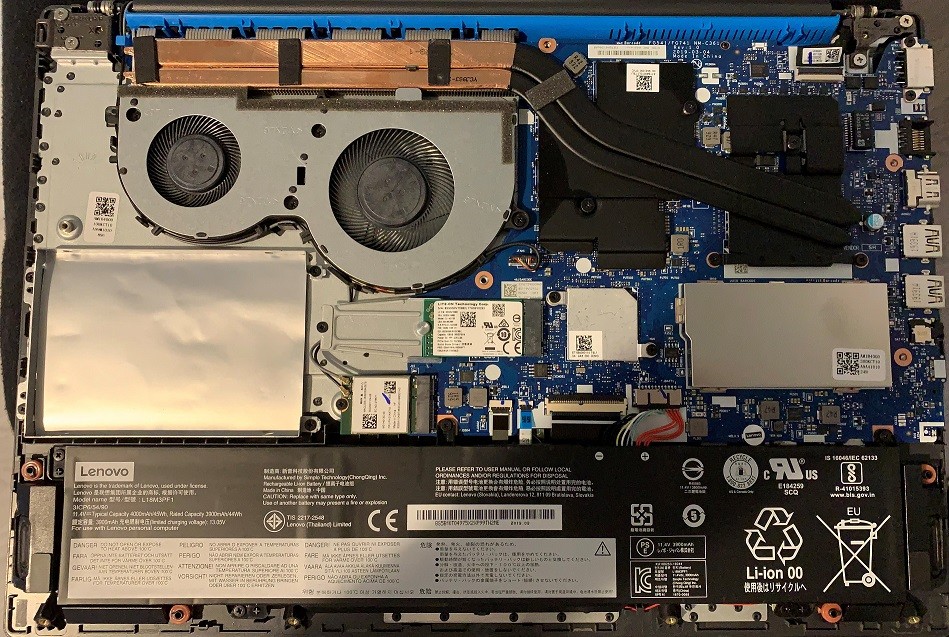
TIA


