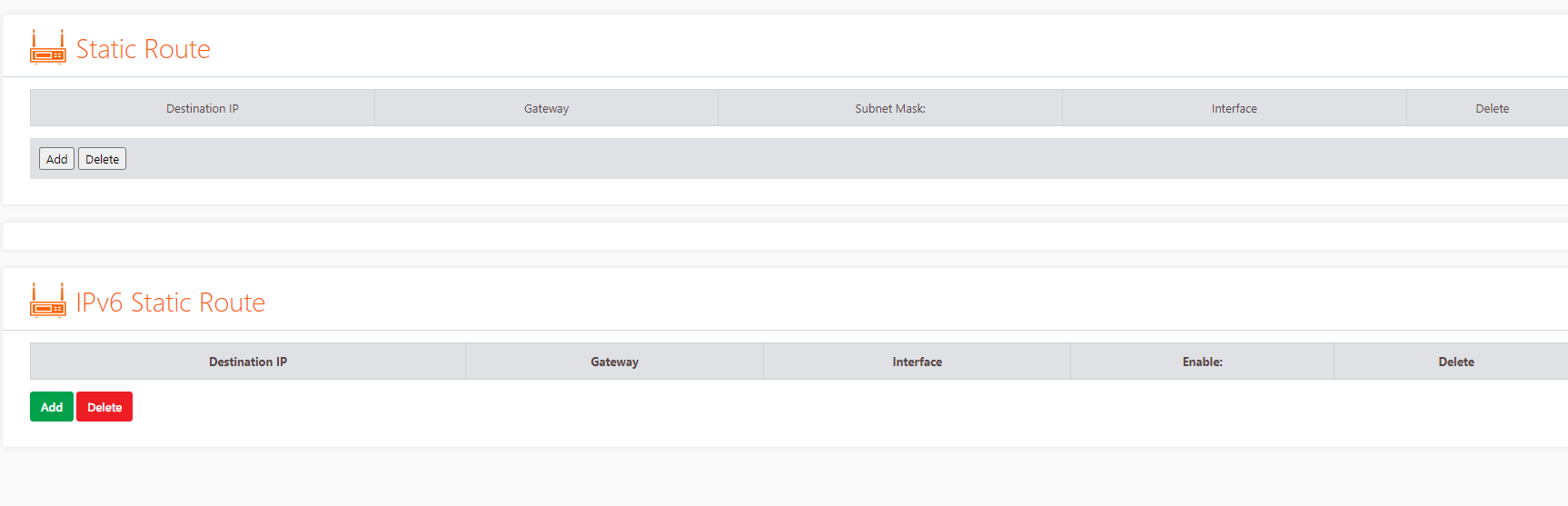Hi
I am used to adding static routes in router configuration page using mac address and IP address. However the new router that my internet provider installed does not have a way to add it this way. I go into Route page in the router site. The below is what I see. How do I add static IP address here.
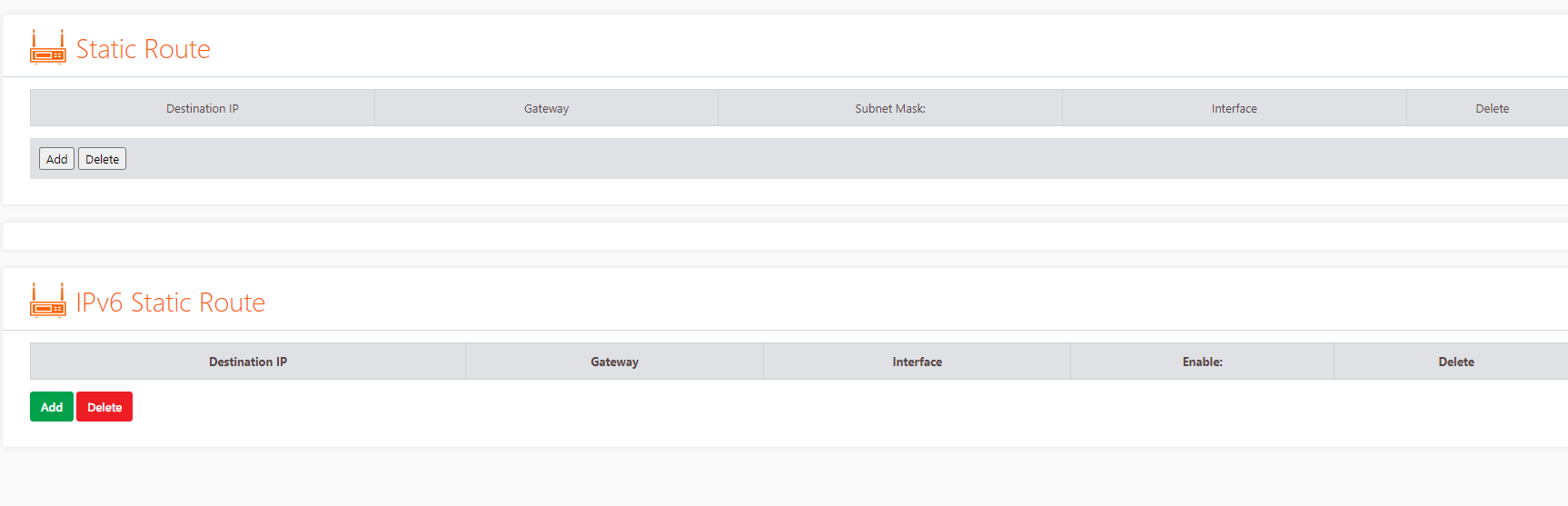
I am used to adding static routes in router configuration page using mac address and IP address. However the new router that my internet provider installed does not have a way to add it this way. I go into Route page in the router site. The below is what I see. How do I add static IP address here.