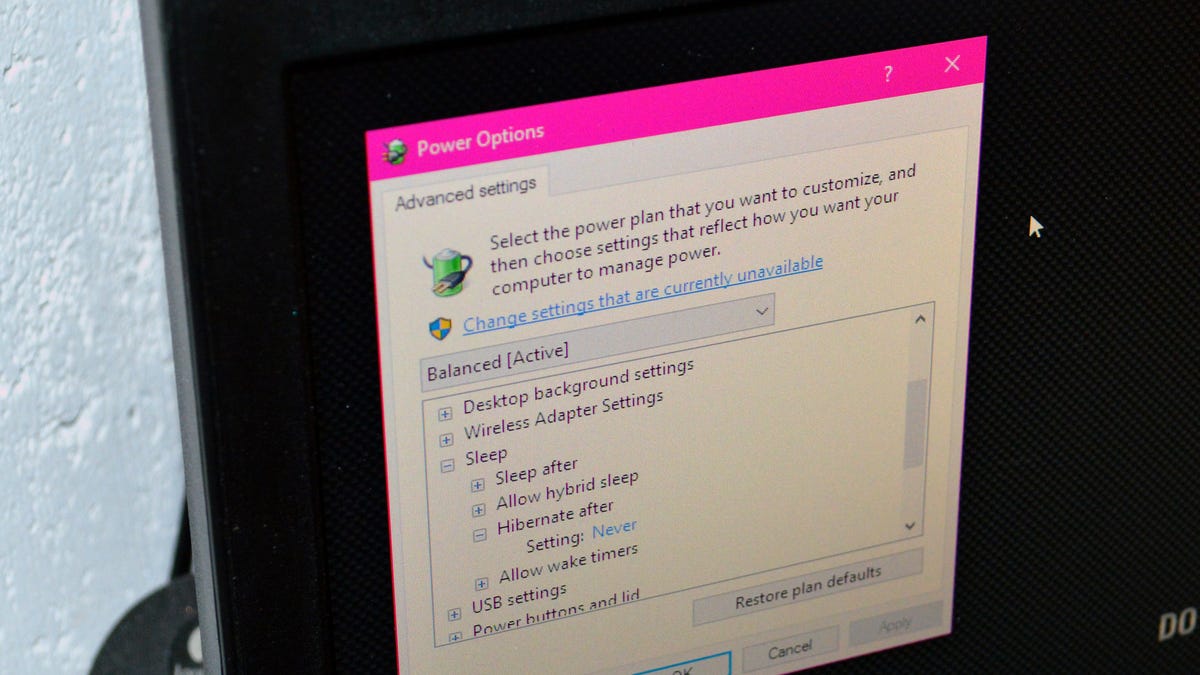I need help. This laptop is running a little slow. Lags a little at times when playing Heroes of the Storm. I would like your help on what to do. I've already completed a Disk Cleanup and lowered the Recycle Bin allocation. Any way to extend C to D? Appears their separate and I've not done this before. I have not compressed the C drive as I'm not sure that's the right thing to do.
Asus ROG G752VT
Intel Core i7-6700HQ CPU 2.60GHz
16GB RAM
64-Bit
Windows 10 Home


Asus ROG G752VT
Intel Core i7-6700HQ CPU 2.60GHz
16GB RAM
64-Bit
Windows 10 Home