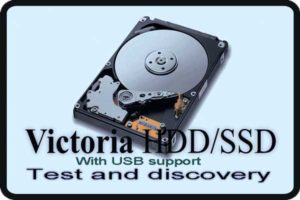I have a Windows 10 on my HDD. I recently purchased an M2 SSD. I wish to boot my Windows from it and have all the apps on it. It is being shown as a drive. I wish to move my Windows to the SSD. A reinstallation is okay. My question is:
If I try to install a Windows 10 copy from a live USB by setting BIOS boot priority to the flash drive instead of the HDD's Boot Manager (therefore, without disconnecting the existing HDD from the motherboard), can I install a Windows on the SSD, given it appears in the disk selection window? Assuming I can, what will happen upon a restart, if I set BIOS boot priority to the SSD now? Assuming now I have two separate operating systems on different disks both connected to the same board, can I format the HDD's C Drive (of course, after moving any data and given I am okay with saying goodbye to my software) and make it a normal HDD partition?
Will this do the migration, sort of, that I am looking for, or am I missing something?
If I try to install a Windows 10 copy from a live USB by setting BIOS boot priority to the flash drive instead of the HDD's Boot Manager (therefore, without disconnecting the existing HDD from the motherboard), can I install a Windows on the SSD, given it appears in the disk selection window? Assuming I can, what will happen upon a restart, if I set BIOS boot priority to the SSD now? Assuming now I have two separate operating systems on different disks both connected to the same board, can I format the HDD's C Drive (of course, after moving any data and given I am okay with saying goodbye to my software) and make it a normal HDD partition?
Will this do the migration, sort of, that I am looking for, or am I missing something?