Ok it's maybe sound stupid but how can i remove windows 10 from my drive? Recently i just bought 120GB SSD and I'm planning to put my OS in it. But since my HDD only has 1 partition (ikr it's sounds so fool and stupid) i CAN'T migrate my OS because lack of free space. My HDD is used around 300GB and still have around 100GB free space. So I'm planning to do fresh install to my SSD.
[SOLVED] How to COMPLETELY remove Windows 10 from my drive?
- Thread starter Epiczeven
- Start date
-
- Tags
- Migrate migrate os ssd
You are using an out of date browser. It may not display this or other websites correctly.
You should upgrade or use an alternative browser.
You should upgrade or use an alternative browser.
Solution
If you have an install tool for Windows 10: USB, or DVD, etc... then I would connect/install the 120GB SSD, disconnect any other drives you have and do a clean install of Windows 10 on the new 120GB SSD.
When you're all done, re-connect the other hard drives(s).
Windows 10 only uses about 40GB's.
When you're all done, re-connect the other hard drives(s).
Windows 10 only uses about 40GB's.
Darkbreeze
Retired Mod
If you can't currently boot to ANY OS version, then you can do this, and simply remove ALL partitions on the drive, then create a new, blank partition afterwards.
https://www.wikihow.com/Remove-a-Hard-Drive-Partition-Using-Gparted
If you CAN attach this drive to a system that is able to be booted to Windows, then you can use THIS to remove all the partitions on that drive.
View: https://www.youtube.com/watch?v=6lTrZopRtE8
And if you can't do either of those, but you have access to a flash drive an another computer, you can do this.
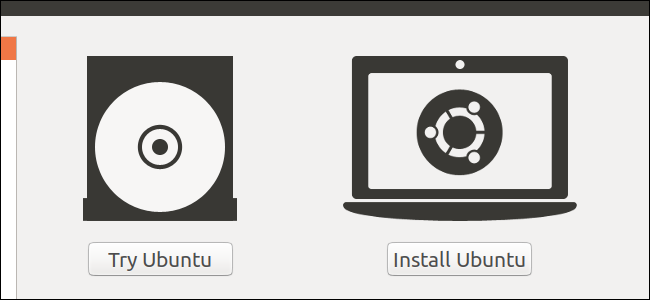
 www.howtogeek.com
www.howtogeek.com
And then this:
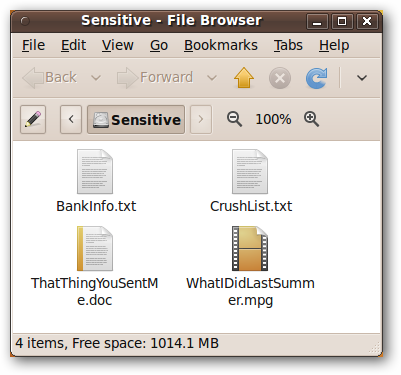
 www.howtogeek.com
www.howtogeek.com
https://www.wikihow.com/Remove-a-Hard-Drive-Partition-Using-Gparted
If you CAN attach this drive to a system that is able to be booted to Windows, then you can use THIS to remove all the partitions on that drive.
And if you can't do either of those, but you have access to a flash drive an another computer, you can do this.
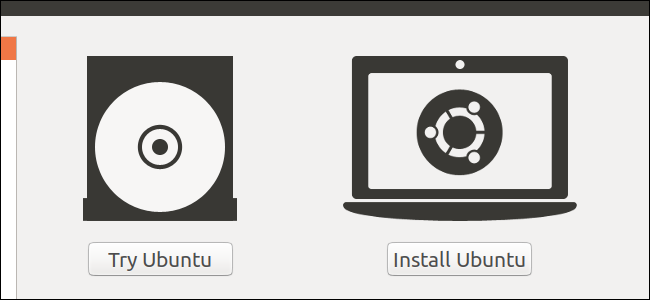
How to Create a Bootable Linux USB Flash Drive, the Easy Way
A bootable USB drive is the best way to install or try Linux. But most Linux distributions—like Ubuntu—only offer an ISO disc image file for download. You’ll need a third-party tool to turn that ISO file into a bootable USB drive.
 www.howtogeek.com
www.howtogeek.com
And then this:
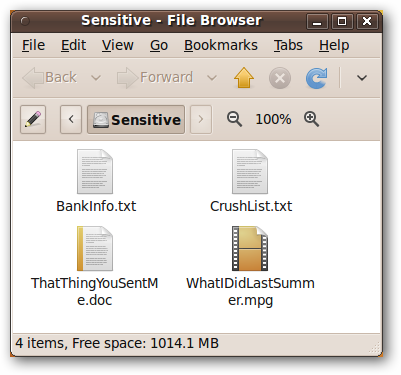
Use an Ubuntu Live CD to Securely Wipe Your PC’s Hard Drive
Have you ever given or sold a PC to somebody else, but really wanted to completely wipe the hard drive first? Today we’ll show you how to use an Ubuntu Live CD to get your personal information off your PC.
 www.howtogeek.com
www.howtogeek.com
Blackink
Distinguished
If you have an install tool for Windows 10: USB, or DVD, etc... then I would connect/install the 120GB SSD, disconnect any other drives you have and do a clean install of Windows 10 on the new 120GB SSD.
When you're all done, re-connect the other hard drives(s).
Windows 10 only uses about 40GB's.
When you're all done, re-connect the other hard drives(s).
Windows 10 only uses about 40GB's.
Darkbreeze
Retired Mod
Yes, doing a CLEAN install is the much preferred method, and does not require that there be ANY amount of free space on the HDD because it won't even be connected when you do the installation. You can wipe all the partitions from the HDD, AFTER you do the Windows installation on the SSD.
 forums.tomshardware.com
forums.tomshardware.com
How To - Windows 10 clean install tutorial
If you are looking for the Windows 11 Clean install tutorial, you can find that here: Windows 11 Clean install tutorial (Click here) Otherwise, welcome to the Windows 10 Clean install tutorial This tutorial is intended to help you, step by step, to perform a clean install of Windows...
you can shrink your existing partition, create say a 50GB partition and move stuff to it. then shrink the original partition while extending the new. Easeus and many partition managers can do this fairly painlessly.
Eventually you should be able to even mirror the smaller main partition to your SSD if you choose
Eventually you should be able to even mirror the smaller main partition to your SSD if you choose
Ok it's maybe sound stupid but how can i remove windows 10 from my drive? Recently i just bought 120GB SSD and I'm planning to put my OS in it. But since my HDD only has 1 partition (ikr it's sounds so fool and stupid) i CAN'T migrate my OS because lack of free space. My HDD is used around 300GB and still have around 100GB free space. So I'm planning to do fresh install to my SSD.
TRENDING THREADS
-
-
Discussion What's your favourite video game you've been playing?
- Started by amdfangirl
- Replies: 4K
-
AMD Ryzen 9 9950X vs Intel Core Ultra 9 285K Faceoff — it isn't even close
- Started by Admin
- Replies: 54
-
-

Space.com is part of Future plc, an international media group and leading digital publisher. Visit our corporate site.
© Future Publishing Limited Quay House, The Ambury, Bath BA1 1UA. All rights reserved. England and Wales company registration number 2008885.
