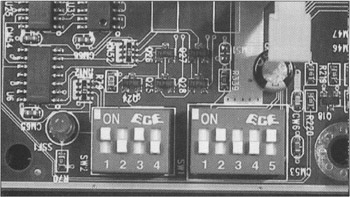Hello everyone, I have a Intel Core 2 Duo E8400 @
3.00GHz Cpu I would like to overclock.
It comes on a stock computer that I bought. I removed all cd drives. I have plenty of psu Watts to spare.
<Superfluous nonsense removed by moderator>
What some free programs that I can use to Overclock this cpu without entering Bios?
3.00GHz Cpu I would like to overclock.
It comes on a stock computer that I bought. I removed all cd drives. I have plenty of psu Watts to spare.
<Superfluous nonsense removed by moderator>
What some free programs that I can use to Overclock this cpu without entering Bios?