[SOLVED] How to remove os from hdd as i clone to ssd
- Thread starter aayushdn
- Start date
-
- Tags
- Booting Operating sysem ssd
You are using an out of date browser. It may not display this or other websites correctly.
You should upgrade or use an alternative browser.
You should upgrade or use an alternative browser.
Solution
And which disk is SSD and which is HDD.It look like this
Which is old windows partition?
If I had to guess ..
240GB disk is probably SSD,
1TB disk is probably HDD,
partition D: is probably old windows partition.
Is that correct?If you have verified, that system can boot with only SSD connected (HDD disconnected), then delete from old HDD
579MB System reserved partition,
300MB EFI System partition,
431GB old windows partition.
SkyNetRising
Titan
Clean the hdd using diskpart. Then repartition and reformat it.
Note - everything from HDD gets deleted (not just OS).
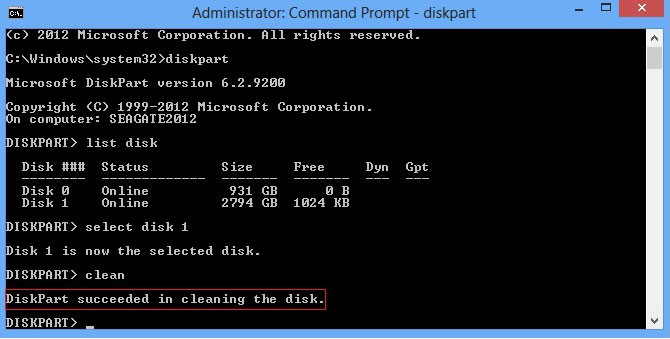
Note - everything from HDD gets deleted (not just OS).
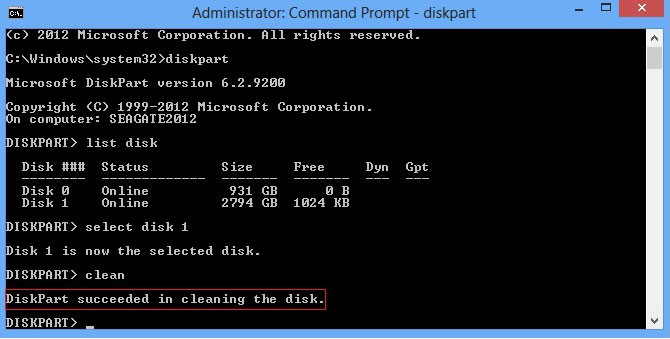
I just want to delete os or previous c partitionClean the hdd using diskpart. Then repartition and reformat it.
Note - everything from HDD gets deleted (not just OS).
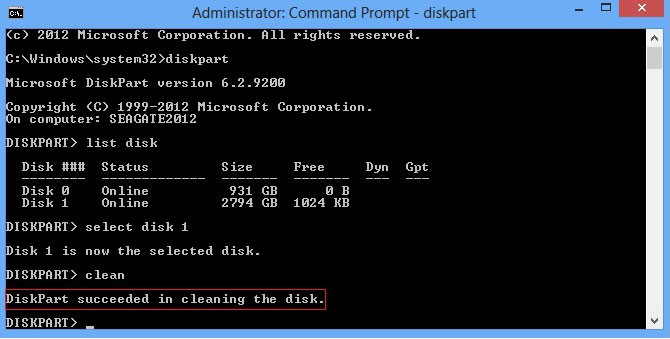
I just want to delete os or previous c partitionClean the hdd using diskpart. Then repartition and reformat it.
Note - everything from HDD gets deleted (not just OS).
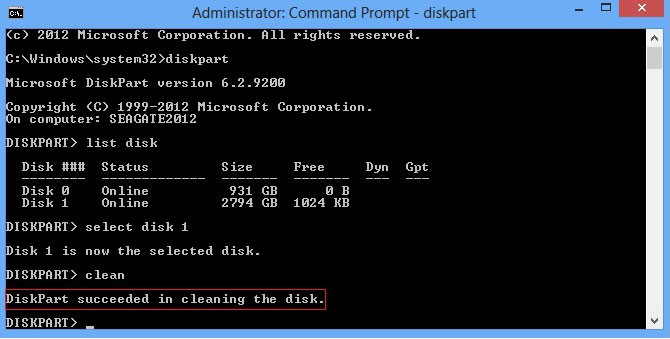
SkyNetRising
Titan
But if you have cloned HDD to SSD, then all contents of HDD are on SSD now. You have a clone.
You don't need all the same data on HDD too. You can clean the hdd and use it for something else.
Can you show screenshot from Disk Management?
(upload to imgur.com and post link)
You don't need all the same data on HDD too. You can clean the hdd and use it for something else.
Can you show screenshot from Disk Management?
(upload to imgur.com and post link)
TerryLaze
Titan
There is no reason to do anything elaborate.
Boot from the new windows with the old disk as a secondary drive and just delete all the folders and files you want to delete, in other words delete everything you didn't save on it yourself.
If windows gives you issues for any reason you can boot your system with a live linux distro and delete from there.
You should make sure that your clone is working correctly though before doing that, disconnect the old drive and make sure the clone still boots into windows and works normally before starting to delete things.
Also it's a very good idea to keep the old installation as a backup of your personal files but also a backup in case something happens to your OS so you have a booting windows on a second drive.
Boot from the new windows with the old disk as a secondary drive and just delete all the folders and files you want to delete, in other words delete everything you didn't save on it yourself.
If windows gives you issues for any reason you can boot your system with a live linux distro and delete from there.
You should make sure that your clone is working correctly though before doing that, disconnect the old drive and make sure the clone still boots into windows and works normally before starting to delete things.
Also it's a very good idea to keep the old installation as a backup of your personal files but also a backup in case something happens to your OS so you have a booting windows on a second drive.
View: https://imgur.com/a/azvaW8pBut if you have cloned HDD to SSD, then all contents of HDD are on SSD now. You have a clone.
You don't need all the same data on HDD too. You can clean the hdd and use it for something else.
Can you show screenshot from Disk Management?
(upload to imgur.com and post link)
And what about the EFI partition that is present in hdd and ssd too?There is no reason to do anything elaborate.
Boot from the new windows with the old disk as a secondary drive and just delete all the folders and files you want to delete, in other words delete everything you didn't save on it yourself.
If windows gives you issues for any reason you can boot your system with a live linux distro and delete from there.
You should make sure that your clone is working correctly though before doing that, disconnect the old drive and make sure the clone still boots into windows and works normally before starting to delete things.
Also it's a very good idea to keep the old installation as a backup of your personal files but also a backup in case something happens to your OS so you have a booting windows on a second drive.
TerryLaze
Titan
As long as bios is set to run from one disk it doesn't matter if the other one has an uefi as well, unless you mind the ~500Mb you lose.And what about the EFI partition that is present in hdd and ssd too?
It's not worth it to delete that partition and join it with the rest of the disk, it takes a very long time and has the danger of destroying your data.
SkyNetRising
Titan
And which disk is SSD and which is HDD.It look like this
Which is old windows partition?
If I had to guess ..
240GB disk is probably SSD,
1TB disk is probably HDD,
partition D: is probably old windows partition.
Is that correct?If you have verified, that system can boot with only SSD connected (HDD disconnected), then delete from old HDD
579MB System reserved partition,
300MB EFI System partition,
431GB old windows partition.
Last edited:
TRENDING THREADS
-
-
-
-
Discussion What's your favourite video game you've been playing?
- Started by amdfangirl
- Replies: 4K
-

Space.com is part of Future plc, an international media group and leading digital publisher. Visit our corporate site.
© Future Publishing Limited Quay House, The Ambury, Bath BA1 1UA. All rights reserved. England and Wales company registration number 2008885.
