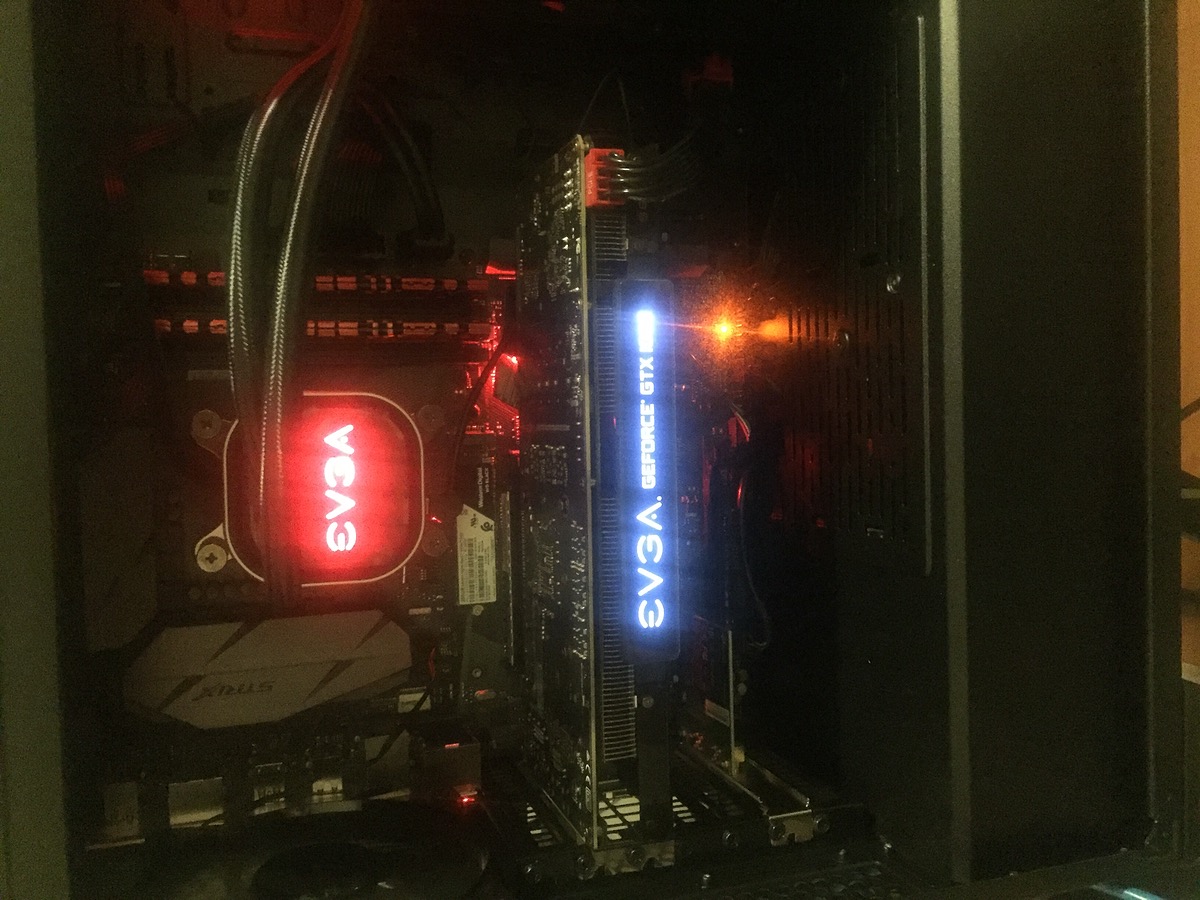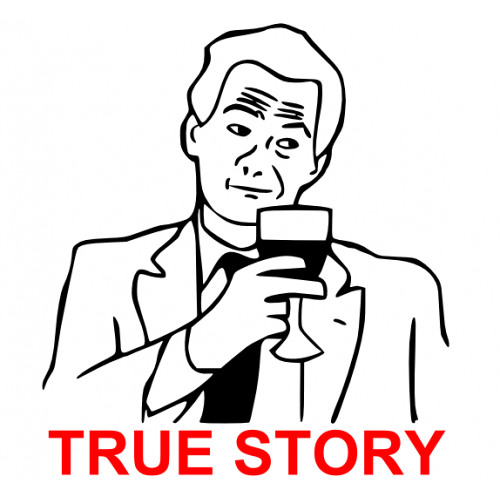After I built my rig 5 months ago, everything was fine until I notice that my pc can't boot randomly. However, it's not like a significant thing in the first place because it's gone after I turn off my pc for like 10 minutes. I start to feel uncomfortable when it happened more often (Imagine how many efforts, money to build a pc and it crashes after a few days). I google and tried out everything but there is no real answer. I called every single part manufacturer's customer service to figure it out what the heck is wrong with my pc and even where is the problem? I disassembled and reinstalled my whole rig. Finally, I found out it because of my WD Black M.2 NVMe got overheat. It has a warranty cover on it and it lied between the CPU and the GPU so there is no way to cool it down while using it. I email them to do something about it but seem like a bot answered me.
Here is something you will have (or already had) if you have something like me:

Speccy can't determine what your m.2 temperature is:
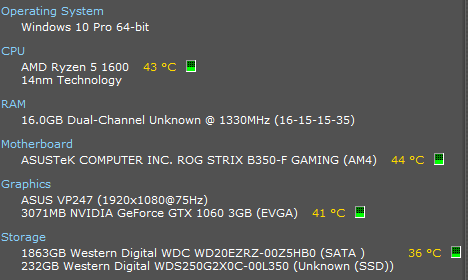
Sorry for my bad English
Here is something you will have (or already had) if you have something like me:

Speccy can't determine what your m.2 temperature is:
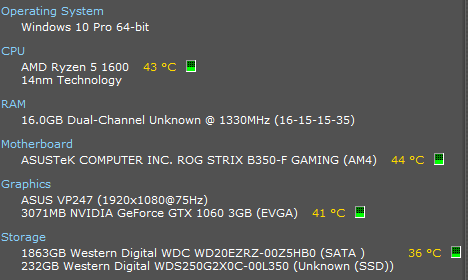
Sorry for my bad English