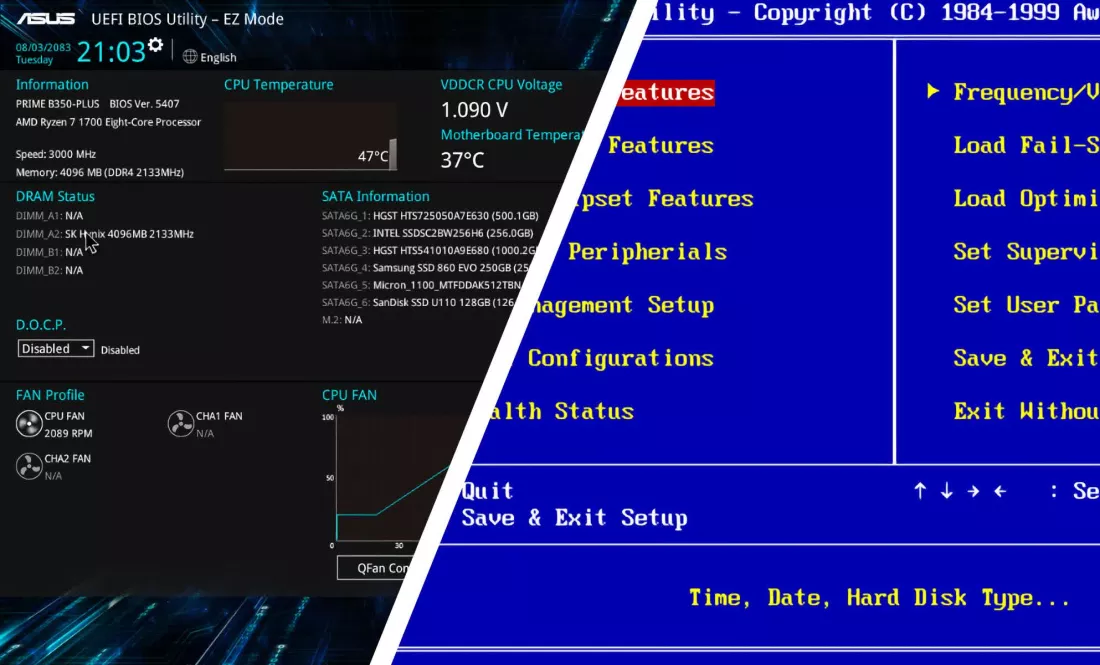So I just replaced the screen of a Sony Vaio VPCCA laptop. The SSD that was in it was wiped and it had no operating system,
I tried to boot into the BIOS after replacing the screen but I noticed that it must not detect the display as the screen remains black. Prior to replacing the sceen, the broken screen (barely usable and disposed of now) could partially display the BIOS. Please note the following:
I tried to install Windows 10 on another PC with the same SSD and transferred it to the laptop and it doesn't boot. If I try to press a key, I notice the HDD light blink on and then off. This tells me that the BIOS is trying to display the "Operating System Not Found" message and it refreshes whenever I press a key. I have also tried to use an unattended installation of windows. This somewhat worked, I noticed the HDD light flashing many times for a while when it was booted from the Windows Installation media, but eventually resulted back to the OS not found screen as evident from the HDD light blinking on key press. But, viewing the contents of the hard drive from another PC shows that Windows was actually installed, but it couldn't boot to it.
I'm stuck here, not sure of what to do. Can someone assist me here?
I tried to boot into the BIOS after replacing the screen but I noticed that it must not detect the display as the screen remains black. Prior to replacing the sceen, the broken screen (barely usable and disposed of now) could partially display the BIOS. Please note the following:
- When booting off Windows Installation media with F11 key, it does boot, however I can't see anything because the display isn't detected. External monitors do not work either even with the F7 key.
- When I boot off linux media, it boots into the OS with the display is working and external monitors also working. I can install and use Linux perfectly fine, the BIOS is still unusable however.
I tried to install Windows 10 on another PC with the same SSD and transferred it to the laptop and it doesn't boot. If I try to press a key, I notice the HDD light blink on and then off. This tells me that the BIOS is trying to display the "Operating System Not Found" message and it refreshes whenever I press a key. I have also tried to use an unattended installation of windows. This somewhat worked, I noticed the HDD light flashing many times for a while when it was booted from the Windows Installation media, but eventually resulted back to the OS not found screen as evident from the HDD light blinking on key press. But, viewing the contents of the hard drive from another PC shows that Windows was actually installed, but it couldn't boot to it.
I'm stuck here, not sure of what to do. Can someone assist me here?