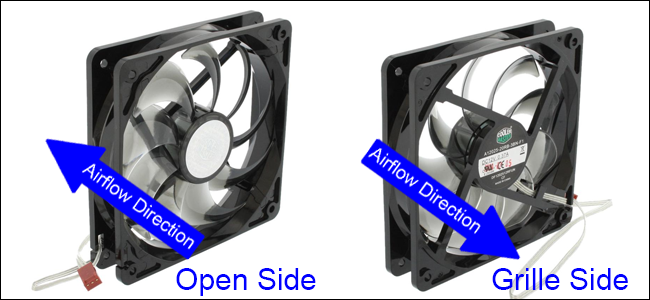I saw some reviews on the internet, everywhere I checked I saw it should do around ~11.000 points on Cinebench R23, and mine does 9200 for some reason.
Is it because the 65W power limit?(I didn't change it to 65, it was defaulted to this)
If so, how do I turn that off, or should it be turned off at all?
Also, with this 65W power limit, the IDLE temps are around ~36 with an Arctic Liquid Freezer II 240 ARGB and reach up to 71-72 when running Cinebench Multicore.
Isn't that quite high with this cooler?
I'm assuming something is wrong with both the Cinebench score and the temps.
Mobo is an ASRock B660M PRO RS
I'd appreciate any kinda suggestion, not that I'm worried or anything, cause gaming performance is awesome regardless of the higher than anticipated temps and the power limit.
But I'm a little concerned as to whether these are the appropriate numbers or not.
Thanks in advance for every comment!
Is it because the 65W power limit?(I didn't change it to 65, it was defaulted to this)
If so, how do I turn that off, or should it be turned off at all?
Also, with this 65W power limit, the IDLE temps are around ~36 with an Arctic Liquid Freezer II 240 ARGB and reach up to 71-72 when running Cinebench Multicore.
Isn't that quite high with this cooler?
I'm assuming something is wrong with both the Cinebench score and the temps.
Mobo is an ASRock B660M PRO RS
I'd appreciate any kinda suggestion, not that I'm worried or anything, cause gaming performance is awesome regardless of the higher than anticipated temps and the power limit.
But I'm a little concerned as to whether these are the appropriate numbers or not.
Thanks in advance for every comment!