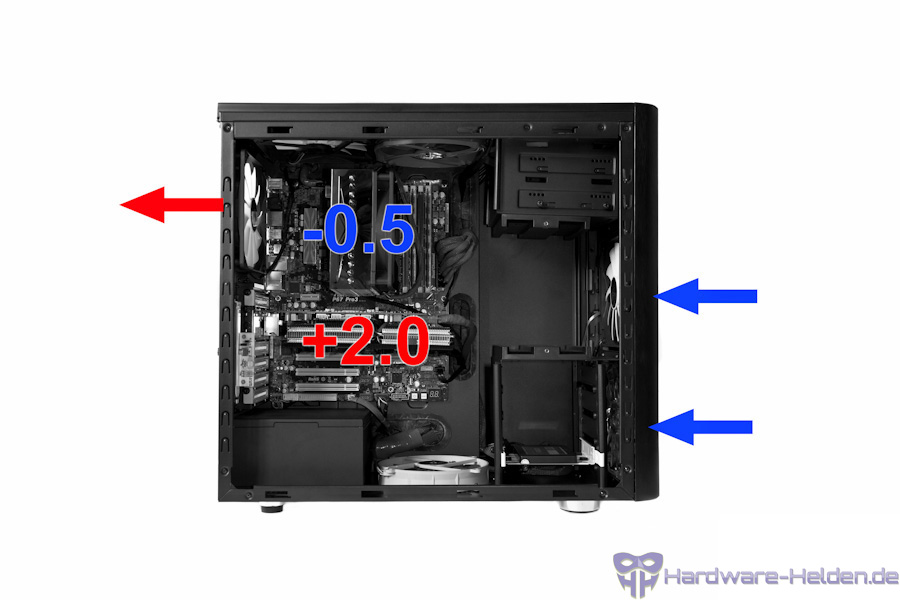Hello guys, heres my System:
Win 10 Home
i7 10700k not OC
Motherboard: MPG Z490 Gaming Plus (Newest Bios Version)
32 GB RAM Corsair Vengeance
650 W Corsair PSU
2 SSDs ( 250GB, 1 TB), 1 HDD (750 GB)
RTX 2070 Super Asus Dual EVO Advanced
CPU Cooler: BeQuiet Dark Rock 4 Pro
Case: Bequiet Pure Base 600 (with the 2 Stock Fans)
I just reinstalled Windows 10, updated all Drivers (Windows Updates, Chipset Drivers etc.)
and my i7 10700k idles at 55 Celsius Degrees most of the time. it weirdly jumps from 52-55 all the time, and CPU Frequence (Clock) is 4700 MHZ all the Time.
I have the Windows Energy Options on Balanced.
I applied a fairly big dot on the CPU (Grizzly Thermal Paste) and applied the CPU Cooler.
I dont know what I can do anymore, its just too hot.
My room temperature is 25 Celsius Degrees.
Thanks for the help!
Win 10 Home
i7 10700k not OC
Motherboard: MPG Z490 Gaming Plus (Newest Bios Version)
32 GB RAM Corsair Vengeance
650 W Corsair PSU
2 SSDs ( 250GB, 1 TB), 1 HDD (750 GB)
RTX 2070 Super Asus Dual EVO Advanced
CPU Cooler: BeQuiet Dark Rock 4 Pro
Case: Bequiet Pure Base 600 (with the 2 Stock Fans)
I just reinstalled Windows 10, updated all Drivers (Windows Updates, Chipset Drivers etc.)
and my i7 10700k idles at 55 Celsius Degrees most of the time. it weirdly jumps from 52-55 all the time, and CPU Frequence (Clock) is 4700 MHZ all the Time.
I have the Windows Energy Options on Balanced.
I applied a fairly big dot on the CPU (Grizzly Thermal Paste) and applied the CPU Cooler.
I dont know what I can do anymore, its just too hot.
My room temperature is 25 Celsius Degrees.
Thanks for the help!