Hello Denizens of the OC Deep!
I seek your wisdom of the ages.
Random Context:
- Prior to BIOS UPDATE, the system would immediately throw CPU OVERHEATING error when booting into BIOS. After updating to most recent BIOS and enabling XMP (without MemoryTryIt override) it seems to be 'useable' in the sense I was able to install windows and drivers and some test applications. However, when doing PRETTY MUCH ANYTHING (loading a YT video, launching a game, downloading updates/steam items, etc) it will surge to 90C+ and start 'toggling' the Throttle as it will slingshot from 85>100+>90>100* etc; in XTU my graph almost looks like a heart-rythm... which is appropriate as I am 1 step short of a heart-attack if this thing cooks itself.
What I've Tried:
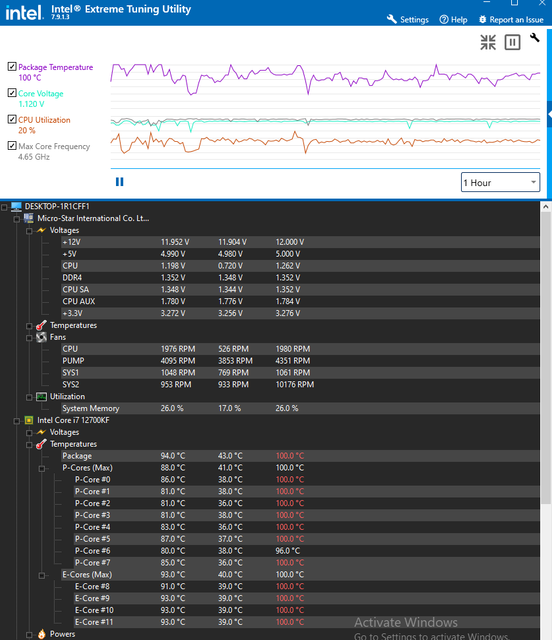
I seek your wisdom of the ages.
Random Context:
- I have been building PCs for about 15~ years now as a side-job; with about 100-200 under my belt (mostly for gaming and lite production work).
- I have limited OC experience, mostly on the much older Ivy CPUs. I apologize if parts of the information below are redundant or not required; I am a bit outside my comfort on this.
- I only intend to use this for 'Intense' gaming and streaming; as well as lite Music Production via FLStudio.
- CPU: i7-12700KF
- Motherboard: MSI Z690A-PRO
- CPU Voltage: 1.29V (CORE)
- CPU Bus Speed/Multiplier: 100*49
- Clock Speed: 4.8ghz (on Boost; without Boost it seems to hover around 3.8-4.2)
- RAM: GSKILL DDR4 3600 16-19-19-39
- Cooling: Watercooling Loop (MSI MAG P240)
- GPU: XFX 6800XT
- OS: Windows 10 PRO 64 Bit
- Prior to BIOS UPDATE, the system would immediately throw CPU OVERHEATING error when booting into BIOS. After updating to most recent BIOS and enabling XMP (without MemoryTryIt override) it seems to be 'useable' in the sense I was able to install windows and drivers and some test applications. However, when doing PRETTY MUCH ANYTHING (loading a YT video, launching a game, downloading updates/steam items, etc) it will surge to 90C+ and start 'toggling' the Throttle as it will slingshot from 85>100+>90>100* etc; in XTU my graph almost looks like a heart-rythm... which is appropriate as I am 1 step short of a heart-attack if this thing cooks itself.
What I've Tried:
- After watching a few YT videos on the 12700K (or anything 12th Gen+) it seems Intel threw TDP out the window? Many people seem to be experiencing power/voltage overdraw on these and advise Undervolting.
- After attempting to Undervolt a bit, I set to 1.29V with Adptive+Offset (Offset of -.12) via XTU; this helped a bit; dropped 5~C ; but I still get insane spiking as mentioned above that often throws it into throttle; and I cannot launch ANY game without it sitting at 95-105 consitently.
- Its important to note; the CASE is not the BEST; and I recognize that as an airflow problem, which Ive purchased 4 Noctua NF-A12x25 to update the default water-loop fans and the case fans; but for the purposes of my testing above; and for moving forward to get this stable; I've removed the glass side of the case to open and allow airflow. (this did not resolve the issue and barely moved the avg 1-2*C; which makes leads me to believe this issue leans more on voltages ) - I also intent to re-paste the CPU+Pump Interface with some Noctua NT-H1; instead of the default paste the AIO came with (but was all I had at the time).
- The CPU/GPU are not taxed AT ALL on any of these application launches; even when I launched some test games, my CPU Utilization is only around 5-20% and my GPU is under 40-50% (on desired settings).
- AIO FAN + PUMP SPEEDS are all pretty good. PUMPs at 4k+ and fans are around 1500-2000 RPM on the Radiator; and the case-fans (although case is wide open) are hanging around 900-1200 RPM.
- Should I be adjusting the MIN/MAX WATTS allowed for the Boosts? in XTU I see : "Turbo Boost Short Power Max (P2) & Turbo Boost Power Max (P1)" which are both set to 241W (which is seemingly insanely high compared to the TDP I thought I was getting into; 125W~ )
- Should I be lowing any of the Clock Ratios? I see a few people with x48; whereas mine is x49 (I am unsure how much this actually impacts).
- I saw a YT video where someone had some success dropping the ratios for the IF USING X AMOUNT OF CORES logic.
- Should I continue to underclock/undervolt? Based on HARDWARE MONITOR, this thing isnt pulling more than 1.26V; but that is not counting runs on Cinebench 23R and XTU STRESS (which I prefer to not run; compared to IBT; but perhaps thats outdated thinking on my part?)
- Is there anything else I should be looking at in BIOS or Intel XTU? Any and all advice is greatly appreciated. I would love to get this rig up and operational fully before the Holiday.
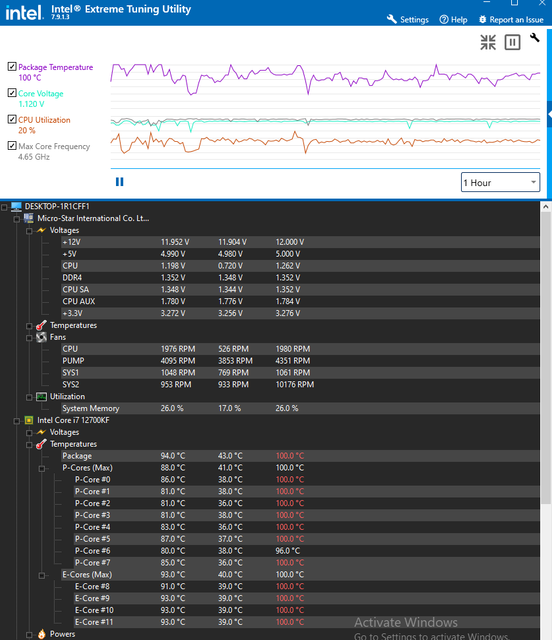
Last edited:


