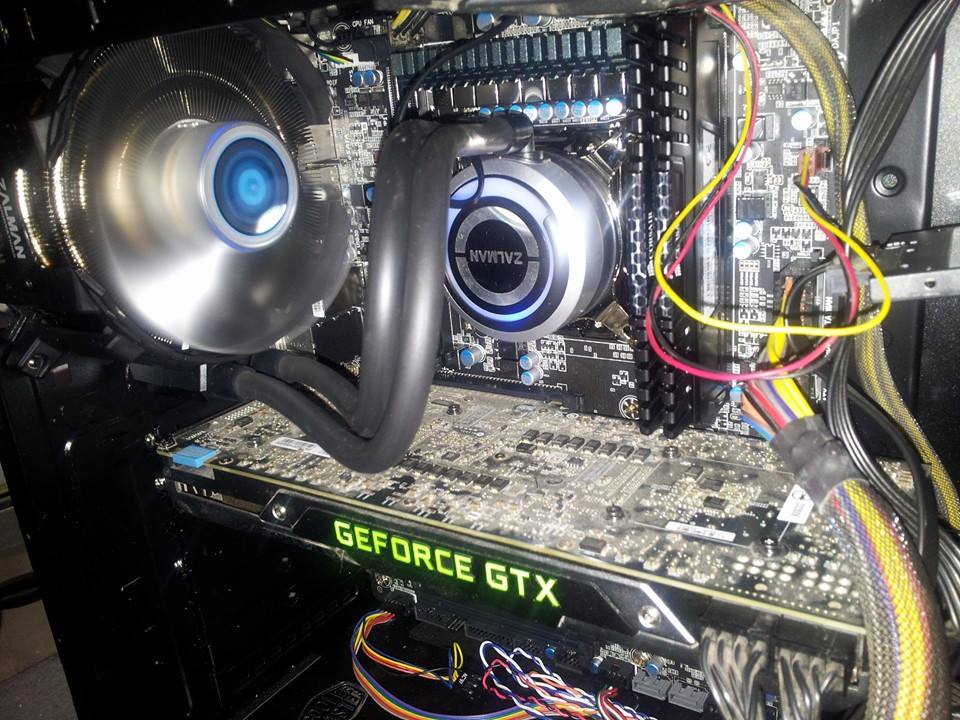To keep your current motherboard, the strongest upgrade would be a i7-4790K and overclock it a bit.
On ebay, they cost perhaps $200. You would gain perhaps 10% better performance, more if you happened on a good overclocking chip.
To go to a modern processor, you will not only need a new processor, but also a new motherboard and new DDR44 ram.
What games do you play?
Some games are graphics limited like fast action shooters.
Others are cpu core speed limited like strategy, sims, and mmo.
Multiplayer tends to like many threads.
You have a strong graphics card, so I would not think that would be a limitation.
But, since higher resolution gaming is the issue, run this test:
Run YOUR games, but lower your resolution and eye candy.
If your FPS increases, it indicates that your cpu is strong enough to drive a better graphics configuration.
If your FPS stays the same, you are likely more cpu limited.
On the assumption that you decide that you need a new processor, you should first assess just how many threads are useful to you.
Experiment with removing one or more cores/threads. You can do this in the windows msconfig boot advanced options option.
You will need to reboot for the change to take effect. Set the number of threads to less than you have.
This will tell you how sensitive your games are to the benefits of many threads.
If you see little difference, your game does not need all the threads you have.
It turns out that few games can actually make effective use of more than 4-6 threads.
Here is an older study:
Well, you gotta love developers. This past year, we’ve been hearing from a lot of teams that their games were taking advantage of more than four CPU cores. And you know what? We decided to put a lot of CPU-bound games to the test. The results are a bit disheartening – to say the least – …...

www.dsogaming.com
This forum seems to favor ryzen and it's many cheap threads.
That is good for batch multithreaded apps, but to my mind the faster single thread performance of the intel 9th gen K suffix processors is better for gaming when using a strong graphics card.
Look for a i5-9600K or i7-9700K and a z390 based motherboard.

 makes all things easy viewable for everyone:
makes all things easy viewable for everyone: