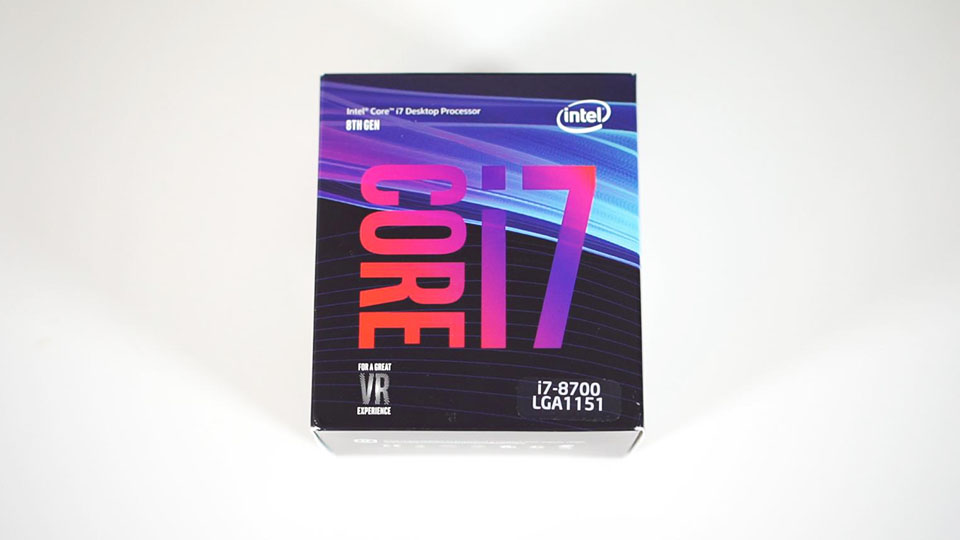Hello guys, as the title says im reaching this temps when playing AAA games like: COD MW, NFS Heat and Jedi Fallen Order. This does not happen however with non intensive games like DBX2 or ACIII remastered. I have a stock intel cooling, havent done anything to the BIOS and im sure the heatsink is correctly sitted. My rig is around 8 months old since it was assembled:
CPU: I7 8700
GPU: Aorus RTX 2060 super
Aorus gaming 3 Motherboard
16GB ram hyper x 2400mhz
650w bronze certified corsair PSU
I dont think the thermal paste might be a problem since the rig as stated is no more than 7-8 months old. Ive seen forums that state that these AAA games are very CPU intensive, but reaching 90 (even reached 100 playing NFS) is not normal. Please, any tips being BIOS settings and recommended course of action for this issue?
Thanks a million!
CPU: I7 8700
GPU: Aorus RTX 2060 super
Aorus gaming 3 Motherboard
16GB ram hyper x 2400mhz
650w bronze certified corsair PSU
I dont think the thermal paste might be a problem since the rig as stated is no more than 7-8 months old. Ive seen forums that state that these AAA games are very CPU intensive, but reaching 90 (even reached 100 playing NFS) is not normal. Please, any tips being BIOS settings and recommended course of action for this issue?
Thanks a million!